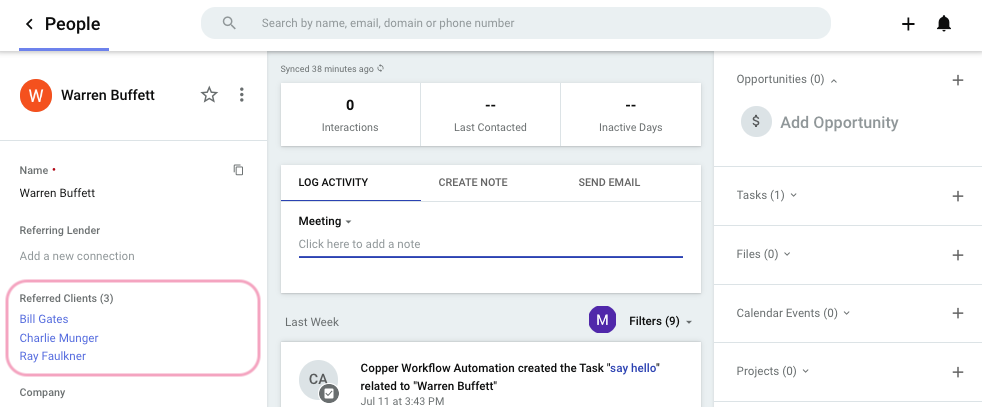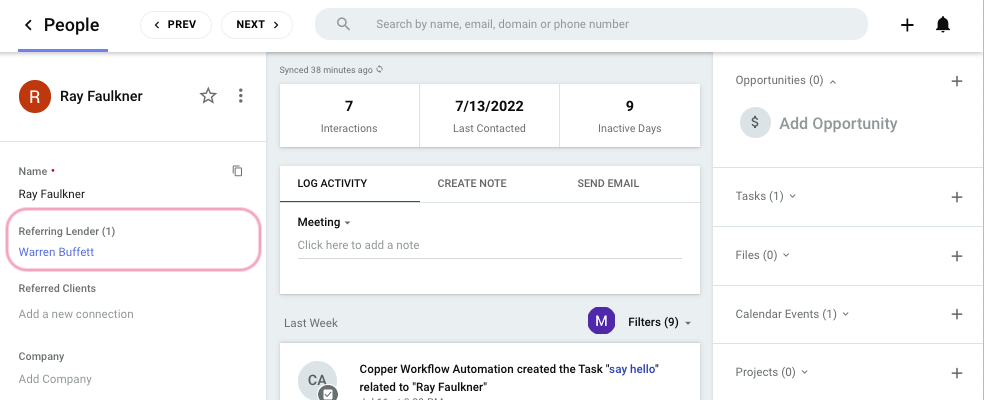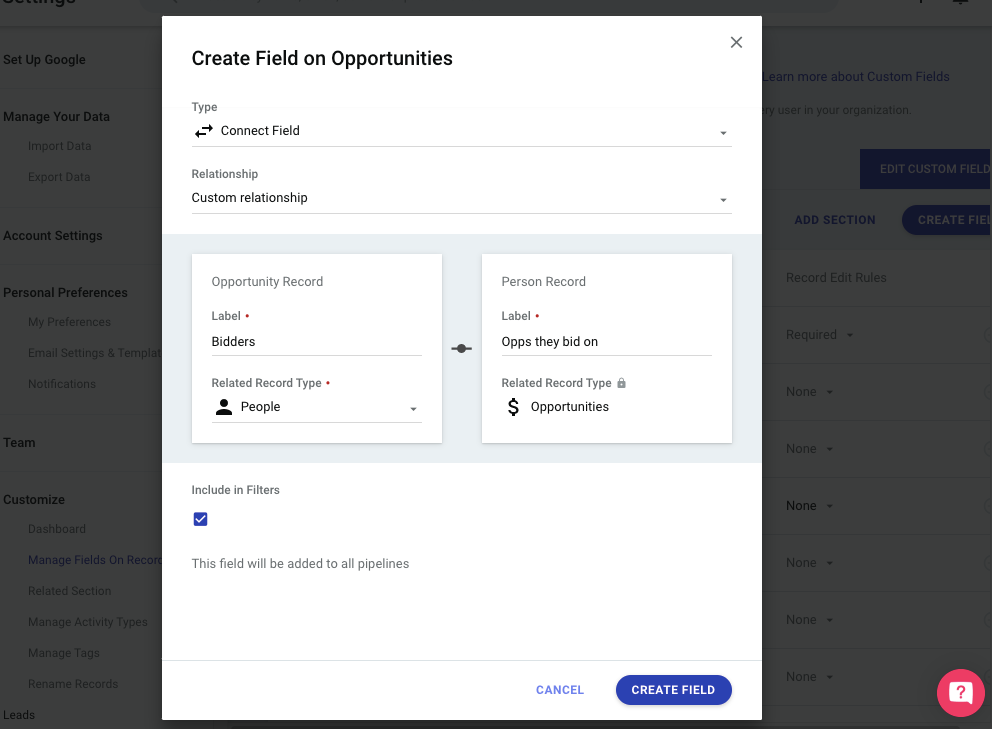I have several different contacts I want to relate to an opportunity… we are a contractor, and some of the item changes, some will get deleted after we close a project/opportunity…
In the related section I can have multiple associated people… a Primary and everyone else. Is there a way to have multiple lists… i.e.:
Bidders - this is a list of people/companies we are sending proposals to
Architect - Would like this to be from the people/company database
MEP - Would like this to be from the people/company database
FP - Would like this to be from the people/company database
Thoughts?