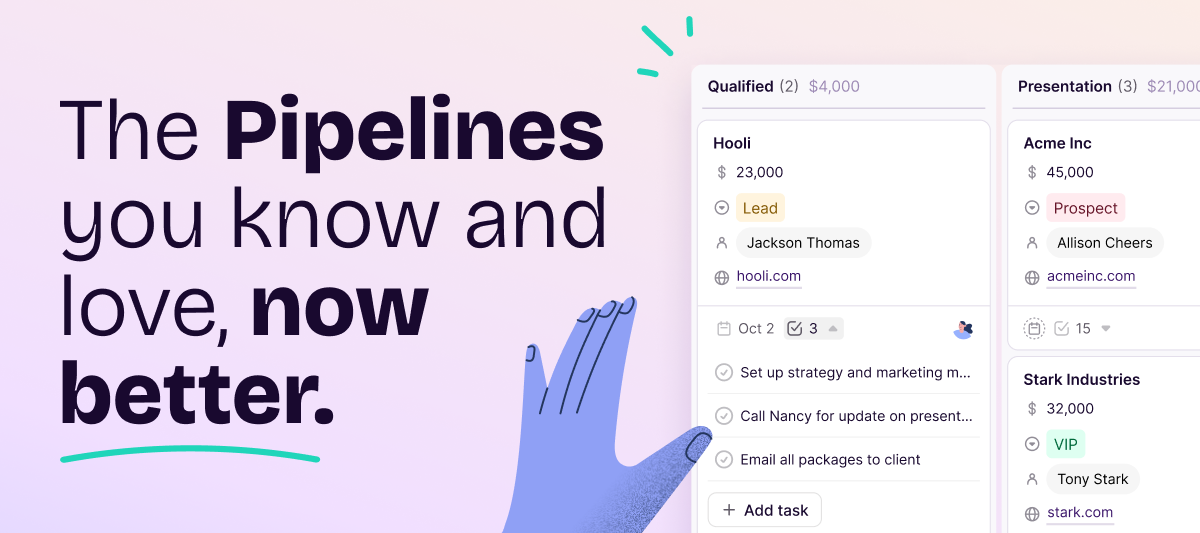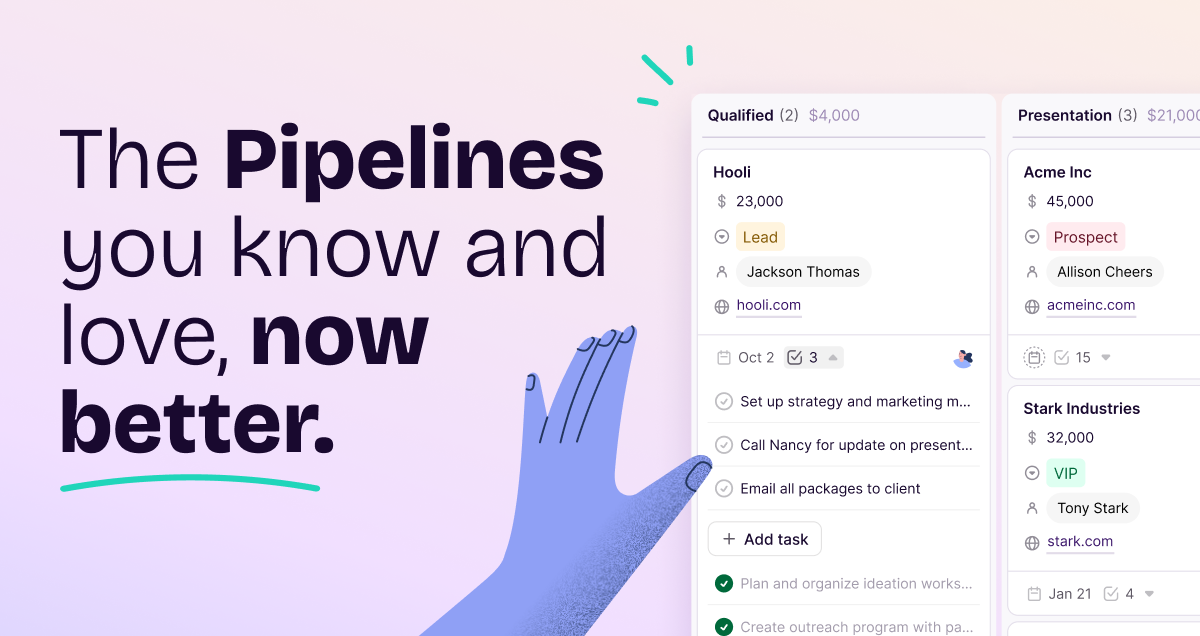
Hey Coppernauts! Over the past few months, we've been laser-focused on enhancing your Copper Pipelines experience. Thanks to your valuable feedback, we've rolled out a series of updates designed to transform how you map out and organize your customer journey. Our mission? To create a more intuitive, efficient, and personalized Pipeline experience that empowers you to visualize, manage, and optimize your customer interactions like never before. 💫
We like to think of Pipelines as offering a bird’s-eye view of your entire customer journey, making it easy to identify bottlenecks, prioritize what matters most, and keep your team working together seamlessly.
Let’s jump into all of the updates! (Buckle up - they’re juicy!)
📍Centralize deal, project, and task management in one place
We've brought tasks directly to your cards, so you can prioritize what's most important:
- Tasks are here: Create, edit, and track tasks directly from the board view. Assign tasks to team members within the board view.
- Expand and collapse tasks on demand: Only see the tasks you need when you need them, helping you stay focused and organized as you conduct follow up.
- Track deadlines with due dates and statuses: With due dates and status indicators right on your cards, you'll always know what's next and what's most urgent.
- Open any record directly from the board view: No need to switch between views for a quick update.
- Providing quick access to saved lists: Your saved filtered lists will now appear on the Pipeline board view so you can access your most important deals and projects.
❗️Customize your Pipelines with the most important fields
- Easily add your custom fields: You can now directly include custom fields on your cards to easily see the most important information and personalize your view.
- Personalize labels: Customize the display labels on your opportunities to make things easy to read and conceptualize.
- Arrange fields to suit your needs: Simply drag and drop to rearrange or remove fields.
🏁 Gain instant insights with Flags
Introducing Flags - make informed decisions and stay on top of your deals.
- Introducing flags: Flags allow you to set conditions on records in your Pipeline. When these conditions are met, the corresponding card will be flagged with a visual indicator. This helps you easily identify deals that require attention or meet specific criteria.
- Spot important metrics with Flags: New card flags allow you to quickly identify high-value deals or slipping opportunities directly on your cards.
- Explore details without breaking your flow: With infinite drilldown, you can dive deep into deal specifics without leaving your pipeline. Click on a contact name, a company, or a specific task associated with a deal, and access all the relevant details within the sidebar pop-up.
Customizable options and automation
New customization options and automation features allow you to tailor your workflows - for sales or non-sales processes alike.
- Automate workflows: Create custom workflows to automate routine tasks, such as sending welcome emails, scheduling follow-up calls, or moving deals to the next stage based on specific criteria.
- Board View statuses: Visual statuses will show which deals have been won, lost, or abandoned. Along with these clear visual cues, you can access detailed Won/Lost/Abandoned modals for a more in-depth view of closed deals.
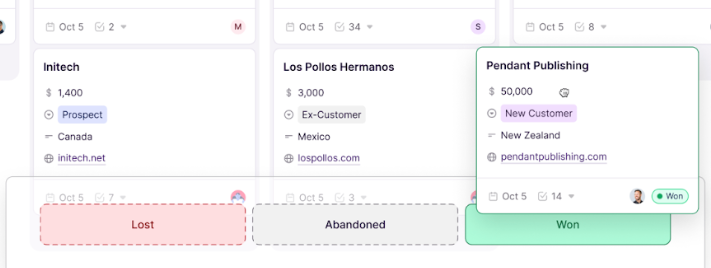
A fresh new look
We understand that a user-friendly interface is crucial for efficient workflow. We've given our Pipelines makeover with a focus on intuitive navigation and a clean, modern aesthetic. This enhanced design allows you to focus on your tasks and projects without distractions. Plus, it’s nice to look at. 😍
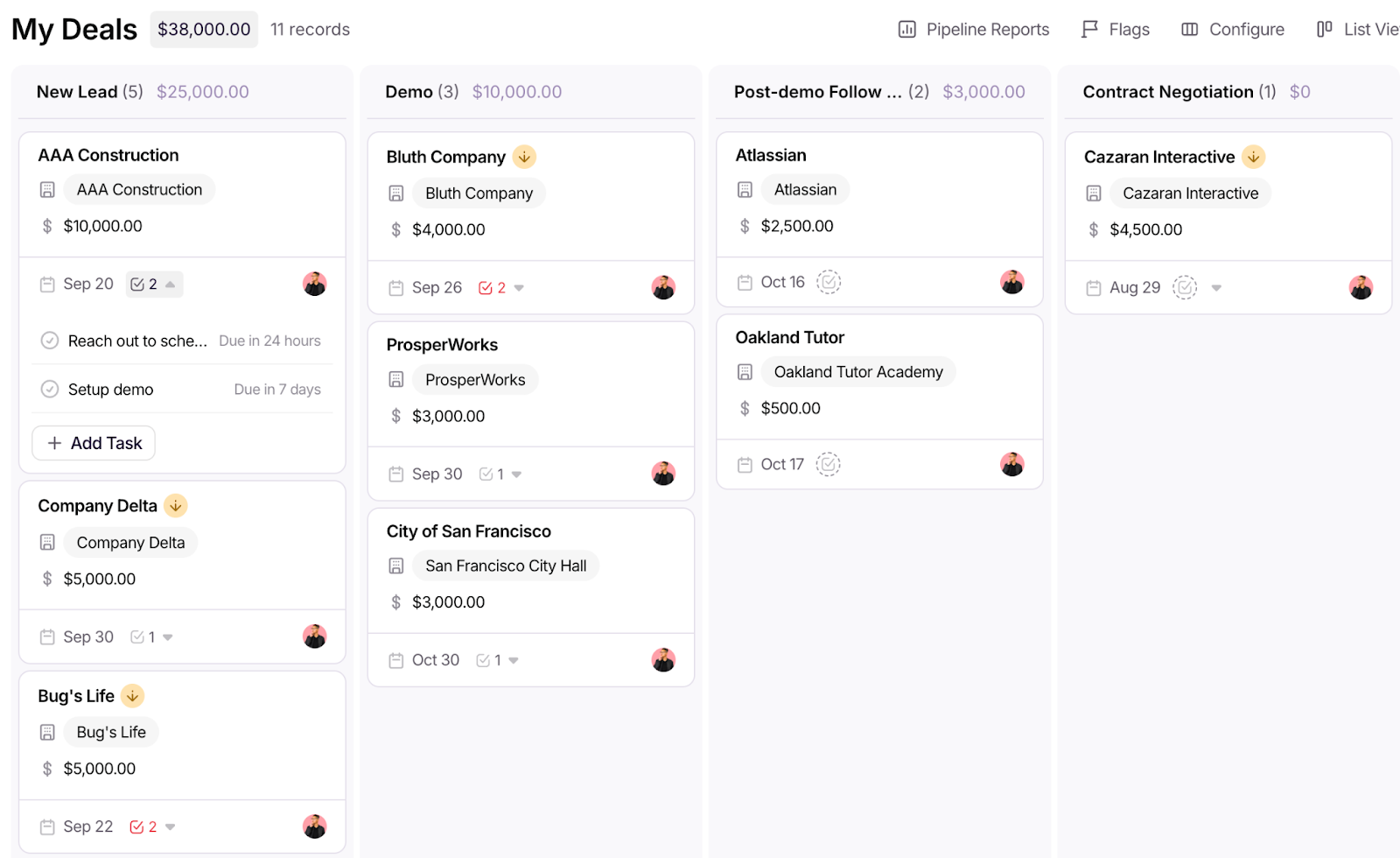
Experience the power of a well-organized customer journey with Copper Pipelines.
The updates never slow down at Copper. Stay tuned later this year for more exciting Pipeline updates and additions. Thoughts, feelings or opinions? Drop us a comment below! 💬