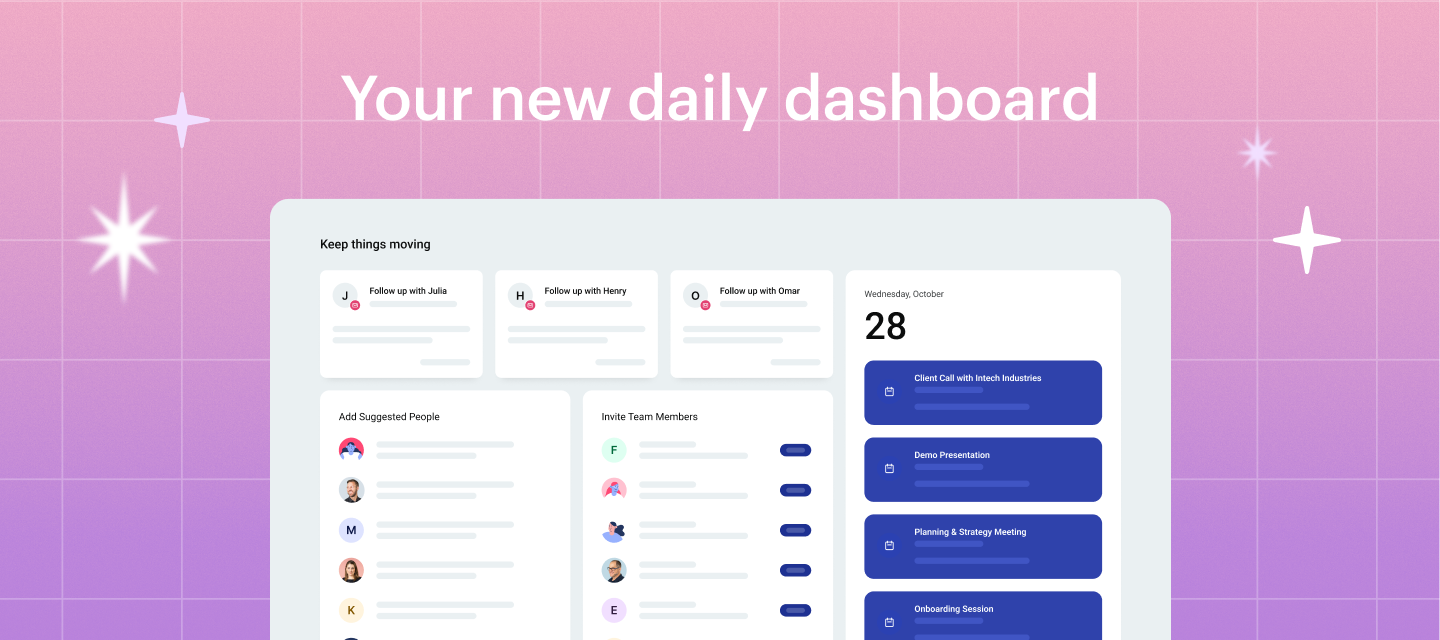Introducing Copper’s new central dashboard … Grab your coffee ☕ and get ready to start your day off on the right foot. With all your critical activities and reminders available at a glance, you can visit your dashboard anytime for suggested follow-ups and action items — so you never miss a beat 🥁
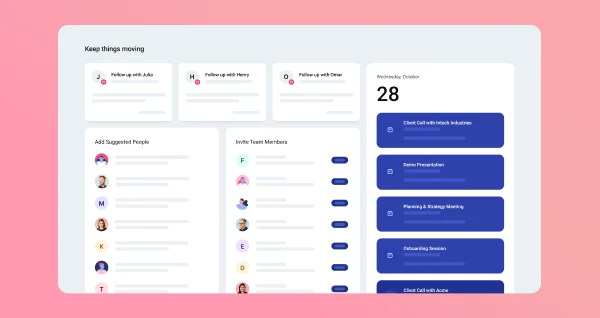
Here’s what you can expect to find in this new, simplified dashboard:
- An overview of your open tasks so you know exactly where to get started
- A quick glance at your calendar for the day
- A list of recently contacted people so you can pick up right where you left off
- The ability to view and switch between People, Companies, Opportunities, Projects and Tasks you’re following
- An overview of your pipelines and open opportunities
- A summarized view of activities happening in Copper related to your important relationships
Where do I find my dashboard?
Starting today, you’ll be able to access your dashboard from the top of the main navigation panel on the left-hand side of the Copper app.
We hope you enjoy this new feature 💕
📌 *Some customers may enjoy a slightly different dashboard experience based on previous customizations. Please reach out to support via our in-app chat with any questions.
The team at Copper