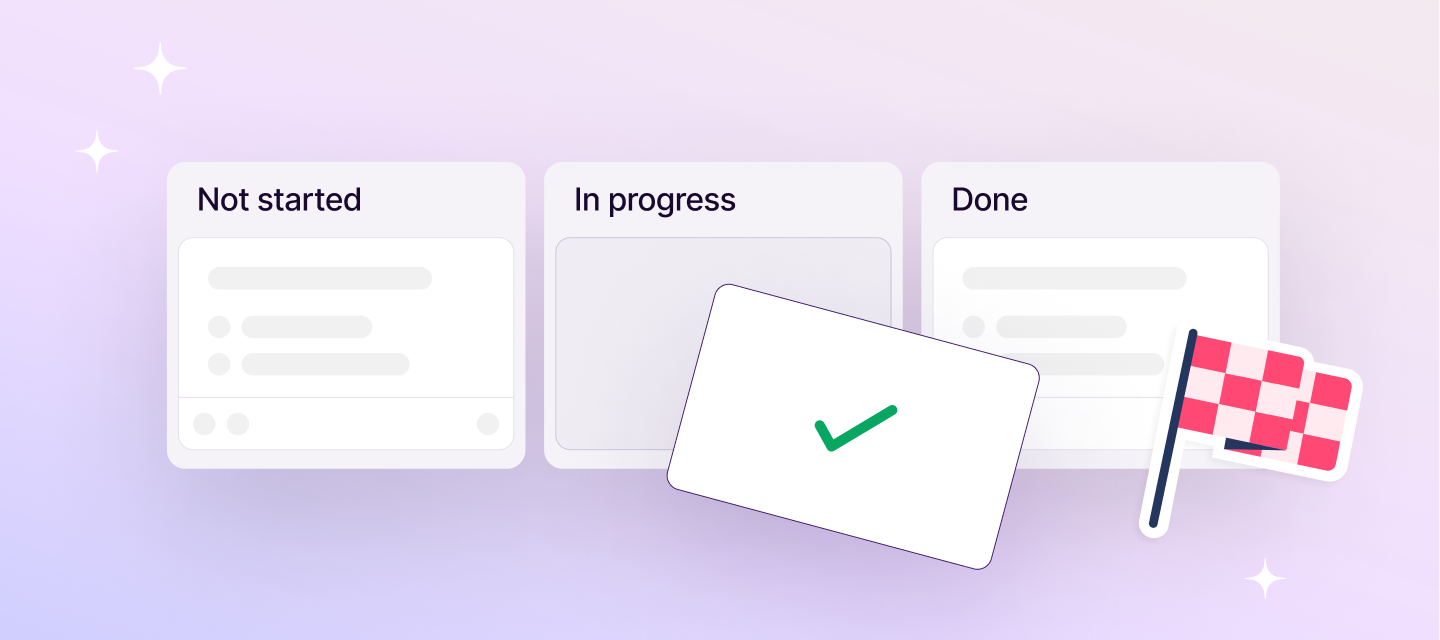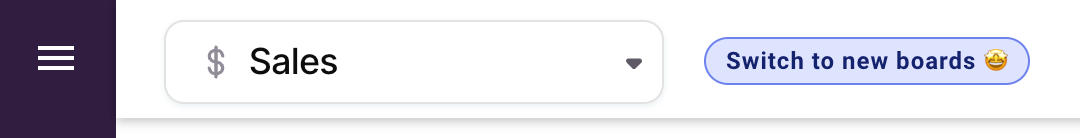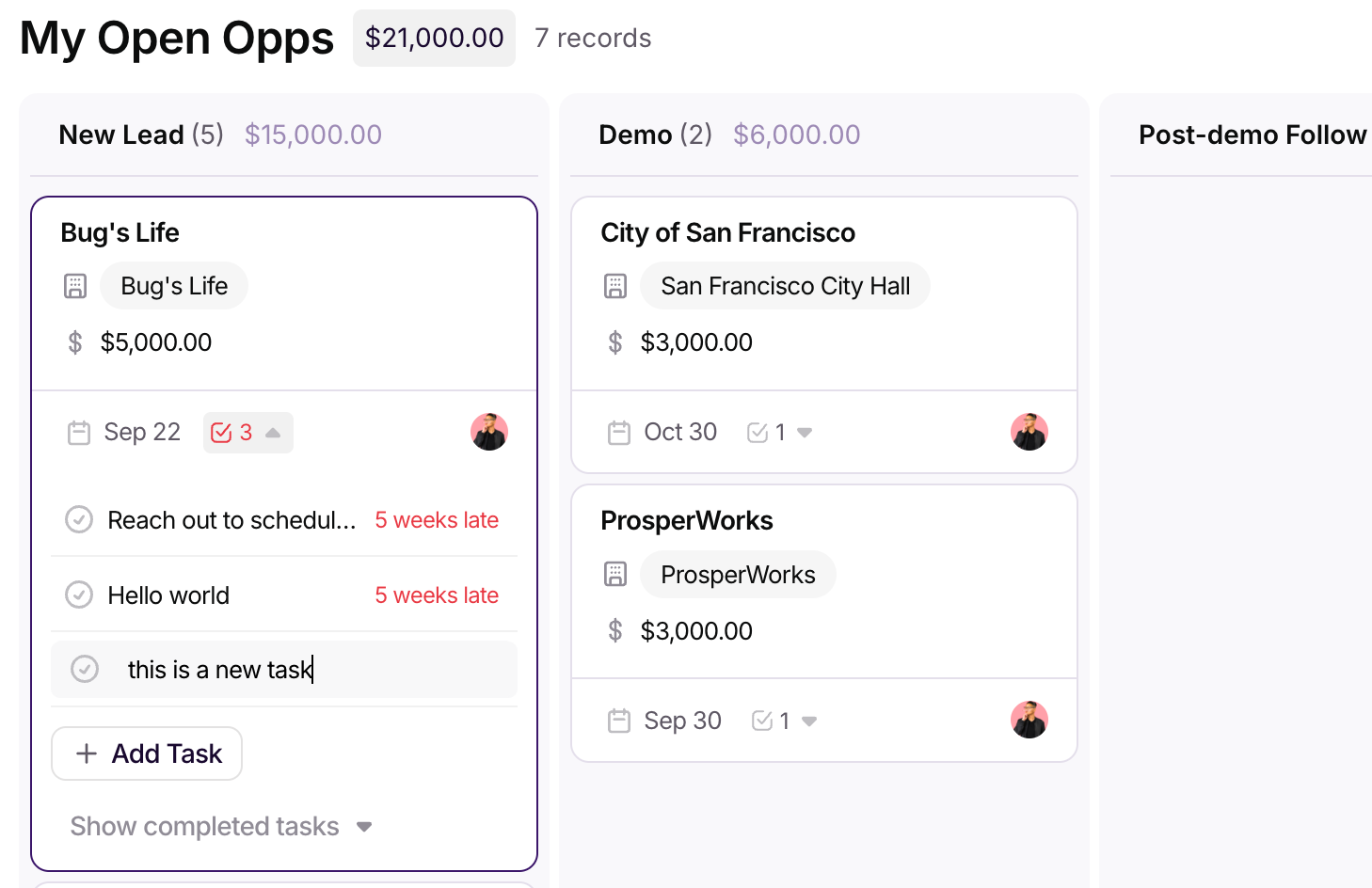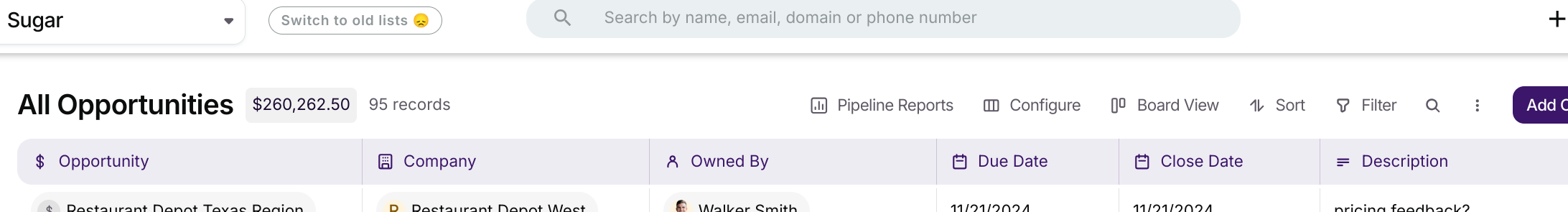Hey Coppernauts, today we’ve begun rolling out a clean and fresh update to our Pipelines! We’re introducing an all new look and feel for a more unified and user-friendly experience, paving the way for exciting features to come.
We've upgraded your Pipelines experience by:
- Unifying your workflow with a seamless flow between board and list views: stay in your flow no matter how you choose to visualize your projects.
- Providing quick access to saved lists: your saved filtered lists will now appear on the Pipeline board view so you can efficiently access your most important deals and projects.
- Introducing an updated board view status bar and visuals on cards: instantly understand progress with an all new status indicator on an opportunity, project or item card within a board view whether it’s Won/Lost/Abandoned or Open/Won’t do/On hold/Done — no need to leave the board view.
This update goes beyond aesthetics. We've also improved the discoverability of features and overall usability by allowing you to:
- Open any record directly from the board view: no need to switch between views for a quick update.
- Follow your train of thought without losing your place in your workflow: explore every detail of your opportunity (related people, files, tasks and notes) directly within the board view, eliminating the need to switch between screens.
But, that’s not all… This update also introduces some powerful features designed to enhance Pipeline management for both revenue and non-revenue tracking processes:
- Focus on what matters most: revamped card view delivers a clean and organized layout with improved readability and interactions allowing you to quickly grasp key information.
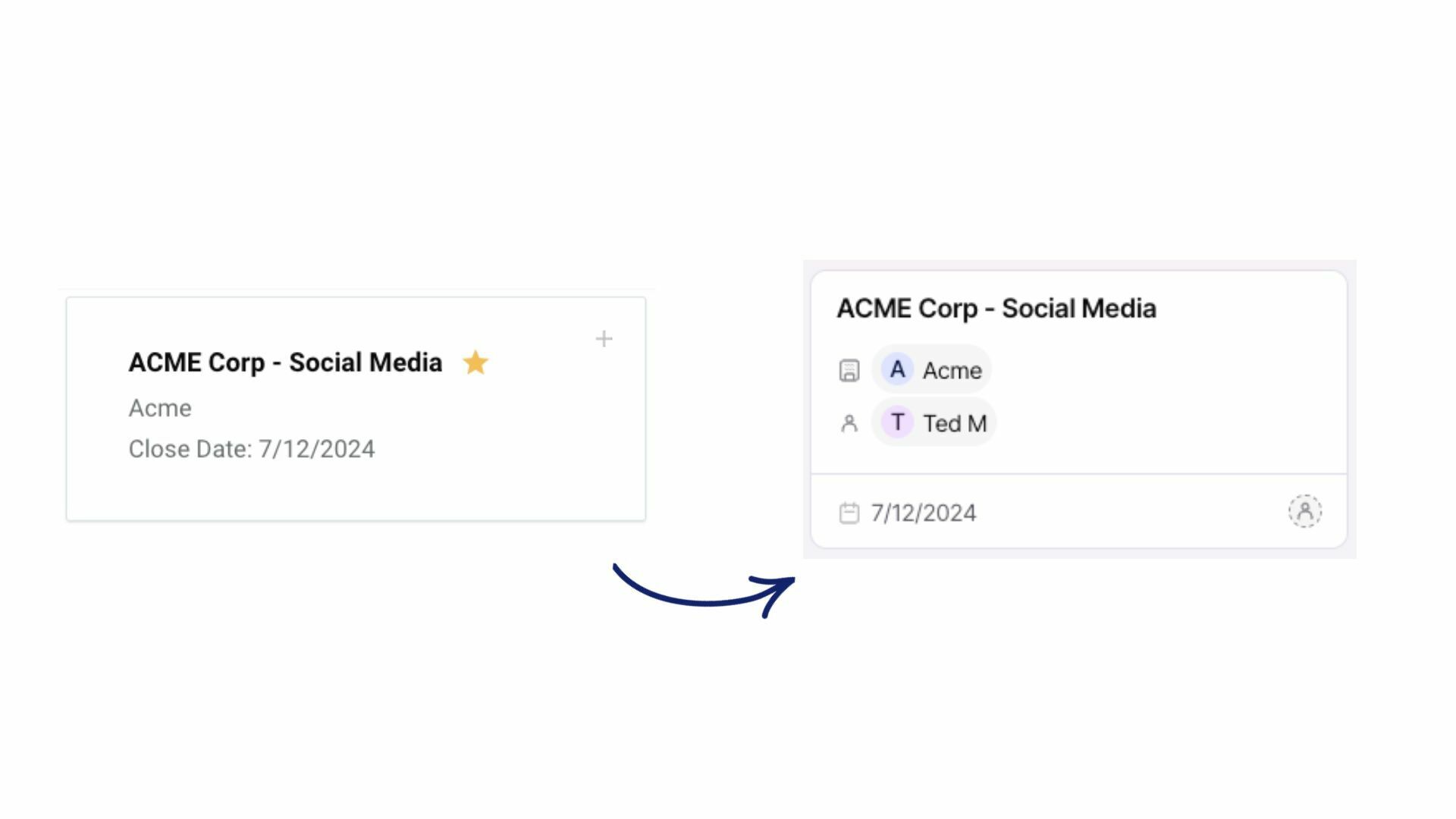
- New Tooltips offer instant insights: new tooltips appear when you hover over fields, providing helpful context.
Board view statuses:
- Faster decision-making: you will now be able to view and edit the status of the associated record whether it’s Won, Lost or Abandoned without leaving the board view.
Coming this summer:
Hold on to your hats, Coppernauts! This update sets the stage for some awesome new features coming soon that we know you’ve been anxiously waiting for. We’re about to launch a wave of features designed to turn your Pipelines into a productivity powerhouse. Get ready to experience:
- Effortless task management: manage tasks directly in Pipelines with in-line edit, create & edit task flows, displayed due dates and more….
- Actionable insights: prepare to be wowed by slipping and top deal insights, allowing you to identify opportunities are at risk and capitalize on hot leads.
Believe it or not, that’s not all! Stay tuned this summer as the whole Pipelines refresh rolls out. ✨
Oh yeah, as a little PSA: current customers will temporarily be able to switch back and forth between the new and old board view experience as we deliver additional updates to Pipelines.
We're confident this refresh will make your Pipelines experience smoother and faster! We’re talking streamlining your workflow to feel effortless, boosting your speed with faster-than-ever interactions and wrapping it all in a stunning new user interface that will make you want to shout from the rooftops (or at least your desk chair). Get ready to experience Pipelines like never before! Let us know which feature you are most excited about!
If you have any questions or feedback, please leave a comment below ⬇️