Who's ready for some Copper magic? 👀✨ We brewed up a new batch of fresh features and enhancements in October! Read on to get the full update.
-
AI Email Templates: AI-generated email templates that are automatically tailored for your business ✨
-
This release includes three options that align with common use cases:
-
Webform response: Use this email template to automatically follow up with potential customers who fill out the "Contact Us" form on your website.
-
Rekindle outreach: Use this email template to automatically reach out to customers you haven't talked to in a while, ensuring you’re keeping those crucial relationships warm.
-
Request reviews: Use this email template to follow up with customers after a project concludes to solicit feedback and request reviews.
-
-
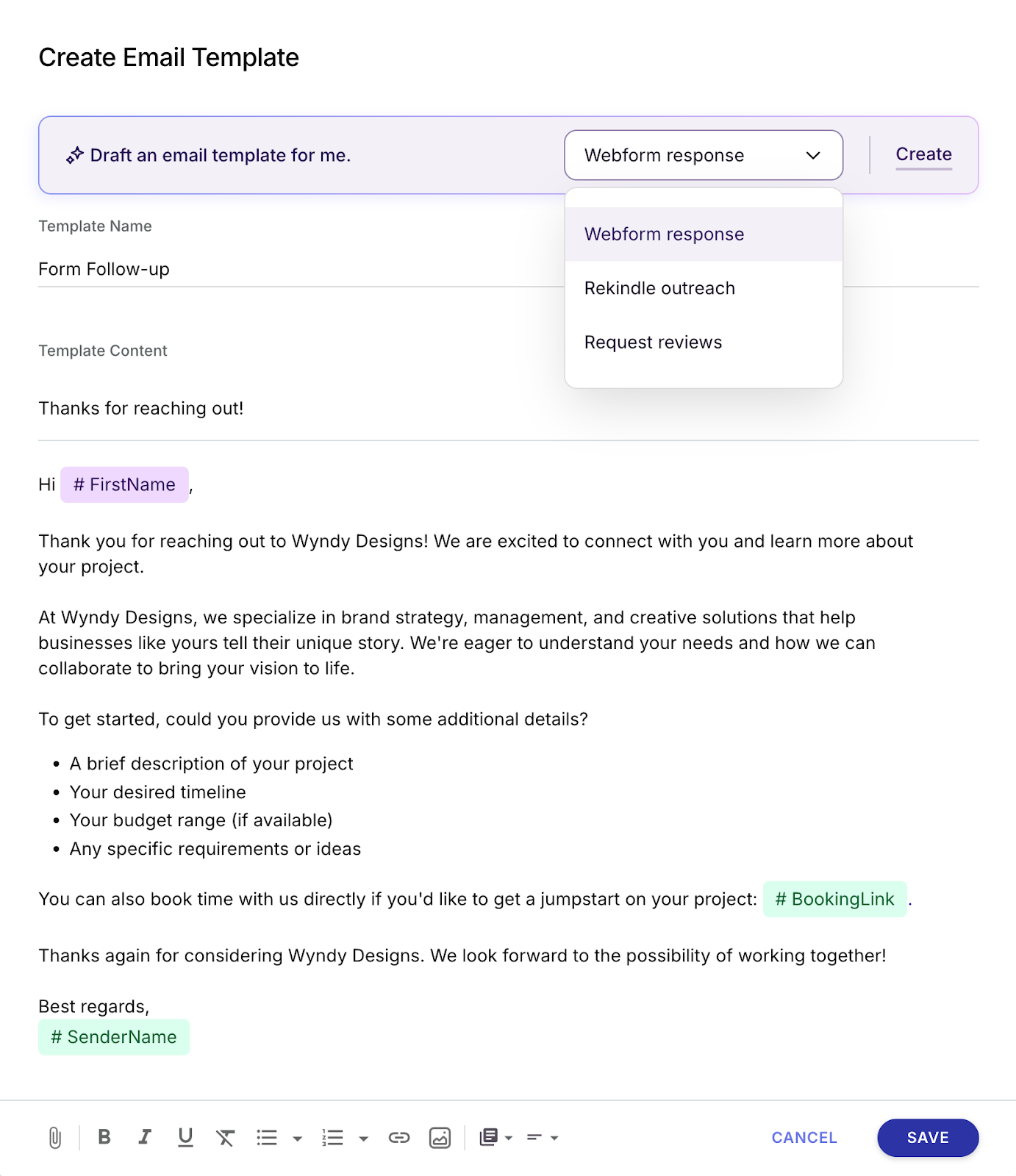
-
Email Automations - (available to professional and business customers)
-
Admins and Account Owners can now permit certain users to manage email automations
-
Admins and Account Owners can access this new permission when editing a user.
-
-
Successful exit criteria: You can now specify which types of activity trigger a ‘successful’ exit – and you can do this per automation. A successful exit stops the contact from receiving additional emails in a series and moves them to the Replied tab in the automation details panel.
-
You can choose to stop sending emails if the contact:
-
Replies to an email from this automation
-
Sends any email or calendar event
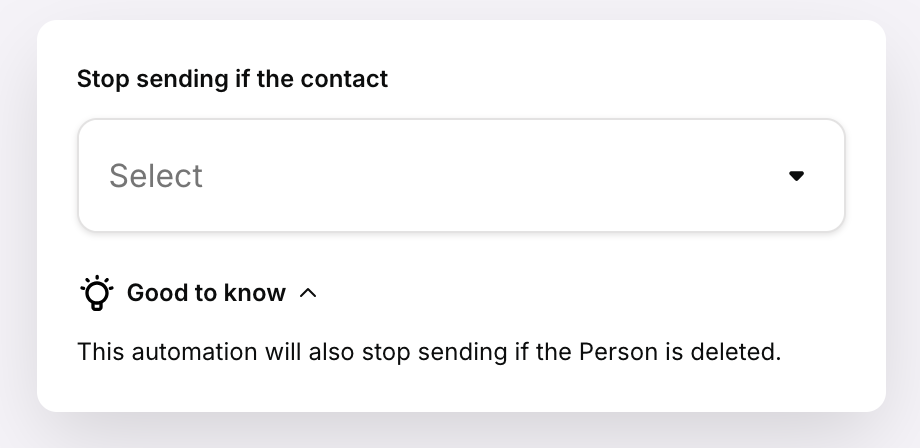
-
-
-
We also added some general user experience improvements to make it easier to understand the decisions you’re making and how the automation will flow for your customers.
-
-
Feed Filters: Now you can customize your Feed to show exactly what matters most.
-
Customize visibility based on specific activity types and user roles.
-
Save your filters as public to keep your whole team on the same page or private to keep you focused on your workflow.
-
💡 Tip: have an integration that creates a few activities, like Mailchimp? Now you can group them together into one view!
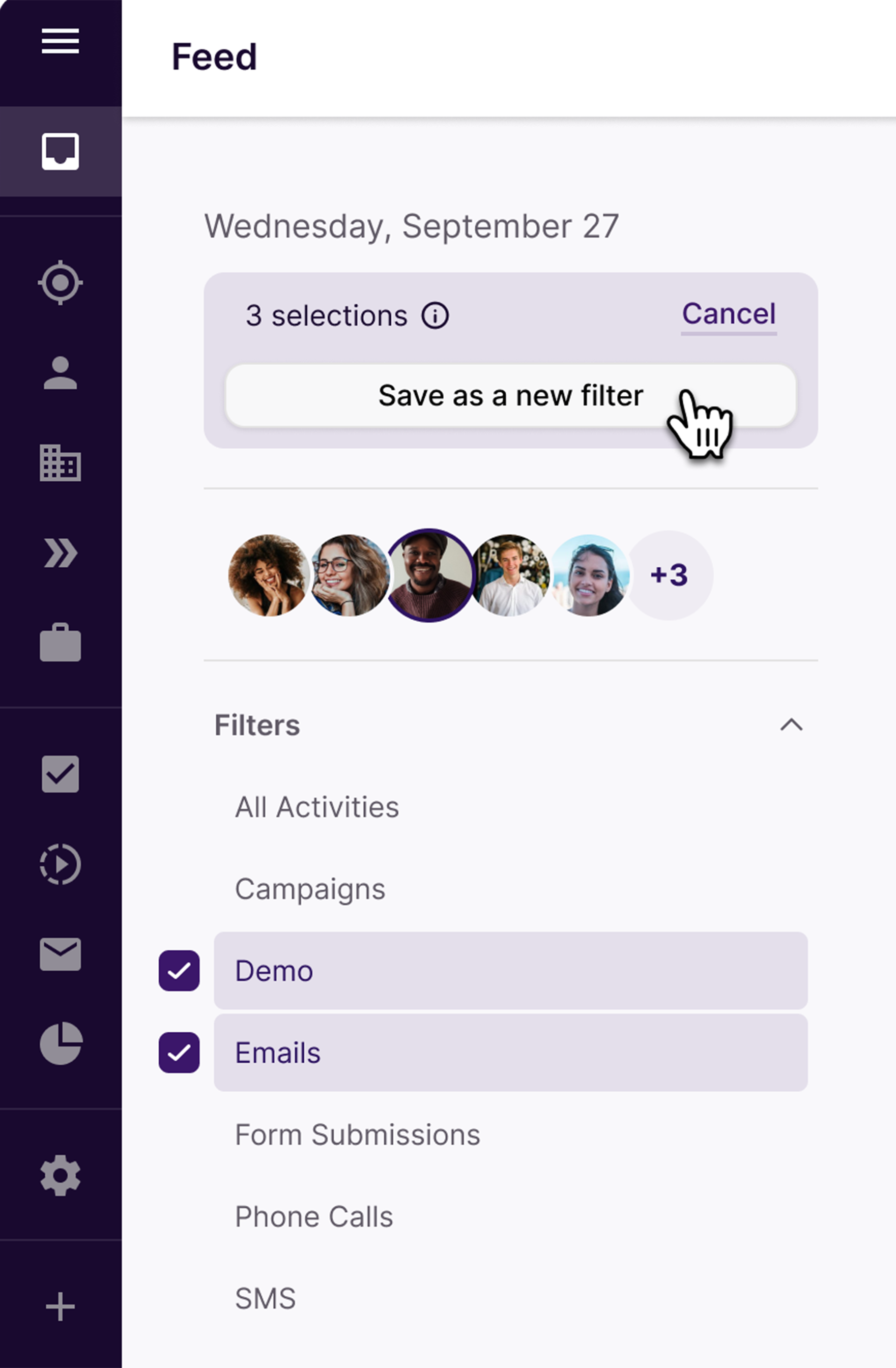
-
Scheduled emails in Feed: Now, when you schedule an email in Gmail, you’ll clearly see that it’s a scheduled email in the Upcoming section on Feed.
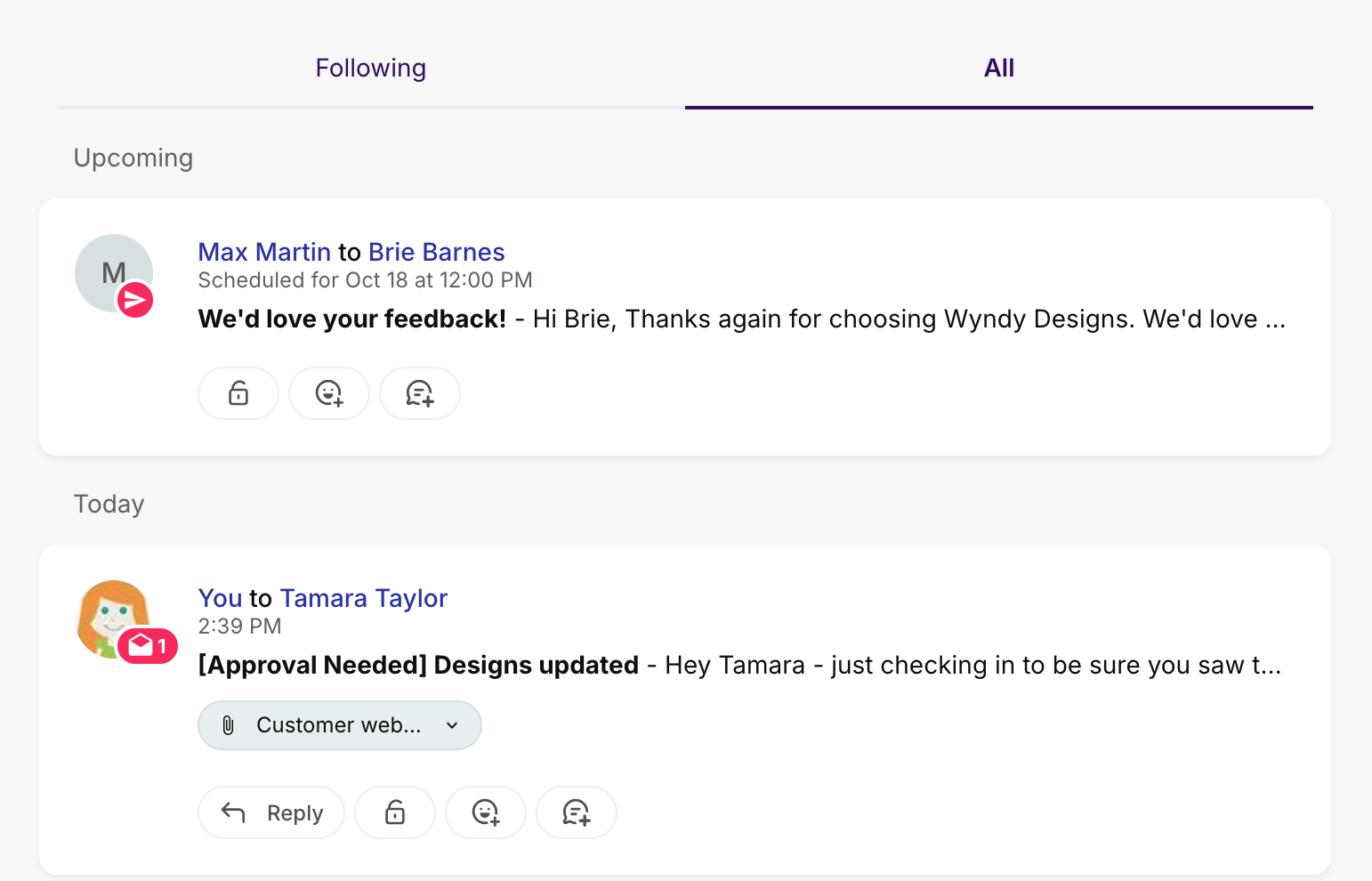
-
Plus a few enhancements and bug fixes:
-
The Feed will now default to the All tab
-
Draft comments will no longer disappear when scrolling in Feed or on the activity tab.
-
-
-
-
Now you can choose to embed your form standalone on a webpage – without the widget.
-
💡 Tip: We recommend you place both the widget and the embedded form on your website. This ensures your website visitors don’t have to look too far to contact you!
-
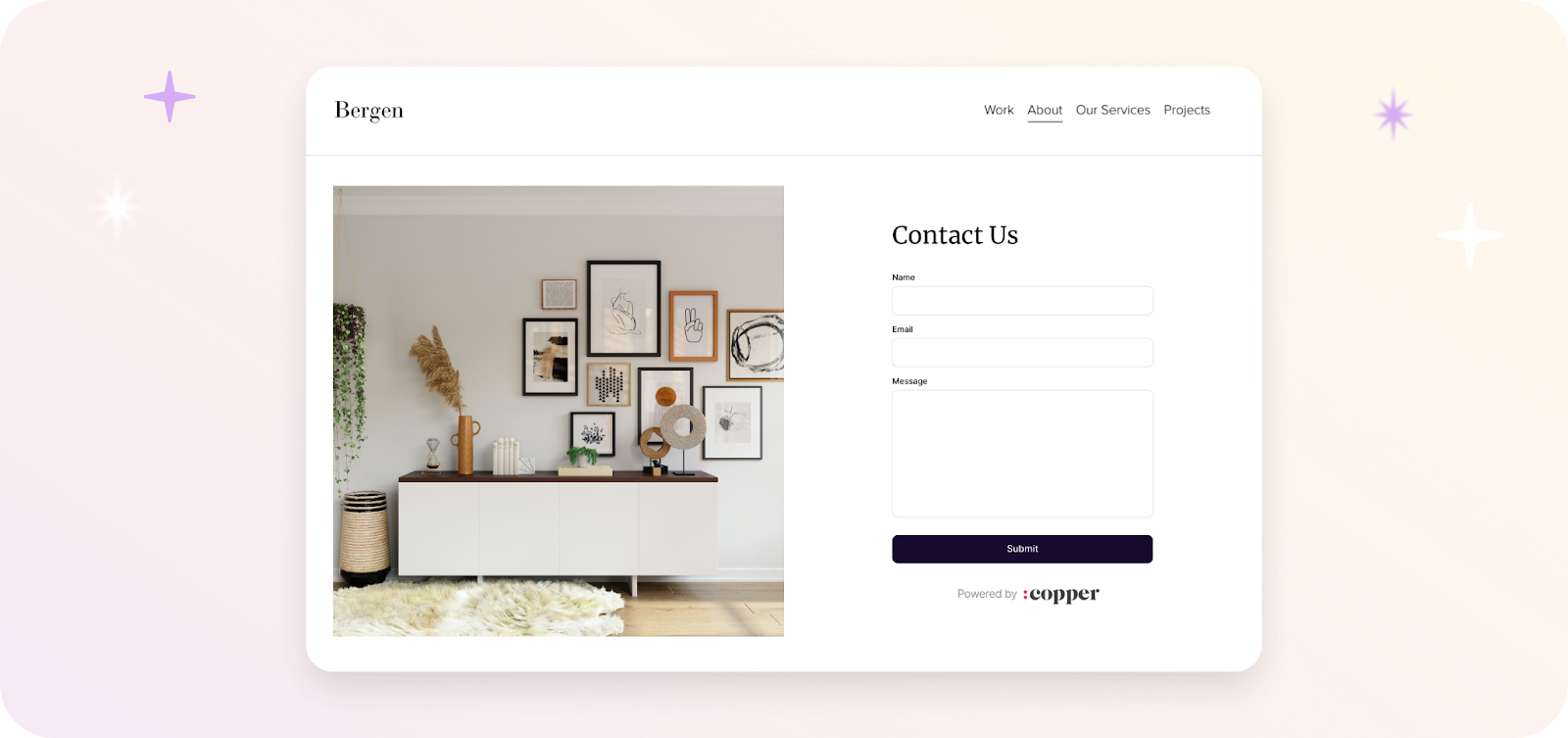
-
Board view polishes:
-
Enhanced card experience: Quickly see key details like Close Date and Owner directly on the card.
-
Improved navigation: Easily drag and drop cards between stages without any hiccups.
-
Quick access to related information: Quickly access full details of related entities directly from list views.
-
Improved filter visibility: Hover over saved filters to see their full titles.
-
Streamlined editing: Use the Tab key to save edits in inline editing mode.
-
Flex user management: Reassign records to inactive users when needed.
-
Enhanced cell editor: Experience refined editing for Pipeline records and tasks.
-
Accurate Pipeline updates: Pipeline cards will now be automatically moved to the correct stage when updated in the preview panel.
-
We took care of some board view bug fixes:
-
Seamlessly navigate to newly created pipeline records.
-
Sort People records accurately by first and last name.
-
Experience faster and smoother loading times for related sections.
-
Ensure your custom fields are always visible in list views.
-
Filter results accurately, regardless of character set.
-
Edit profile fields without losing data.
-
Create custom fields easily across all record types.
-
Quicker load times for related sections.
-
-
-
Copper is getting a glow-up:
-
Access detailed information effortlessly with the new column header menu in the list view.
-
"To-do" is now the default activity type for tasks.
-
Enjoy a more consistent look and feel with the updated custom field modal.
-
Create more powerful task automations based on deal creation and stage changes.
-
Quickly access specific activities with deep linking.
-
Benefit from a more intuitive and visually appealing interface with AUE design updates.
-
Leverage the new "list opportunities" endpoint to filter results by primary contact.
-
-
IOS mobile:
-
Enhanced email personalization: We’ve added new categorized merge fields and expanded the supported fields in the email composer.
-
List view filter updates: Along with a fresh new look, you can now easily find and apply filters and sorts, see what’s currently active and make changes on the go.
-
-
Android mobile:
-
Enhanced email personalization: We’ve added new categorized merge fields and expanded the supported fields in the email composer.
-
Inline images: You can now insert and customize inline images in your emails.
-
-
Plus, we squashed some bugs:
-
Account Owners and Admins can now edit saved filters.
-
You'll no longer receive email tracking notifications for your own emails.
-
Filters using Connect fields now return correct results.
-
More users can now edit custom fields from entity tables.
-
Lead tags will now carry over to converted Opportunities and Companies.
-
Filters based on "Text" custom fields now provide accurate results.
-
The email template selection list now functions as expected.
-
You can subscribe to product updates in our Community to receive notifications about new features and releases as they drop 💌



