New this week: we’ve added 2-way Sync support for due dates between Copper Calendar Events and Tasks, and Google Calendar. We’ve also shipped the ability to sort People by Last Name and add Suggested Contacts in New List Views — plus other improvements and bug fixes.
2-Way Syncing of Copper Tasks and Calendar Events with Google Calendar
Your Copper Tasks and Calendar Events now update in a two-way sync based on date and time changes made to events in your Google Workspace User Calendar and “Copper Reminders” Calendar.
We’ve improved the performance of syncing Google Calendar Events to Copper, and when you change the “Copper Reminders” events auto-generated by Copper in Google Calendar, these changes update the corresponding Copper Tasks. For example, you can change the Copper Reminder event date to update the due date on Task records in Copper. This enables you to more seamlessly manage Copper reminders in Google Calendar and never miss a beat when prioritizing the tasks at hand.

New List View Improvements
We’ve added the following improvements to List Views:
-
Ability to sort People records by Last Name
-
Add Suggested Contacts in People Lists by selecting “Add from suggestions” when you click on the “Add Person” button in the top right of your People list
-
Chrome Browser tabs now reflect the name of the List type or, if viewing a record, the name of the Record
-
Improved UI/UX for sorting a List column and we’ve added a visual cue for re-sizing columns
-
Visual changes to the button used to switch between Pipelines so it is more clearly a button
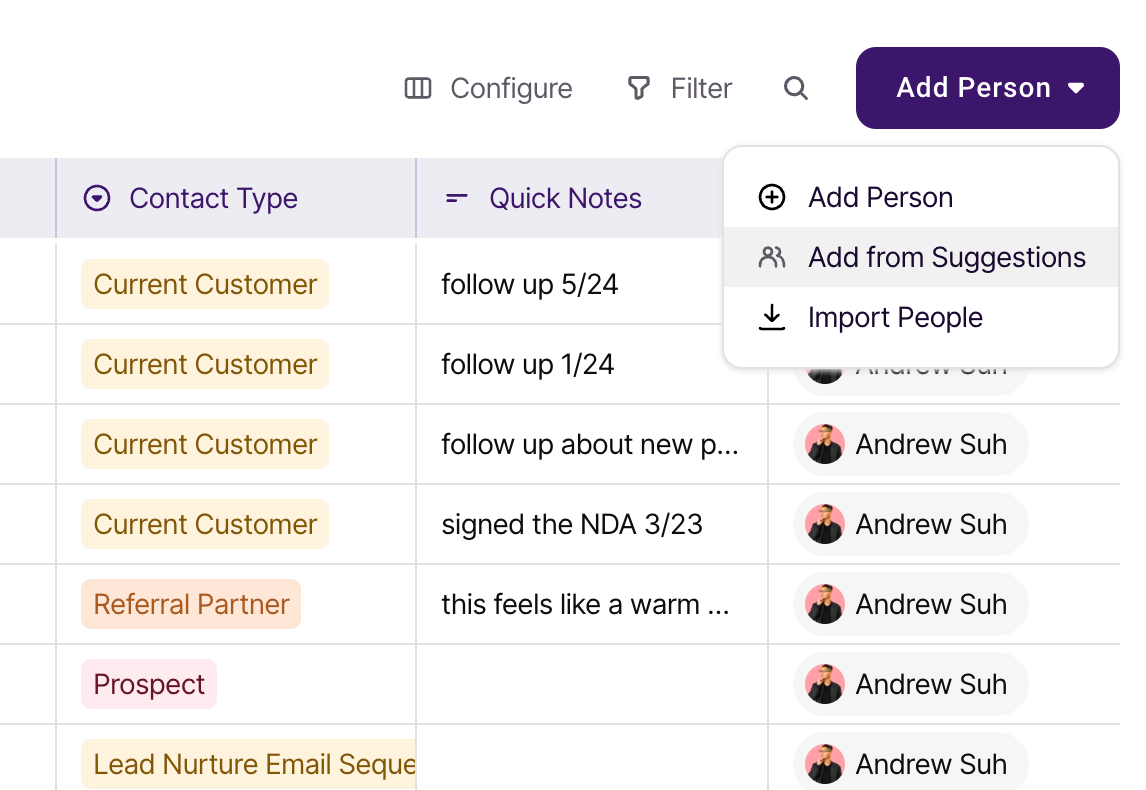
Bug Fixes
-
Fixed a bug with long comments being cut off in email notifications
-
Fixed a bug with street addresses not being imported into Copper
-
Fixed an issue with emails not syncing for some customers
-
Fixed an issue with search results not finding records for some customers




