Hey Coppernauts! We're excited to bring you another release packed with features and improvements to streamline your workflow and keep you connected. Let's check out what's new:
New Features
-
Booking link field: Stay on top of your schedule with the new Booking Link field in your User profile (click the User avatar in the upper left). Easily share your availability and streamline scheduling. This field is also available as a Sender merge field for even more flexibility.
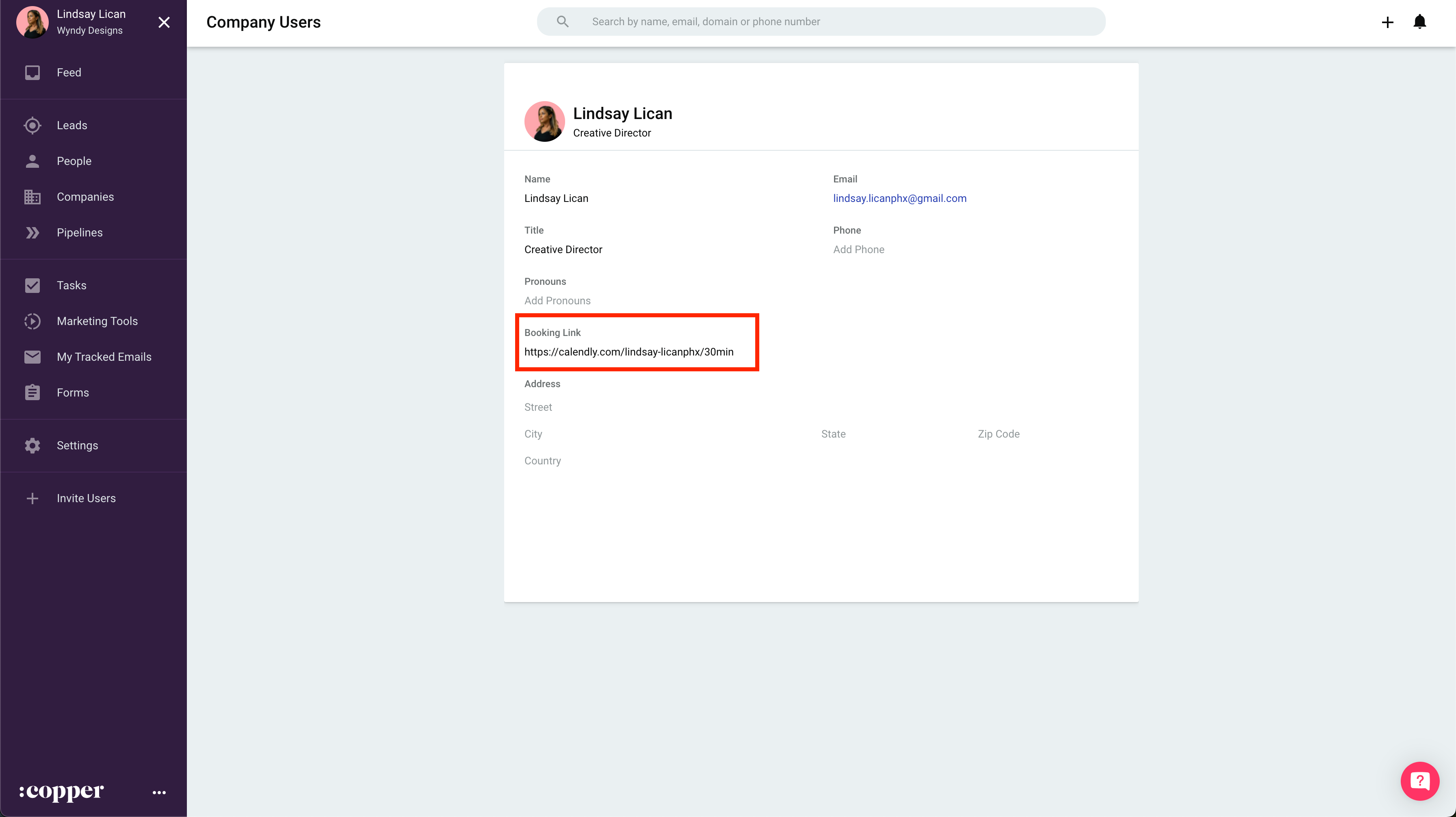
-
Enhanced email automation: Get even more control over your email automations! You can now create or edit the email template directly within the automation UI. Additionally, bounced emails will show up in the Errors tab of the details panel, allowing for automatic retries and ensuring your messages get delivered.
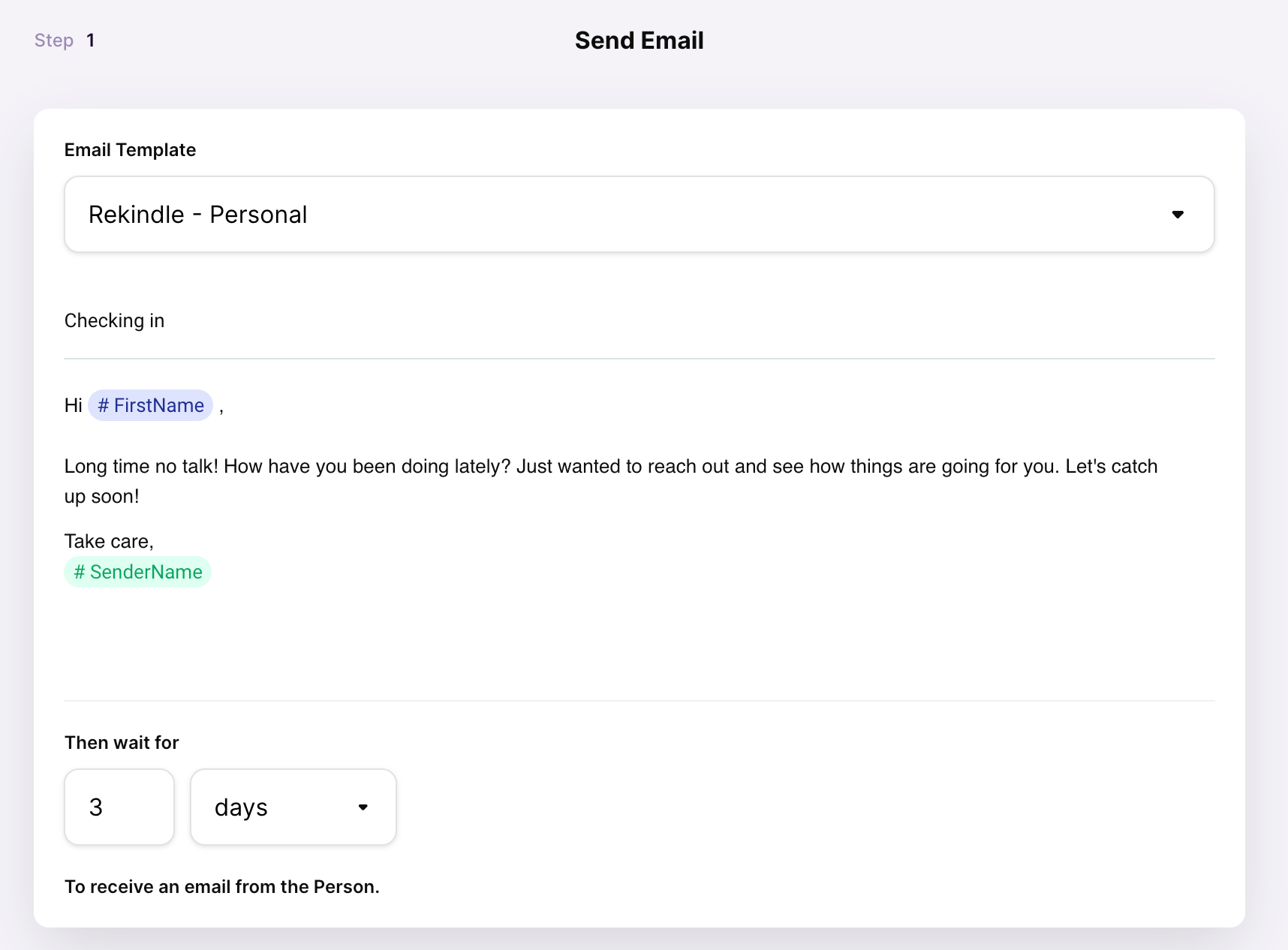
-
Chrome Extension remembers you: Tired of toggling the Chrome Extension panel open and closed? No problem! The extension now remembers your preference and will persist your choice between opening closed when you reload Gmail or open a new tab.
-
Mobile App Pipeline power: The new Pipeline functionality is now live in the iOS mobile app! Android users will have access to most features over the coming weeks, with the exception of creating pipelines from templates and customizing pipeline cards. Learn more about the new Pipeline features.
Bug Fixes
We've also squashed some pesky bugs to ensure a smoother Copper experience:
-
File syncing: Resolved an issue where files weren't syncing correctly to records in some accounts.
-
File link duplication: Eliminated excessive file link duplication in some accounts.
-
Chrome Extension performance: Said goodbye to excessive error notifications and improved performance in the Chrome Extension.
-
Copper task syncing: Fixed an issue preventing Copper Tasks from syncing two-way between Google Calendar and Copper.
-
Email template subject fix: Ensured that a subject line is required when saving an email template, preventing issues when sending emails through Email Automation.
You can subscribe to product updates in our Community to receive notifications about new features and releases as they drop 💌
Have a question? Contact our Customer Success Team using the in-app chat 💬
Have a suggestion? Check out the Ideas board in our Community 👥



