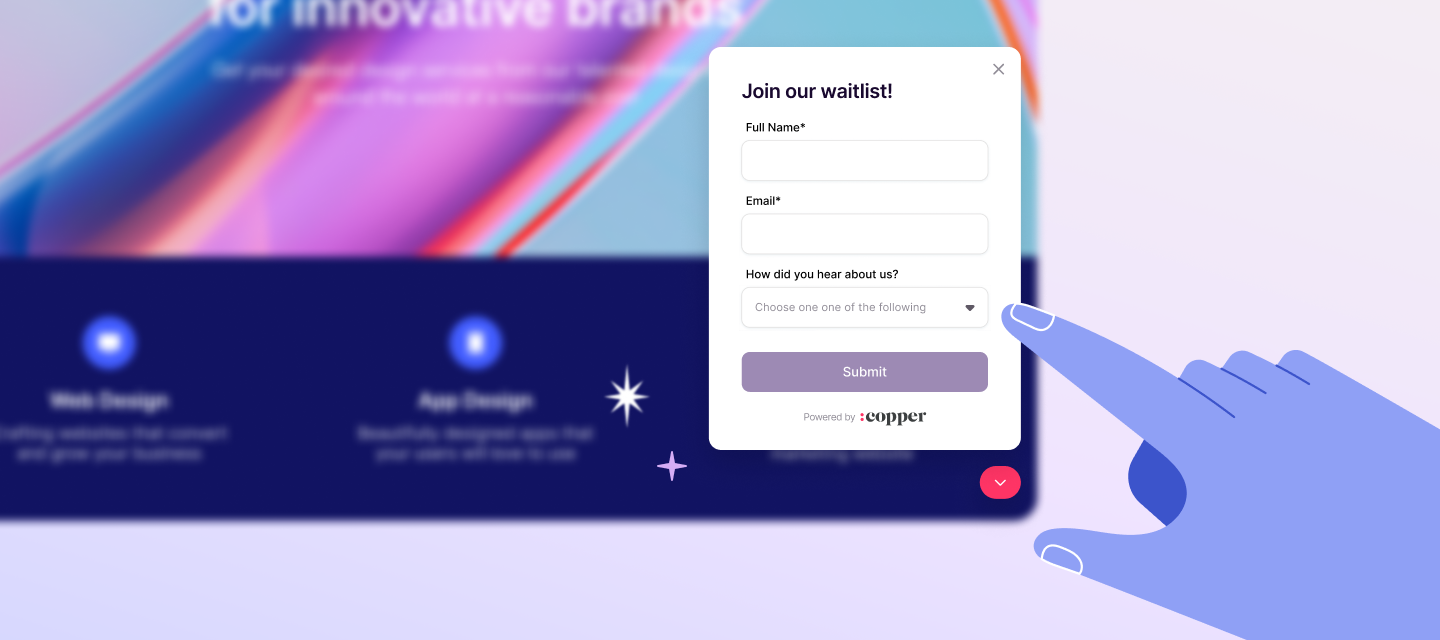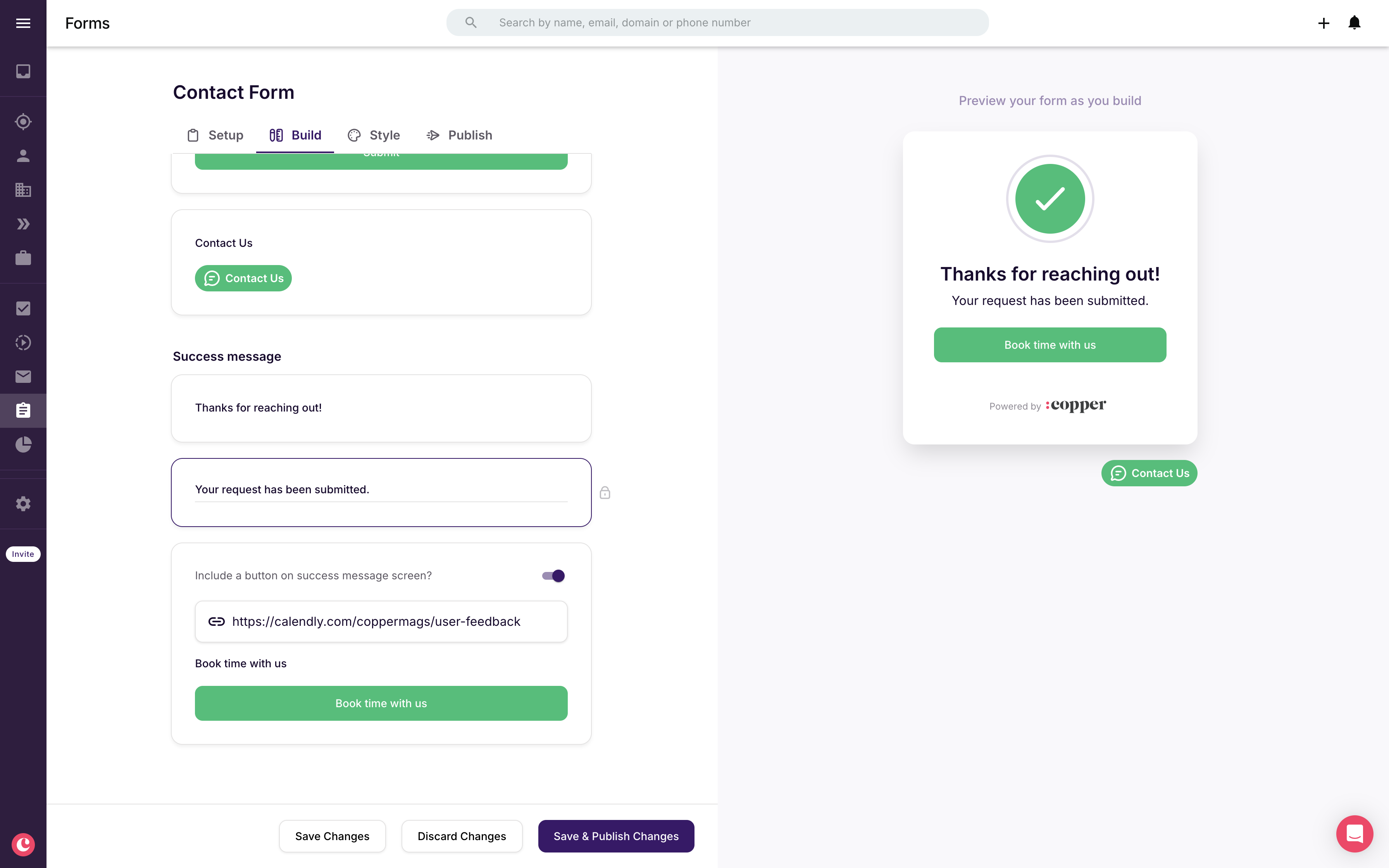We've been cranking out new features these past few months (thanks for keeping us on our toes!), but this one's a game-changer. We know this is the release you’ve been waiting for. This update enables you to capture the data you need to move a new relationship forward.
Say goodbye to hodgepodge solutions
Many of you struggle with complex form builders and integrating submissions into Copper. We hear you loud and clear. Now, Forms lets you:
- Add existing custom fields to your form: No more maps or zaps — seamlessly integrate your custom data directly into Copper.
- Change display labels for a better user experience: Customize form field labels to match your brand voice without disrupting the field names in Copper.
- Rearrange, and remove fields with ease: Drag and drop to create the perfect flow, ensuring a smooth user experience for your customers.
Our brand new UI guides you through the process, making it easier than ever to create effective forms.
Keep these tips in mind
- Automatic updates to Copper records ensures your data stays organized and up-to-date.
- Focus on a clear and concise form, as adding too many fields can overwhelm users. Keep it focused for a more valuable experience.
- We’ve updated our Help Center articles on creating a Lead capture form or a Contact (People) capture form, as well as published a new article on how your form fields map to Copper
Check out the FAQ section for some more info 👇
Customer FAQs
Can I embed the form on a specific page on my website?
Currently no, you cannot embed the form standalone on a specific page. The form is delivered via the widget. However, you can specify a particular page for the widget to display on when you install it on your website. For example, if you have a Wordpress website you would follow all of the steps in our installation guide except for Step 8. For Location you would change Site Wide Header to the specific page you’d like the widget to appear on.
Can I have more than one form? I need to route potential customers and job applicants two different places
Currently no, you can only have one form. However, you could create a custom field that would allow you to handle these inquiries in different ways. For example, if you create a custom field called “Interested in” and the options are “Hearing about services” and “Applying for a position”, you would then be able to use this field as a filter in your lists to create a List of form respondents who are potential customers and a list of form respondents who are job applicants.
Can I mark fields as required?
No - only the Full Name and Work Email fields are required. But we’re interested in hearing your feedback on this! Let us know in the comments or by submitting an idea. Would you prefer if a required field in Copper is also required on the form? Or would you prefer to set fields as required on the form, independent of whether they’re required in Copper?
How does Copper handle Company matching for People records?
First, if you’re using the Lead capture form, the Company field is plain text and can be added to your form. The below only applies to customers who have a Contact (People) capture form, as Leads and People behave differently in Copper.
Currently, Copper has automatic Company matching if a new Person submits a form and we find an existing Company that is a match for the domain of their email address. For example, you have a company in Copper called “ACME Consultants” and a new Person submits a form with maggie@acmeconsultants.com as their entered email address. Copper has logic to take the email address and check it against existing domains in Copper. The result is that Maggie will be created as a new Person and related to the ACME Consultants company 🪄
Copper does not yet have automatic Company creation. This is coming in the next two weeks. When that it released, if a new Person submits a form and there is not an existing Company that matches the domain, Copper will create the Person and the Company and relate the two. We’ll circle back to this thread when this enhancement is released!
As a reminder, Copper will not update the Name, Email, or Company if an existing Person submits a form (as in, the email address entered on the form is an exact match for an existing Person record in Copper).
Get ready to build better Forms with Copper
Jump into your Copper account and explore the power of Forms today! We're confident this update will streamline your form creation process and help you capture all of that valuable data.
Let us know what you think! Share your feedback and questions in the comments below, you know Luke and Maggie will be on standby. 👀
Cheers,
Amie at Copper