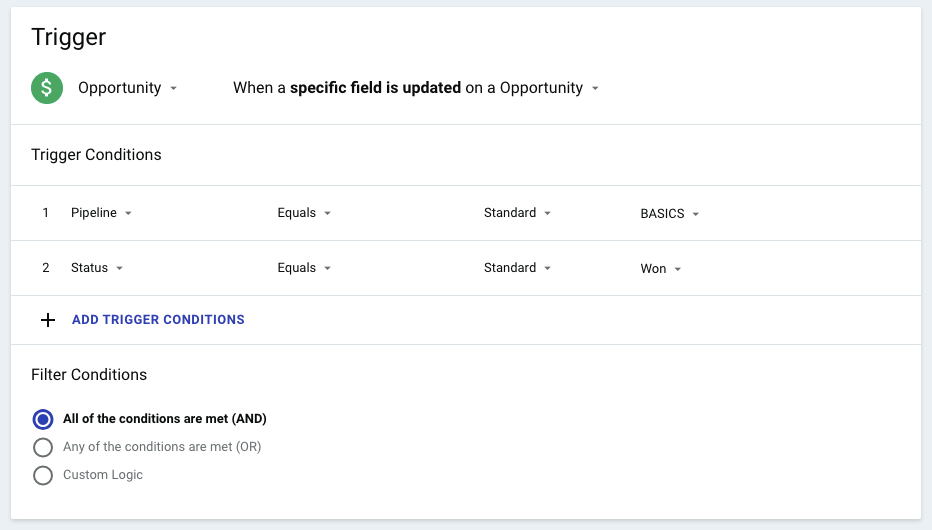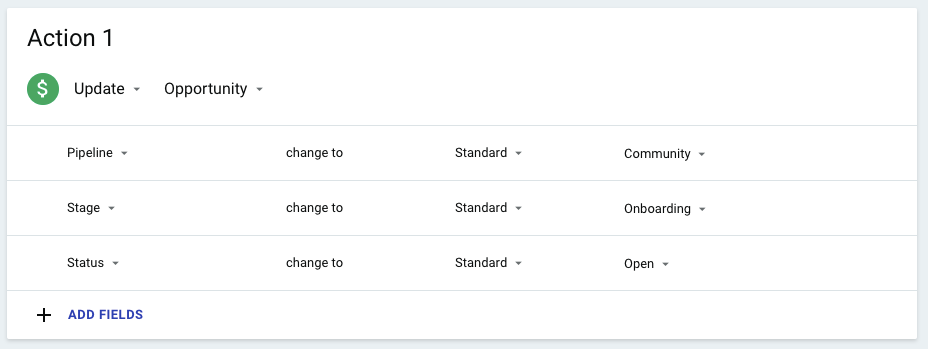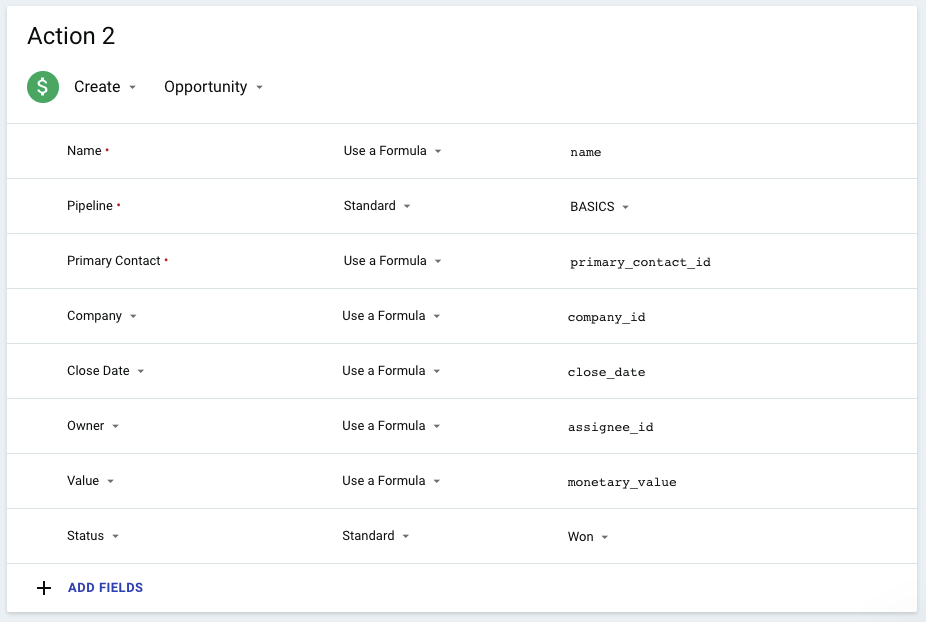I am trying to create dynamic pipelines. When we've move a person through our BASICS pipeline and they've filled out a placement application I want to be then able to clone the opportunity into our Community pipeline that follows up with onboarding, placement, and satisfaction reviews.
I've spent a few hour following past videos and forums but nothing I'm doing seems to be working. I know there is a way to move people from one pipeline to the next but I was hoping to keep the original opportunity in place so that I can have it recorded as “won” in our BASICS pipeline.
thank you for helping.
Best answer by iHill
View original