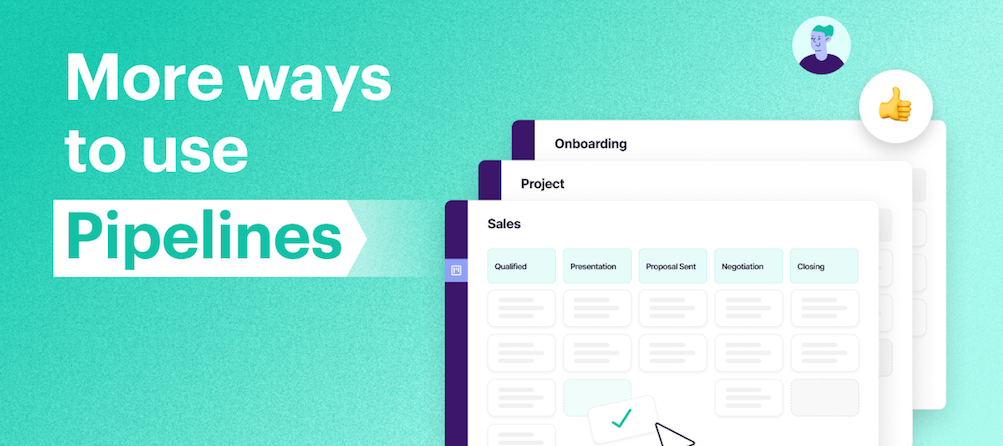After tons of useful feedback from our customers, we’re evolving how you can work with Pipelines. Many customers use Pipelines to track sales processes across their organization, but the applications extend far beyond financial transactions. Now, we’re making it even easier to use Pipelines for processes outside of sales that aren’t linked to a dollar value — like managing your projects, service delivery or customer onboarding.
We’re seeing an increasing number of customers using Pipelines in this way, demonstrating the flexibility of how you can use Copper. With our latest release, it’s easier than ever to keep track of how you’re engaging with your clients across all phases of the customer journey — not just during the sales process. We’ve begun rolling out this update and it will be available in all Copper accounts over the next few days.
Our new Pipeline templates
Before this release, we offered a suite of Pipeline templates for users to choose from based on industry. Now, we’ve refocused our template selection on use cases instead. This means that, when you go to select from our templates, you’ll be able to choose from options like Sales, Account Renewal, Partnerships, Project, Onboarding and more. This way, you can immediately identify use cases that might be helpful for your organization, regardless of industry.
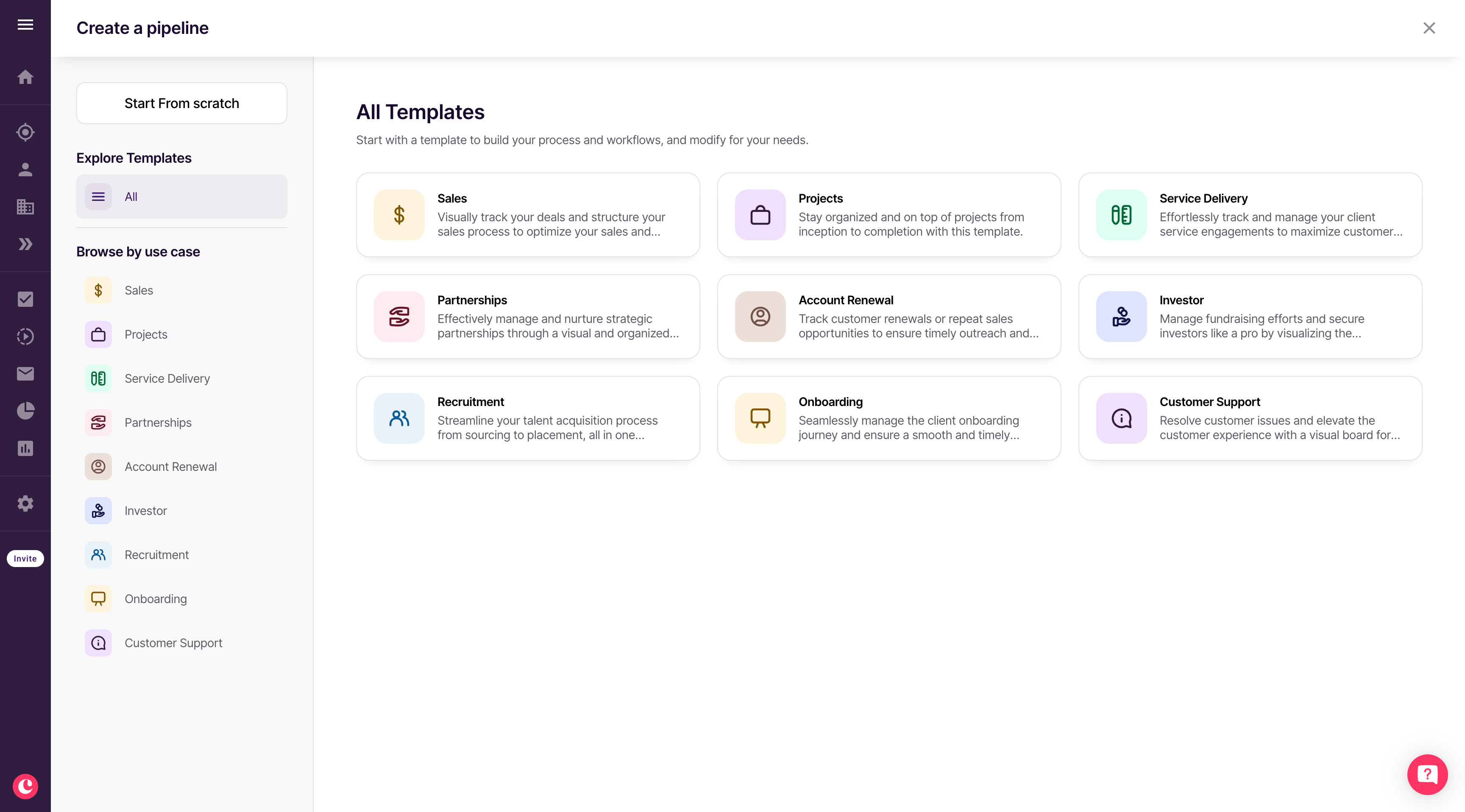
All of our templates are still fully customizable — so you can easily add or adjust stages. You’ll also be able to decide whether each individual Pipeline will be used to track sales or revenue, and toggle the dollar value off when it doesn’t apply.
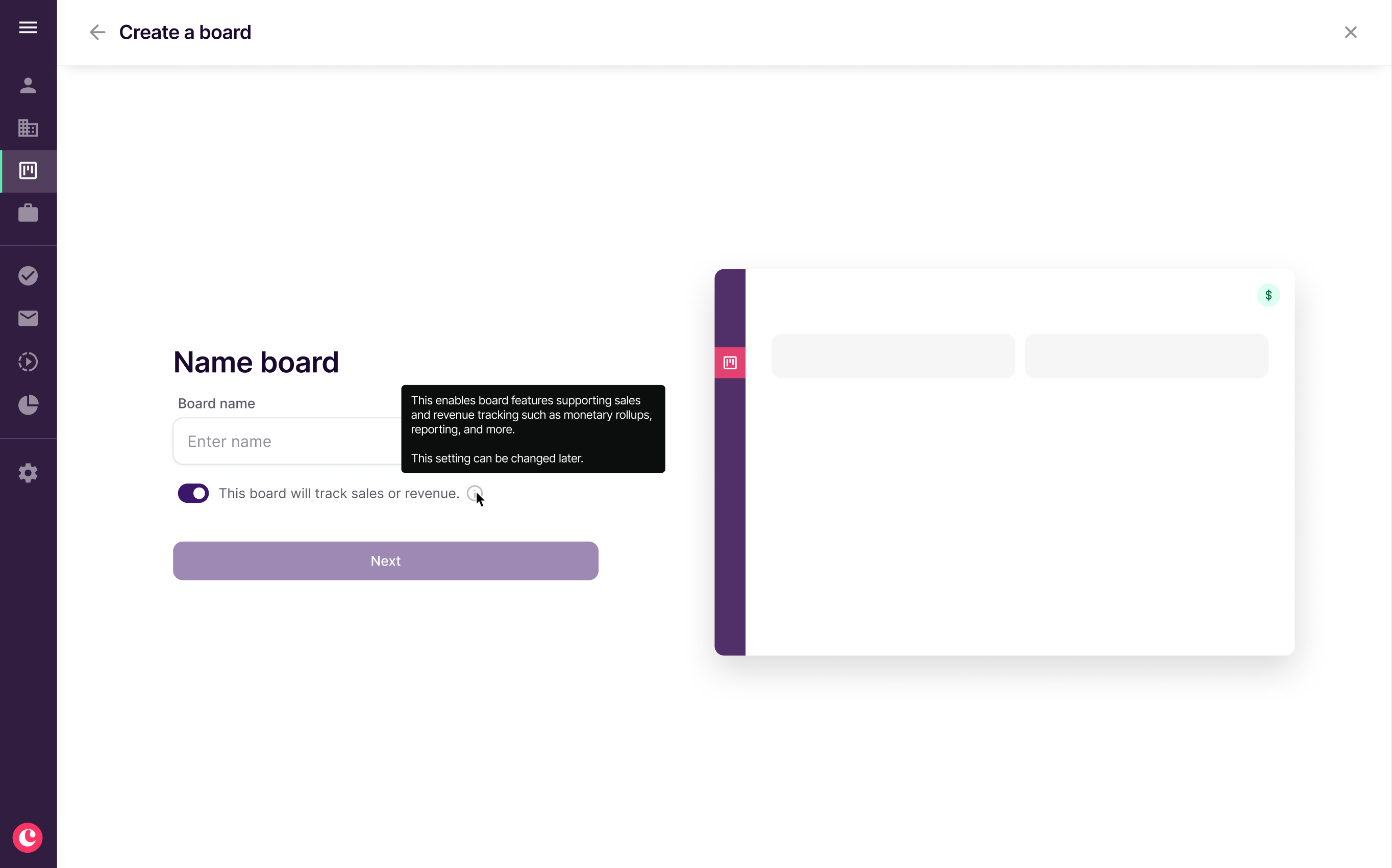
If toggled on, you’ll see things like monetary rolls-ups, reporting and more. If toggled off, your Pipeline will no longer include these monetary features, making it a much clearer and cleaner experience for workflows not associated with dollar values.
And of course, you’ll still have the option to start from scratch and build a revenue or non-revenue focused Pipeline to your exact preferences.
What if I want to remove revenue tracking features from my current Pipeline?
Once available in your account, you’ll now have the option to remove all monetary tracking features from your Pipeline.
To do this, go to your Pipeline and select the settings icon  in the top right corner.
in the top right corner.
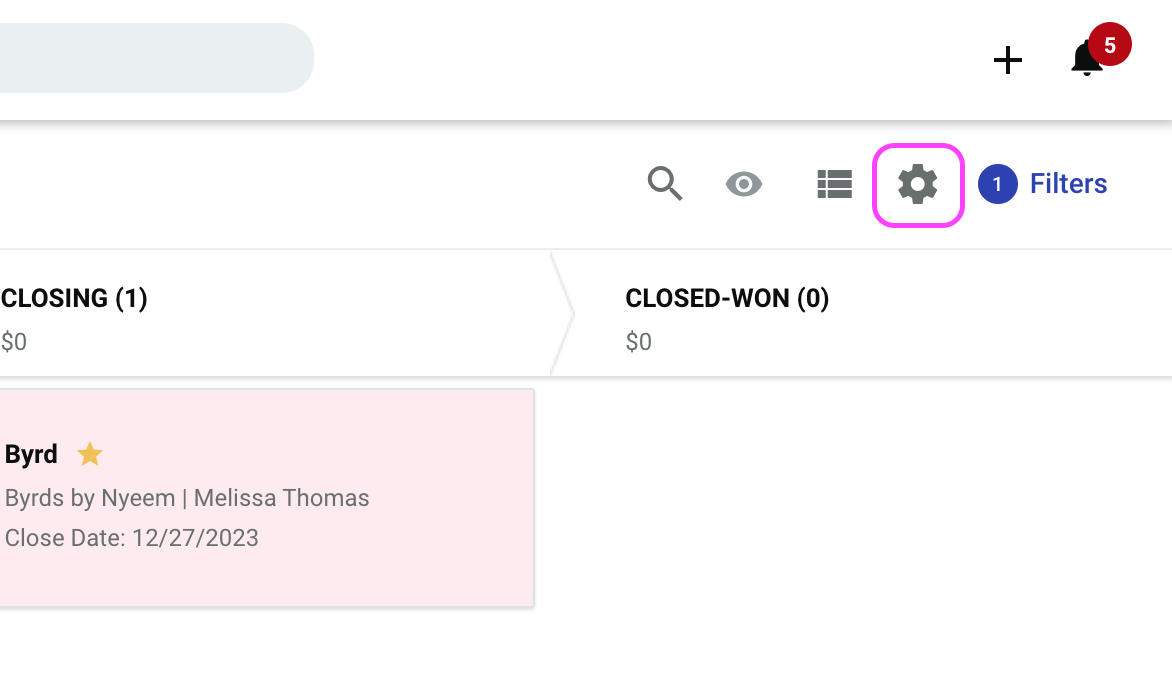
Then under Public Settings, select Customize Pipeline.
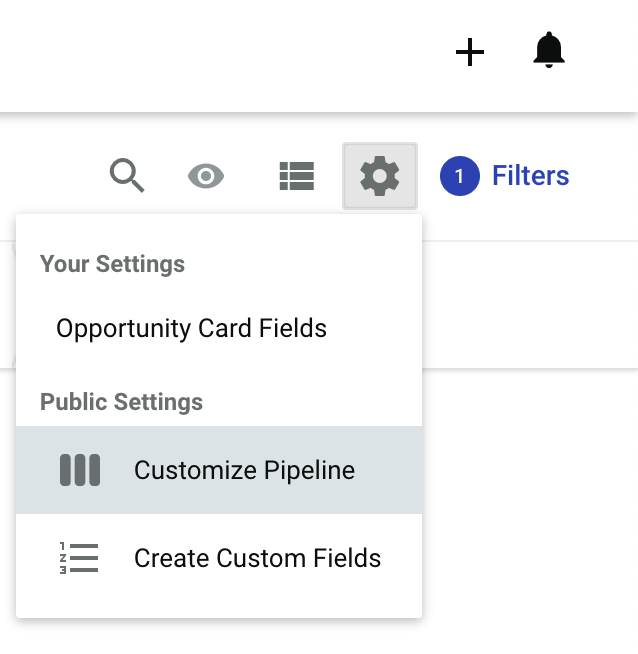
Here you’ll have the option to toggle off the revenue and sales tracking.
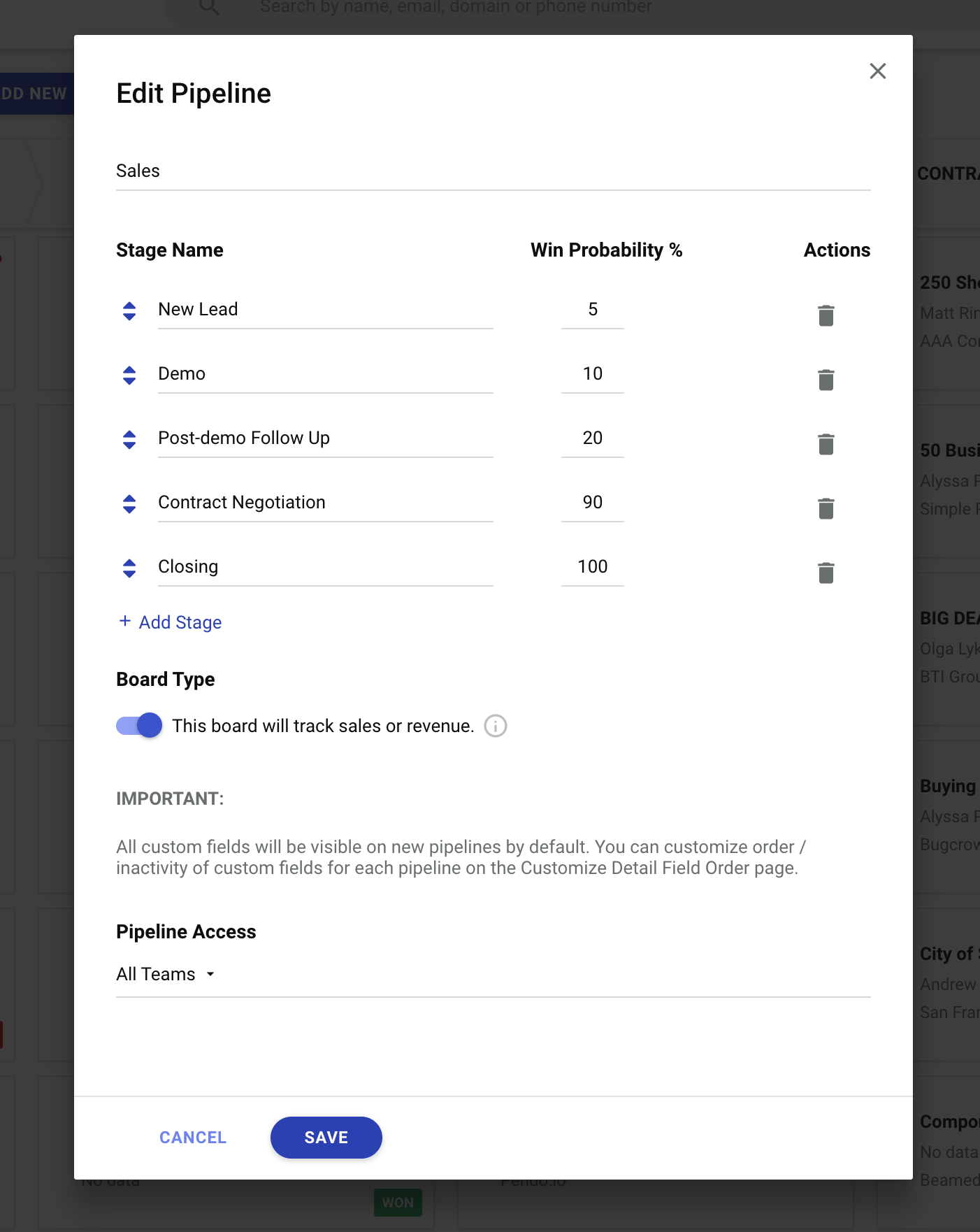
We hope you enjoy this improved, customizable experience with Copper Pipelines 
We’d love to hear your feedback! Please leave any comments or questions below 
Melanie at Copper