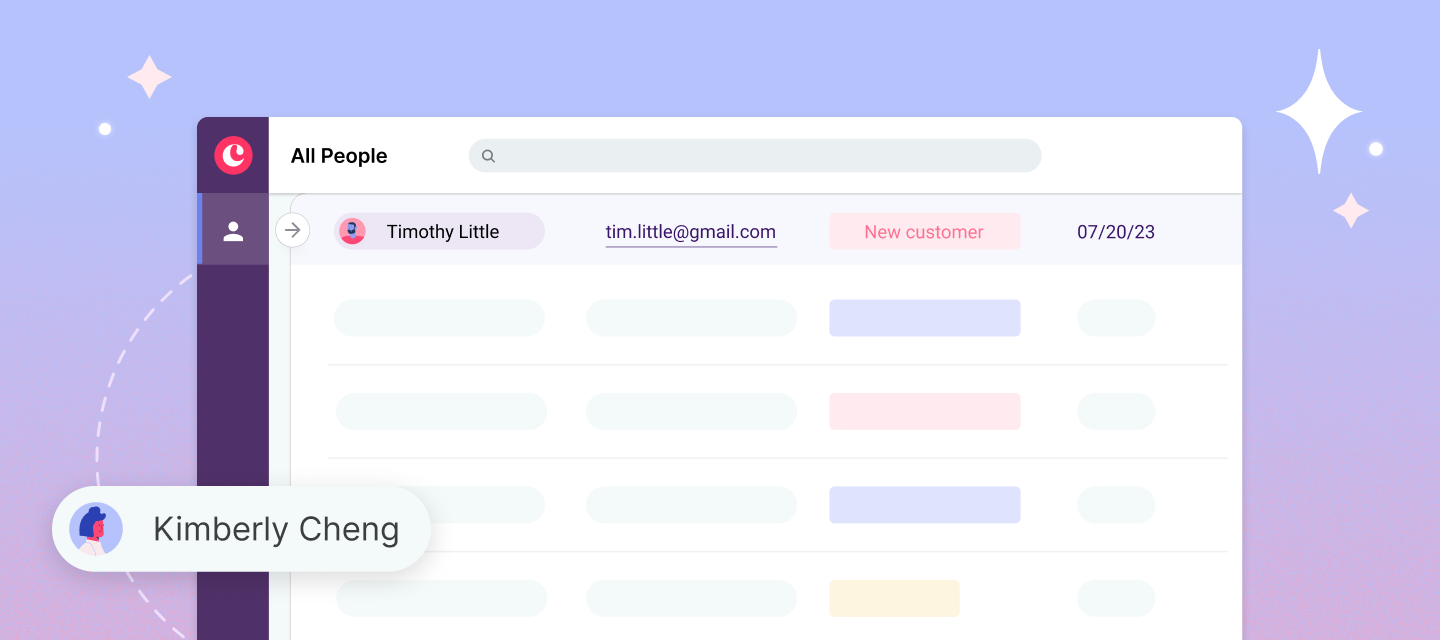Hey Copper community 👋
Over the next few days, we’re moving the new list views experience out of Beta and into general availability for all Copper users. This means when your account has been moved over, you’ll automatically experience new lists when you log into your Copper account 🎉
You’ll have all the features you loved about our old lists, with a whole new look and feel — plus new and exciting functionality to make working in your lists a breeze.
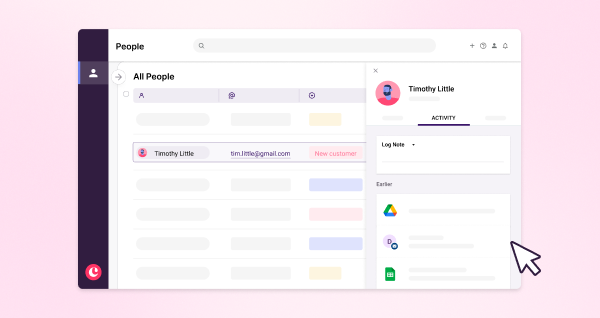
Our new list views experience is designed to increase your efficiency and productivity in Copper 🚀 Here are the updates and features we’ve added to help you stay laser-focused on building your important relationships:
- An updated, spreadsheet-like design: Easily consume and analyze key information to take the right next step
- In-line and bulk editing: Quickly update most fields in your Copper records individually, or in groups, right from your list
- More accessible filters: Create new filters in a few clicks and access saved filters faster to pick up right where you left off
- Expanded preview functionality from your list: Access a preview window of any record type to update or review details without losing your spot in your list — so you always stay in your flow
A big thanks to everyone who shared feedback during the Beta. If you have any questions about the new list views functionality, please reach out to our support team via the in-app chat bubble in the bottom right corner of Copper.
And if you want to see more on new list views, we demoed many of the features and functionality in our Coffee with Copper webinar — watch it here.
The Copper team