| In the last couple weeks, we’ve improved how List Views handle field columns, added Tags as an in-line editable column, enhanced the Dashboard Activity feed to support sent and received emails, re-organized Saved Filters into Public and Private sections in List Views, as well as squashed some bugs.
List Views support for multiple field column configurationsUsers can now save a different field column configuration per Saved Filter in List Views. When a user is in a List View and changes the column settings, the specific columns are saved to the Saved Filter for the user, and these changes will not affect the column configurations in other Saved Filters. This way users can optimize and tailor their List Views to support different workflows. Previously, users could only save one field column configuration per record type (e.g. one column set for the entirety of People List Views). This change allows users to better customize their Copper List Views to fit their needs. Additionally, the owner of a Saved Filter sets the default column settings that other users will see when accessing the Saved Filter. When a user creates a Saved Filter and then makes it Publicly visible, other users will see the Saved Filter owner’s column settings. Users can then freely customize the column configuration without impacting the owner or each other’s List View. If the Saved Filter is set to Private visibility, then Public visibility again, the column settings other users will see will be reset to the owner’s column configuration. This change enables better sharing and collaboration of Saved Filters, so that all users can see the same initial column set for a given List View.
Tags supported as an in-line editable column in New List ViewsUsers can now add Tags as an in-line editable List View column. When a user adds a Tag as a column, they can then click into a Tag cell to activate edit mode and add, remove, or create Tags on the fly. Previously, Tags were not supported as a viewable or editable column in List Views. This change makes it easier than ever to manage records with tags and keep your data up to date. 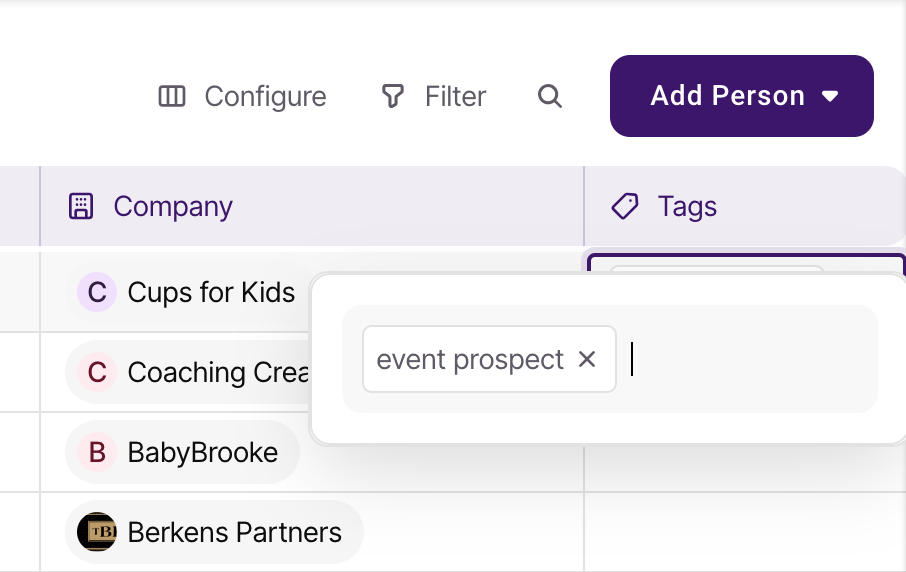
Received and Sent Email support in Dashboard Activity FeedUsers can now view Sent and Received Emails company-wide in the Dashboard Activity Feed under the Company Dashboard view. When users view the Dashboard Activity Feed, and then set the top bar dropdown option to Company Dashboard, they can now view all email communications between Copper users and Copper contacts. Previously, email communications were not visible in the Dashboard Activity Feed. This change improves visibility of email communications across the company with your key contacts. 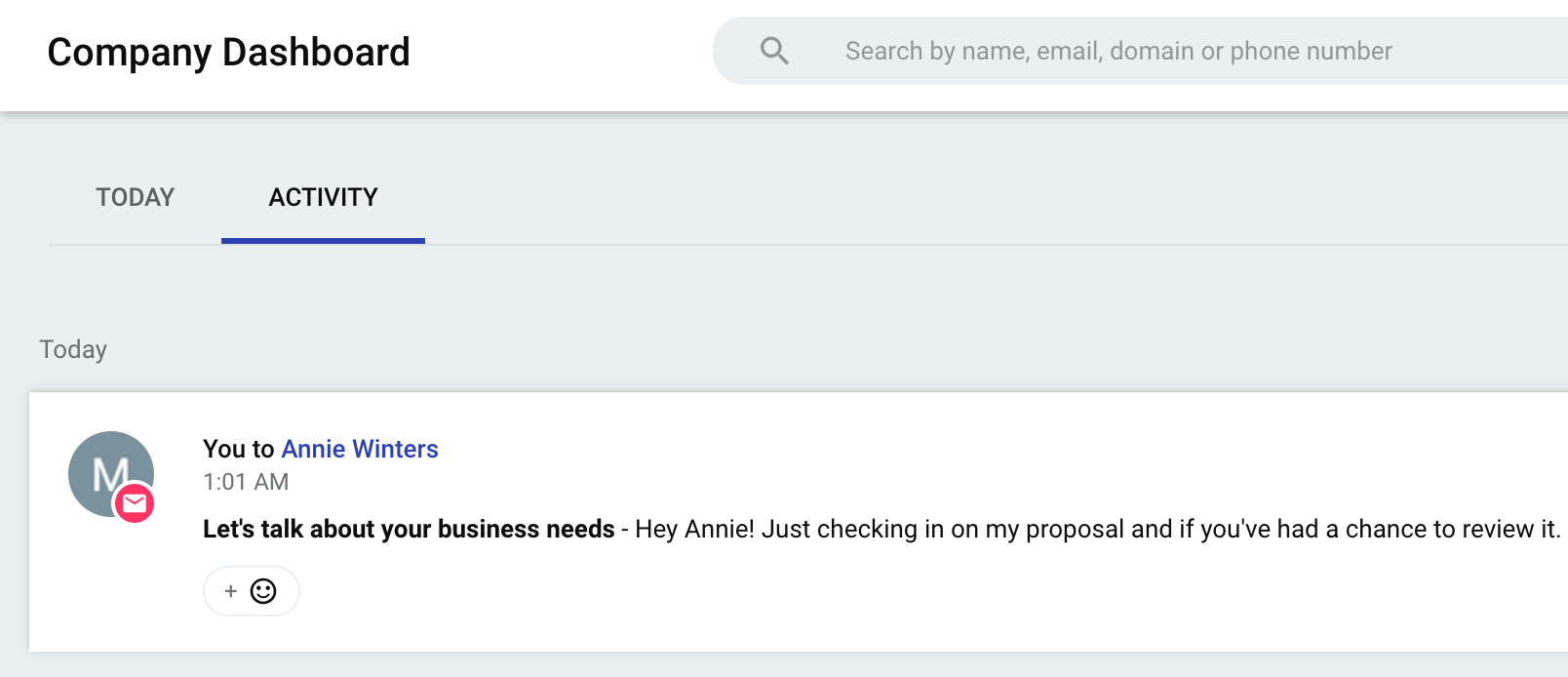
Saved Filters organized in Public and Private sections Saved Filters are now categorized into Public and Private sections in the List View Saved Filter panel. Users can now more easily access and distinguish Public Saved Filters visible to any user from their own Private Saved Filters. Previously, Public and Private Saved Filters were organized in a single combined list, which made it difficult to identify one’s own Saved Filters from filters saved by others, and whether they were set to Public or Private. This change makes it easier for users to manage their Saved Filters. 
Bug Fixes and Minor Enhancements
|
December 21, 2023 - Save different column settings per List, see and edit Tags directly in the List View, plus more

Be the first to reply!
Enter your username or e-mail address. We'll send you an e-mail with instructions to reset your password.
