Has anyone had any luck with using Zapier's App Extension for Copper? (Extending zap actions you can do further api calls with Copper?)
I can get a local script to work with a newly created API key, and inserting the email and pw into the headers. However, I can't get any Zapier app extension I make to work. I keep getting back the same authentication error:
"Error during execution: Raw request failed. Problem with your configured auth: Your authenticate token is invalid."
I think it's to do with the API / connection that Zapier is using - which seems to be different to a regular API key. Maybe Copper Devs can explain difference between Zapier API Token, and regular API token?
(Note, I can't create and use a new zapier Copper connection with a regular API key - it needs to zapier api key)
If I run the script locally and use the zapier api key = doesn't work. (did as a test)
I've tried variations of inserting authentication headers and details in to zapier app extension, but no luck.
Have you got any Zapier app extension with Copper to work? Any tips?
Example Zapier App Extension Setting:
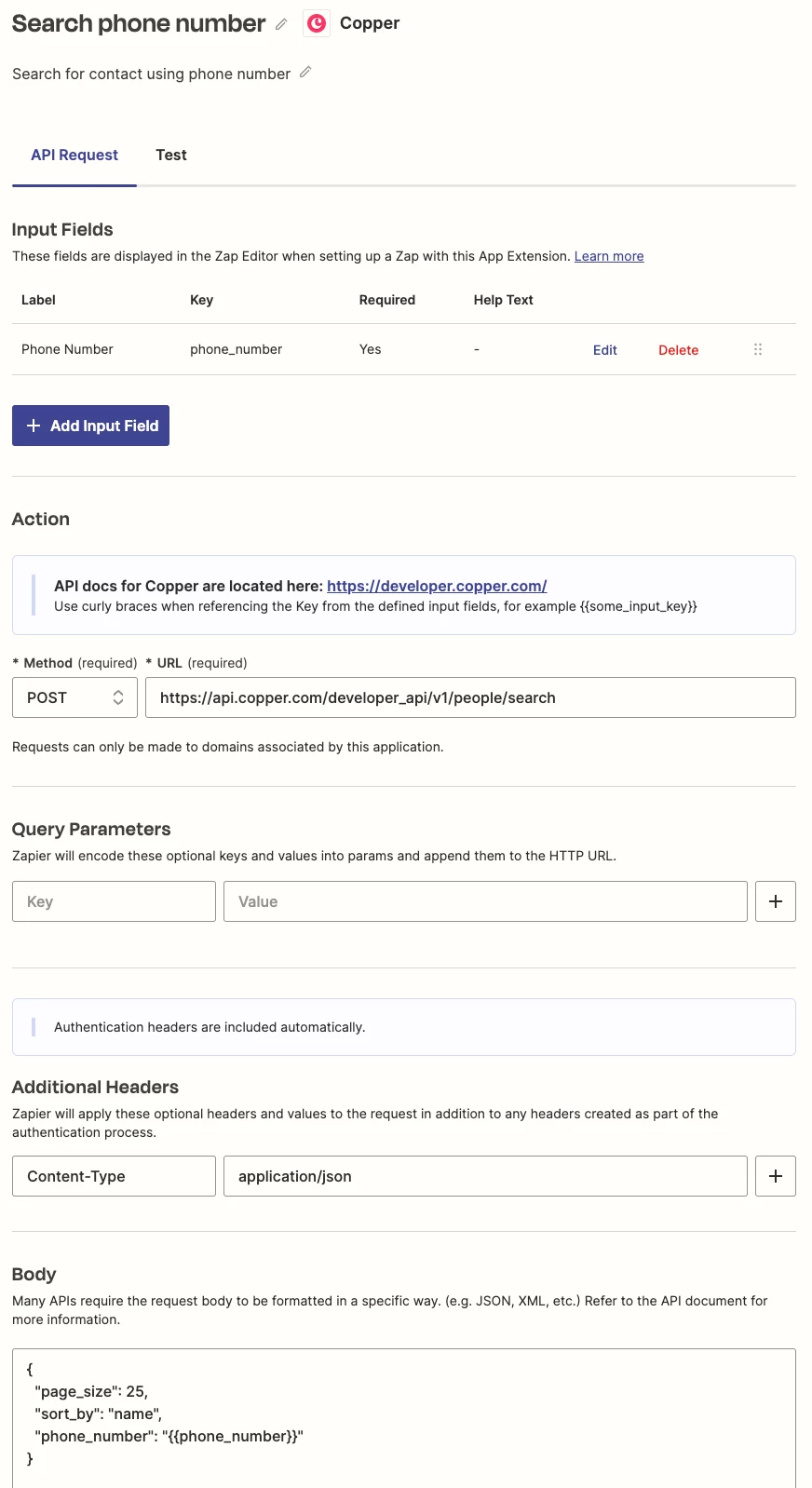
(I have tried all variations of headers above - screenshot is just my last attempt)
Here’s copper’s documentation on phone search:https://developer.copper.com/people/list-people-search.html#search-by-phone-number
Example script running from computer to test:
import requests
url = "https://api.copper.com/developer_api/v1/people/search"
headers = {
"X-PW-AccessToken": "<<REDACTED>>",
"X-PW-Application": "developer_api",
"X-PW-UserEmail": "<<REDACTED>>",
"Content-Type": "application/json"
}
data = {
"page_size": 25,
"sort_by": "name",
"phone_number": "<<REDACTED>>"
}
response = requests.post(url, headers=headers, json=data)
print("\nResponse Body:", response.text)
