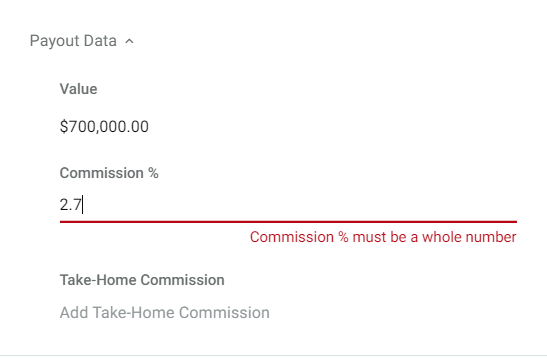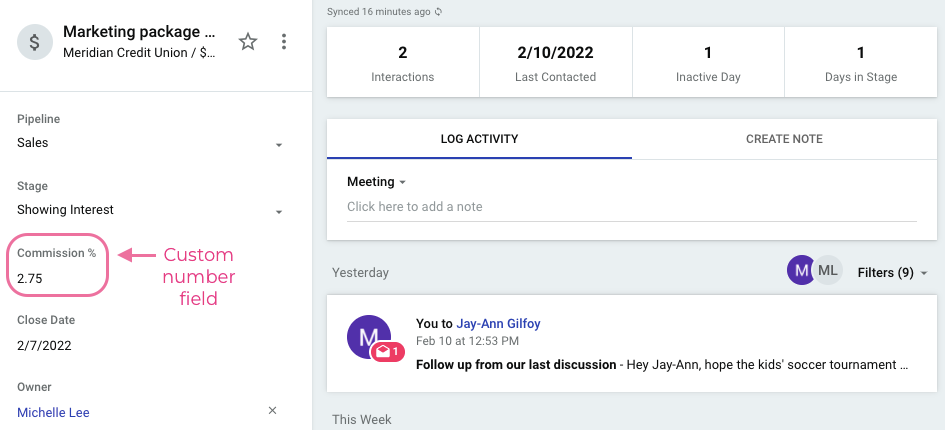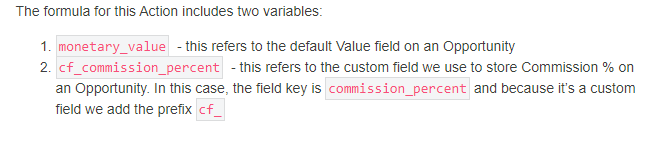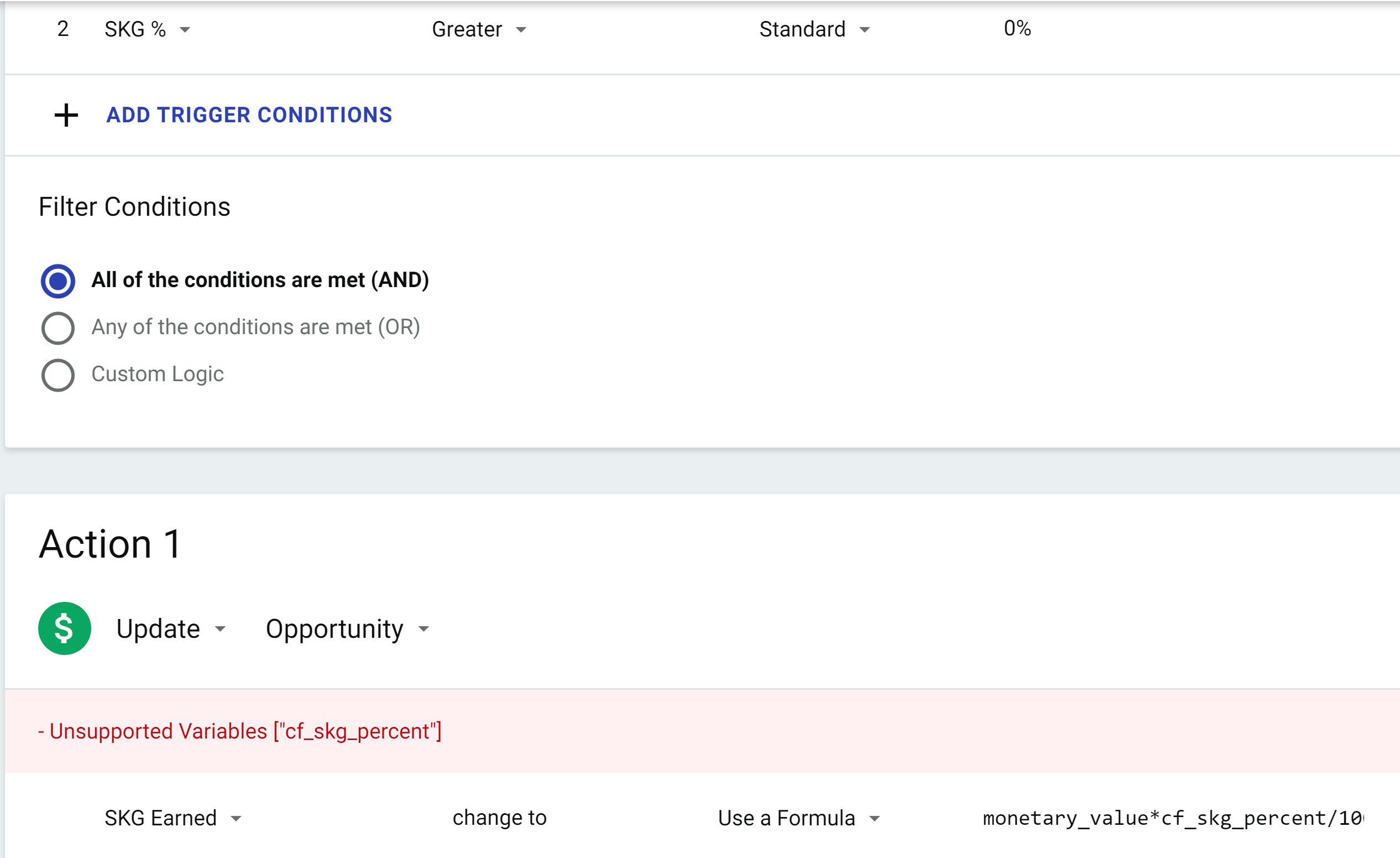Hi everyone. Here’s a how-to video on creating a Workflow Automation that calculates commission on an Opportunity.
Note: As of March 2022, Opportunities in the Copper left-hand menu is changing to Pipelines. Click here for more information.
For this one, you’ll need fields for commission % and the commission dollar amount. Those fields need to have Field Keys to reference in your Workflow Automation. Add a Field Key to an existing field by going to Settings > Customize > Manage Fields on Records > Edit Custom Fields. Or you can fill it in while you are creating that new field.
Here’s the Trigger and Action I used in this example:
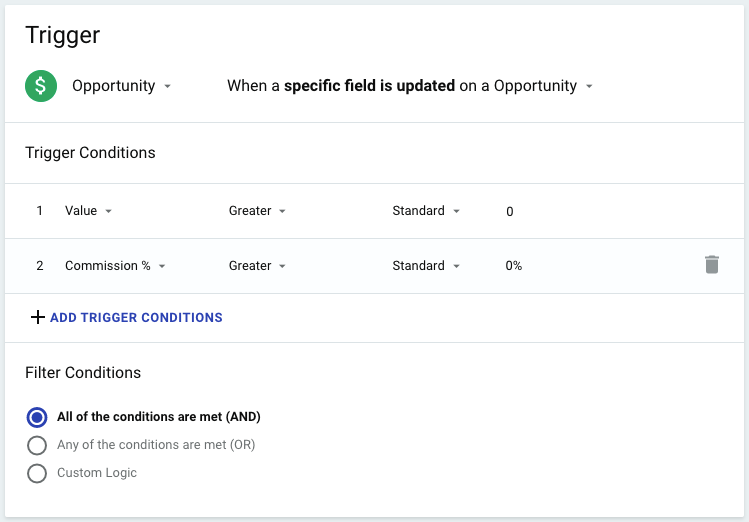
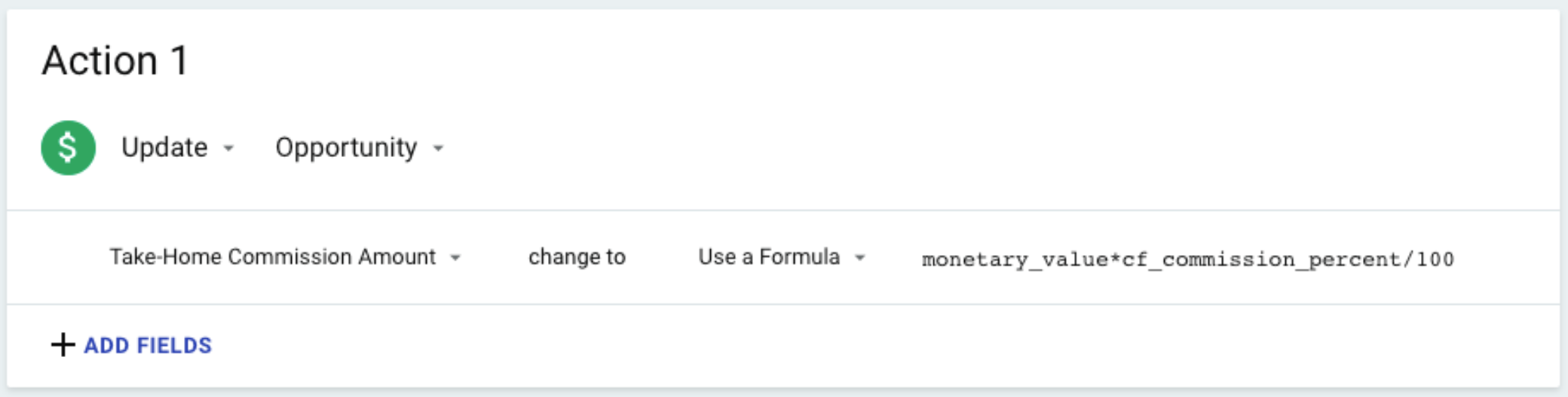
The formula for this Action includes two variables:
monetary_value- this refers to the default Value field on an Opportunitycf_commission_percent- this refers to the custom field we use to store Commission % on an Opportunity. In this case, the field key iscommission_percentand because it’s a custom field we add the prefixcf_
If you have any questions please add them in the comments below.
Happy Workflow Automation-ing!