Do you have plans to have copper function in outlook like it does in gmail. I would like to use it, but I really like adding my contacts through my email to copper and connect my email correspondence.
Copper was built for Google Workspace first-and-foremost. It's the beautiful focus they've made which is actually differentiated.
Maybe one day they'd do it, but I wouldn't count on it because they had an Outlook beta a while ago 4+ years ago), and then killed it off after realizing that it's better to specialize and be the best CRM on the market for Google Workspace.
So for that reason, I'd recommend either switching CRMs, or switching your team to Google Workspace. I doubt they are going to go down the path you're hoping for again.
Hi
We do offer a BCC address to automatically sync any emails that you send through Office 365 - I’ll put some information about that below. But it will not give you the full integrated experience. As Alex said, if you want to use Copper then we recommend switching to Google Workflow. Or if you want to stick with Outlook, then perhaps you should consider another CRM solution that integrates with it.
I hope that provides some clarity! Let us know if you have any additional questions.
--
The BCC address automatically syncs emails that you send, as long as it is included in the BCC. But it does have its limitations:
- It will only sync emails that you send, not receive
- You’ll need to set up an auto-BCC in your Office 365 / Outlook settings
- You will not be able to send emails directly from within Copper
Each user has their own auto-BCC address. You can find yours at Settings > Personal Preferences > Email Settings & Templates > Copper mailbox
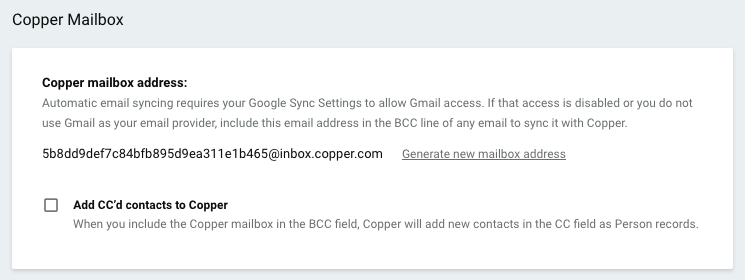
Reply
Enter your username or e-mail address. We'll send you an e-mail with instructions to reset your password.



