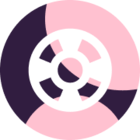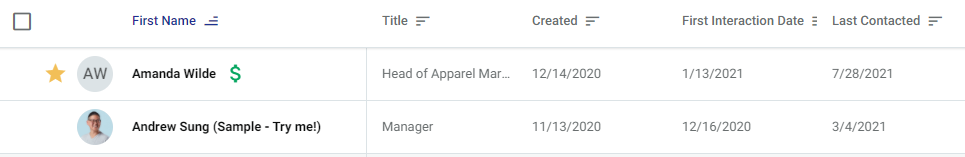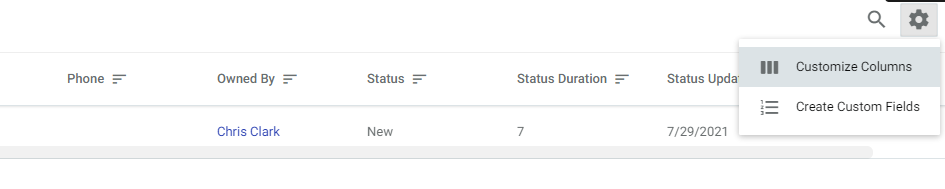I am interested to know how long it takes my sales team to get in contact with a lead. It would be useful to have a field “First Interaction Date” which will record the date when the first email is sent out.
The customer support team told me this feature is not available. Any workaround?