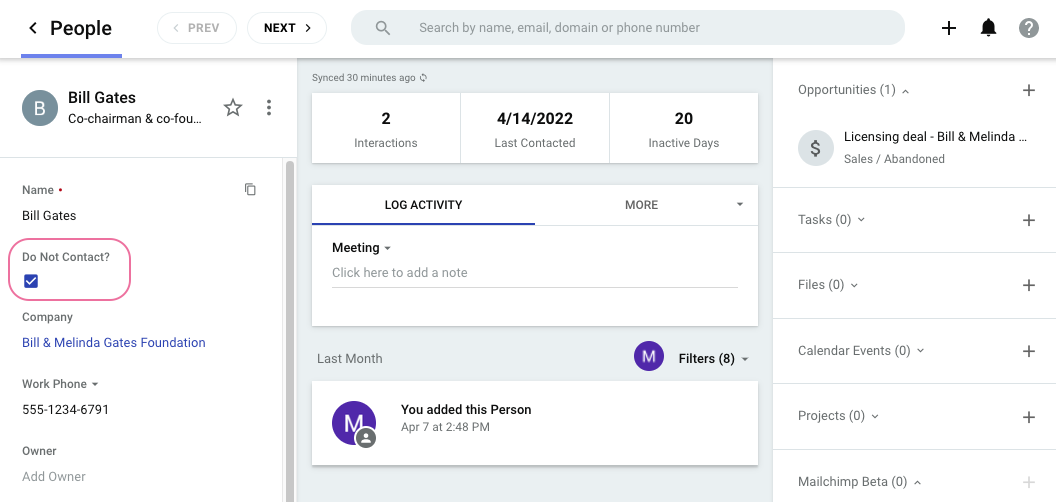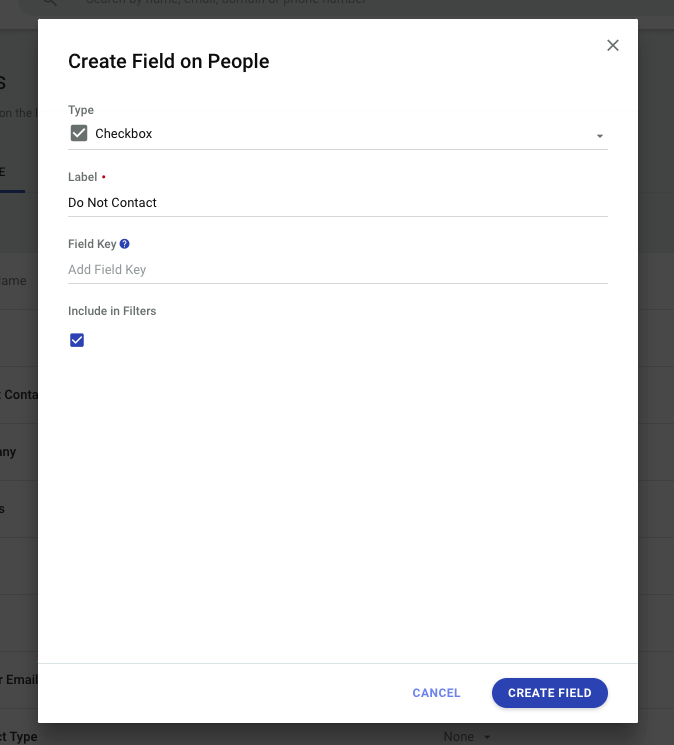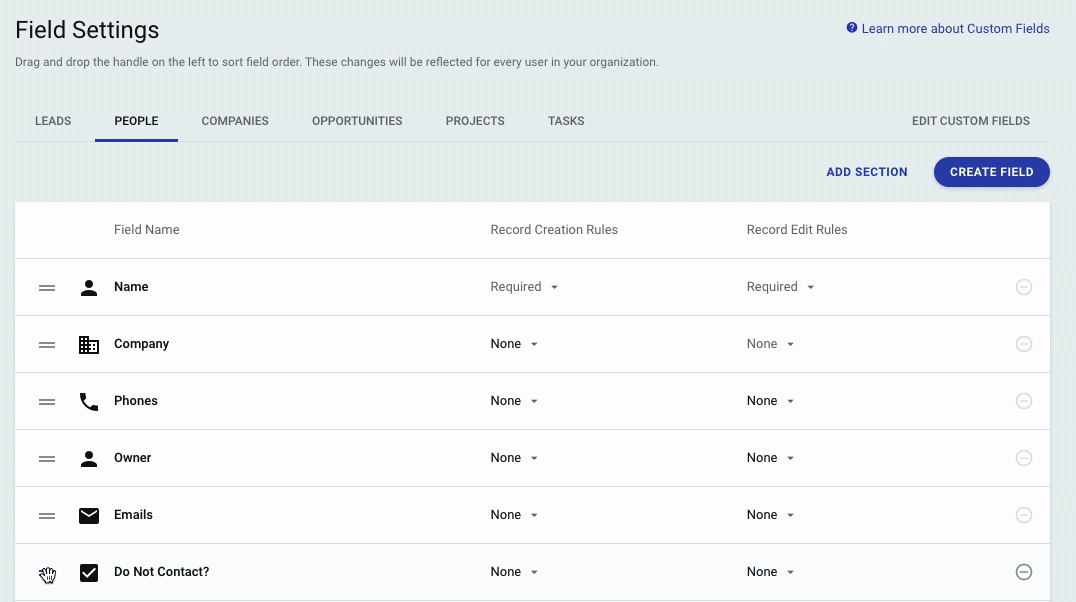with those contacts that want to unsubscribe, how do we record them so that they will no longer be contacted? I can delete them from copper, however if later another colleague adds them back in without knowledge that they have unsubscribed previously, and the colleague contacted the person again, it is a real problem.
Best answer by Michelle from Copper
View original