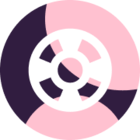Our use case:
- We need a way to get/create a comprehensive list of all opportunities that haven’t had any interaction for longer than 14 days
- Some opportunities have a waiting period though
- Opportunities with waiting periods should be excluded from the list until their waiting period is over
- Waiting periods can be any length of time
What I’ve tried:
- Filter by inactive days
- Includes opportunities still in their waiting period
- Add an activity towards the end of the waiting period, then filter by inactive days
- Cannot log an activity in the future
- Add a new custom date field called “wait until”, then filter by inactive days and “wait until” date
- Filters can’t include results where the “wait until” field is null
- Add custom boolean called “To-Contact”, add workflow automation that checks inactive days and “wait until” date and sets “To-Contact” to true if inactive days>14 and “Wait until” = before today (or null). Then filter by “To-Contact”
- Workflow automation trigger “check once a day” doesn’t work with custom fields.
- Same as 4, but on the “when an opportunity is updated” trigger, then add a benign automation on the “check once a day” trigger that arbitrarily CONCAT(details, “.”)’s the description of each opportunity so that the opportunity is updated once a day to trigger the above workflow
- Workflow automation trigger “when an opportunity is updated” doesn’t trigger when the update comes from another workflow automation.
Any suggestions? I’d love to get this sorted.
Best answer by Kevin from Copper
View original