Hello! Here is an example of how you can use pipelines to manage grant applications in Copper. This example is made up two two pipelines: one for Grant Applications and one for Grant Management. When an Opportunity in the Grant Application Pipeline in Won, a Workflow Automation moves it to the Grant Management Pipeline.
Note: As of March 2022, Opportunities in the Copper left-hand menu is changing to Pipelines. Click here for more information.
Here’s how I set up the Workflow Automation that moves Opportunities from Grant Applications to Grant Management:
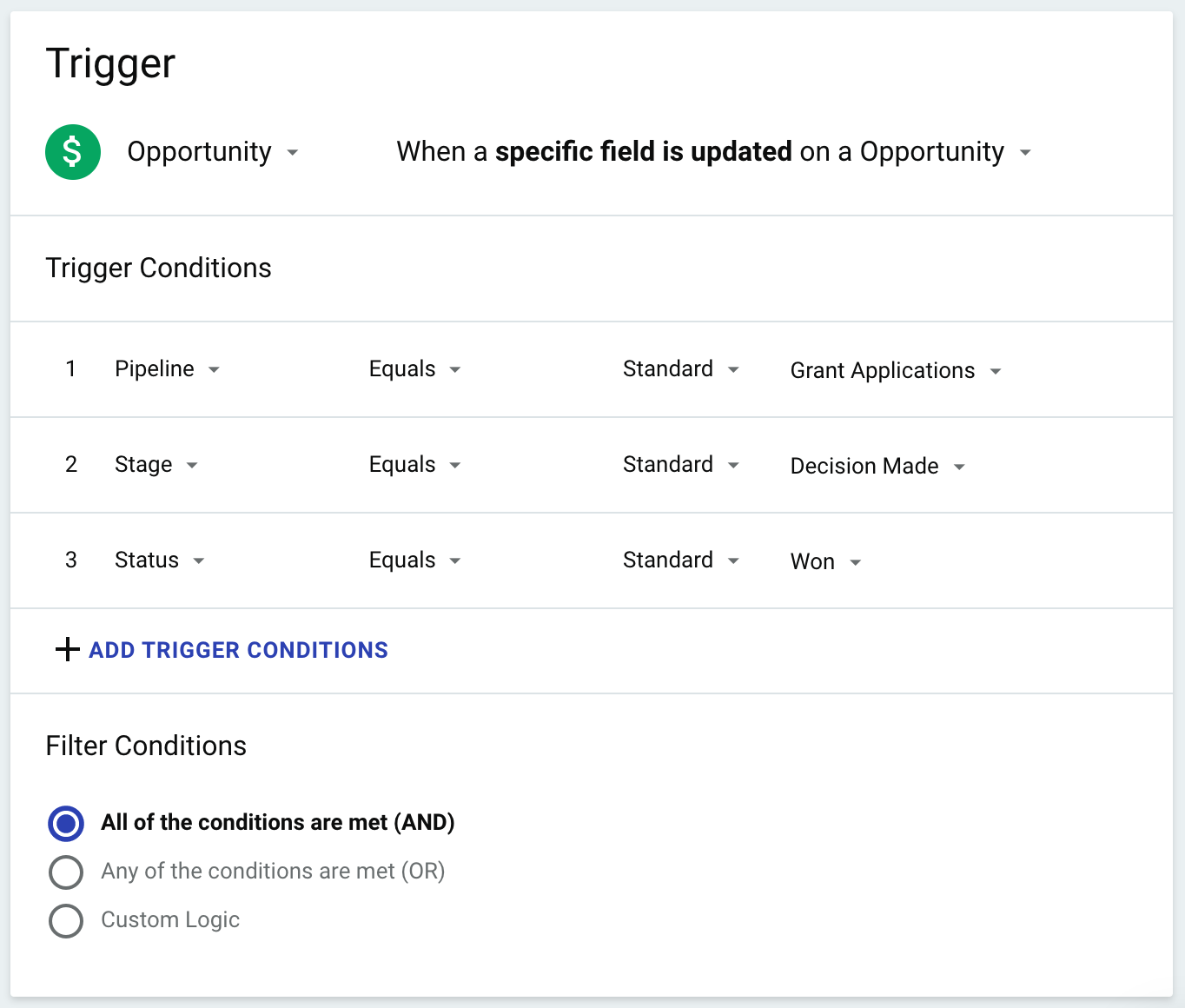
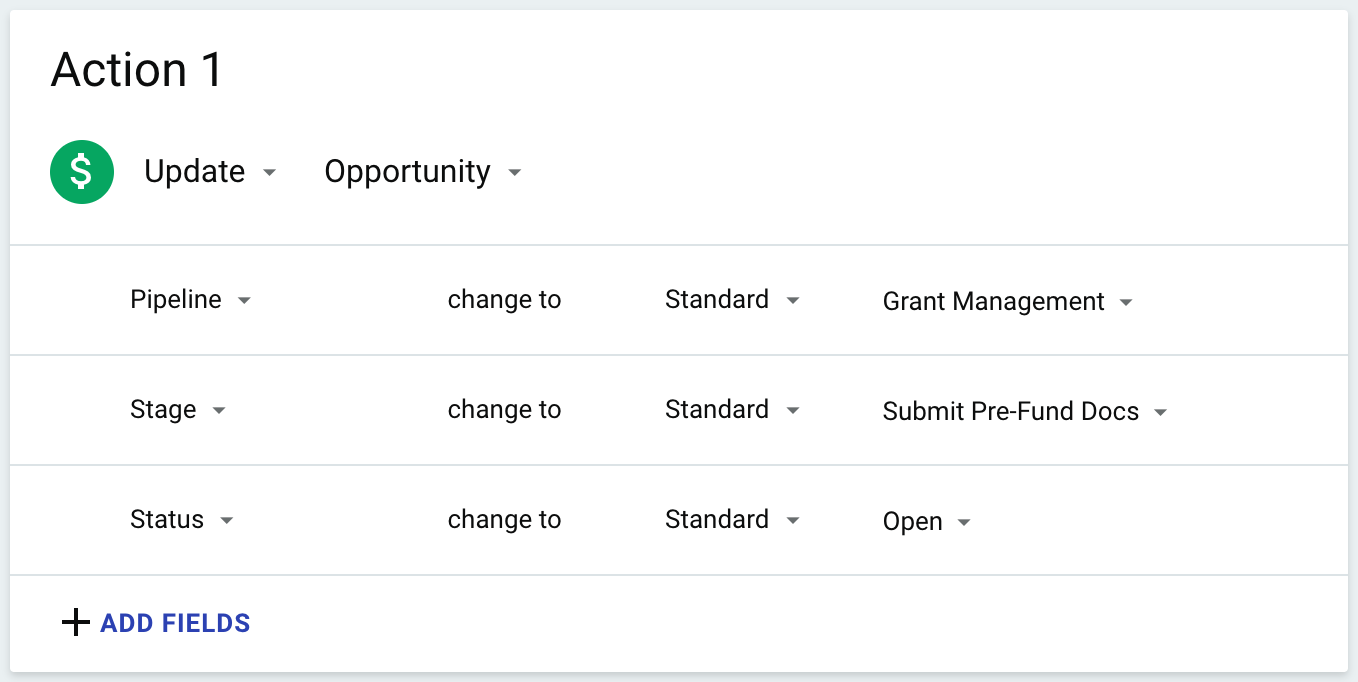
Let me know in the comments if this demo is helpful! ![]()





 Airtable as the form + data review dashboard + Ironclad for the contracts. Super proud to share it here:
Airtable as the form + data review dashboard + Ironclad for the contracts. Super proud to share it here: