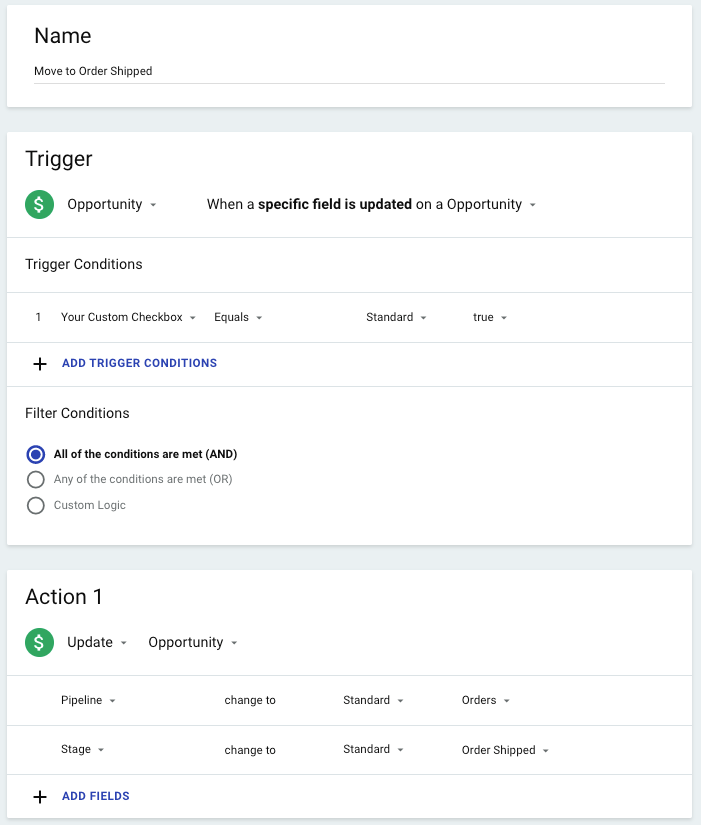I have a custom field check box that I am trying to use to move an Opportunity from one stage to another. I have the trigger field set to “When a specific field is updated on an Opportunity”, Filter conditions set to “Any of the conditions are met”, Action set to Update, Opportunity, Field #1 Pipeline, change to, Standard, my specific pipeline name. Field #2 Stage, change to, Standard, my specific stage name.
Does this level of automation not work for custom fields or am I missing the mark somewhere?
Best answer by Michelle from Copper
View original