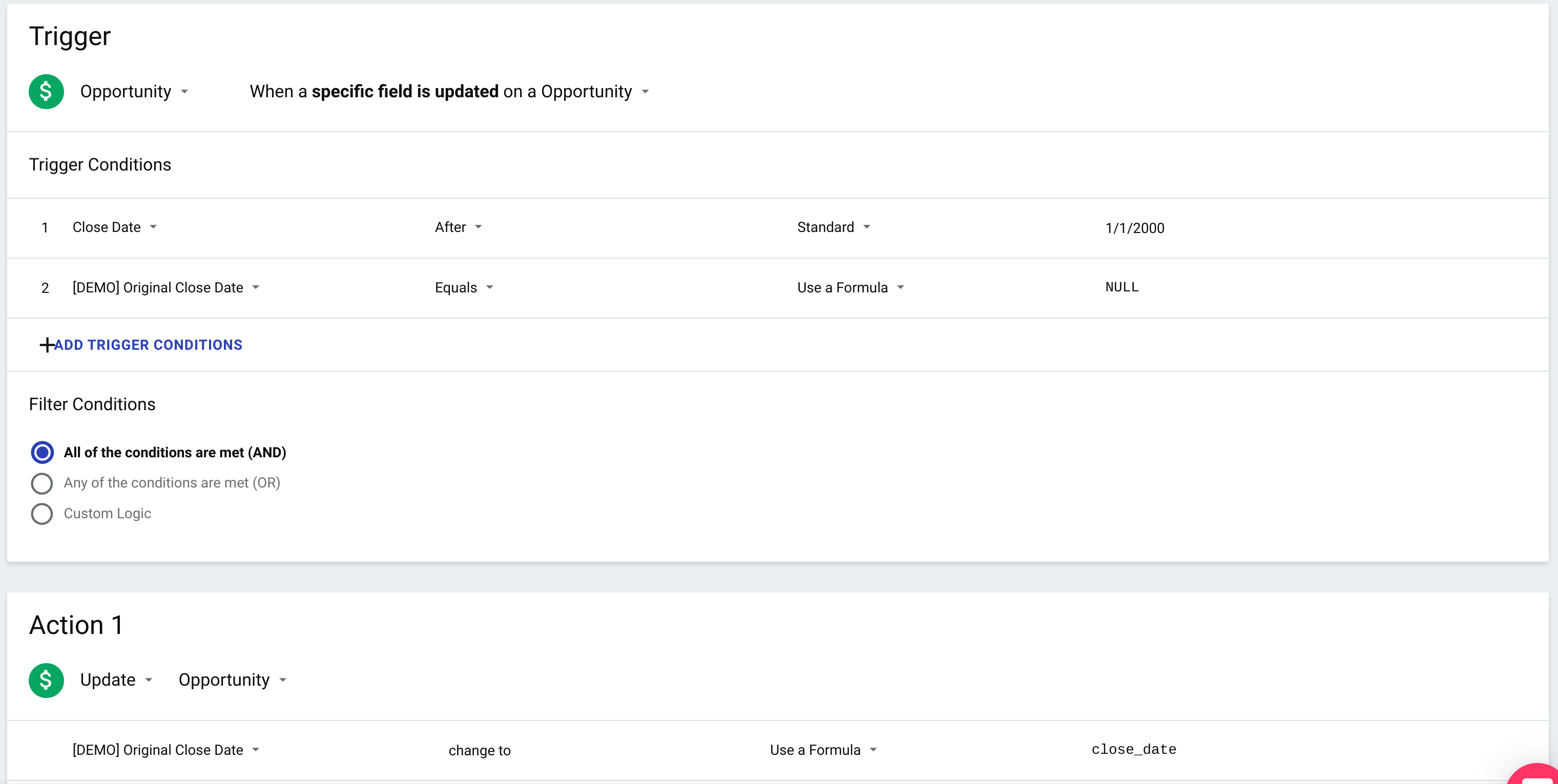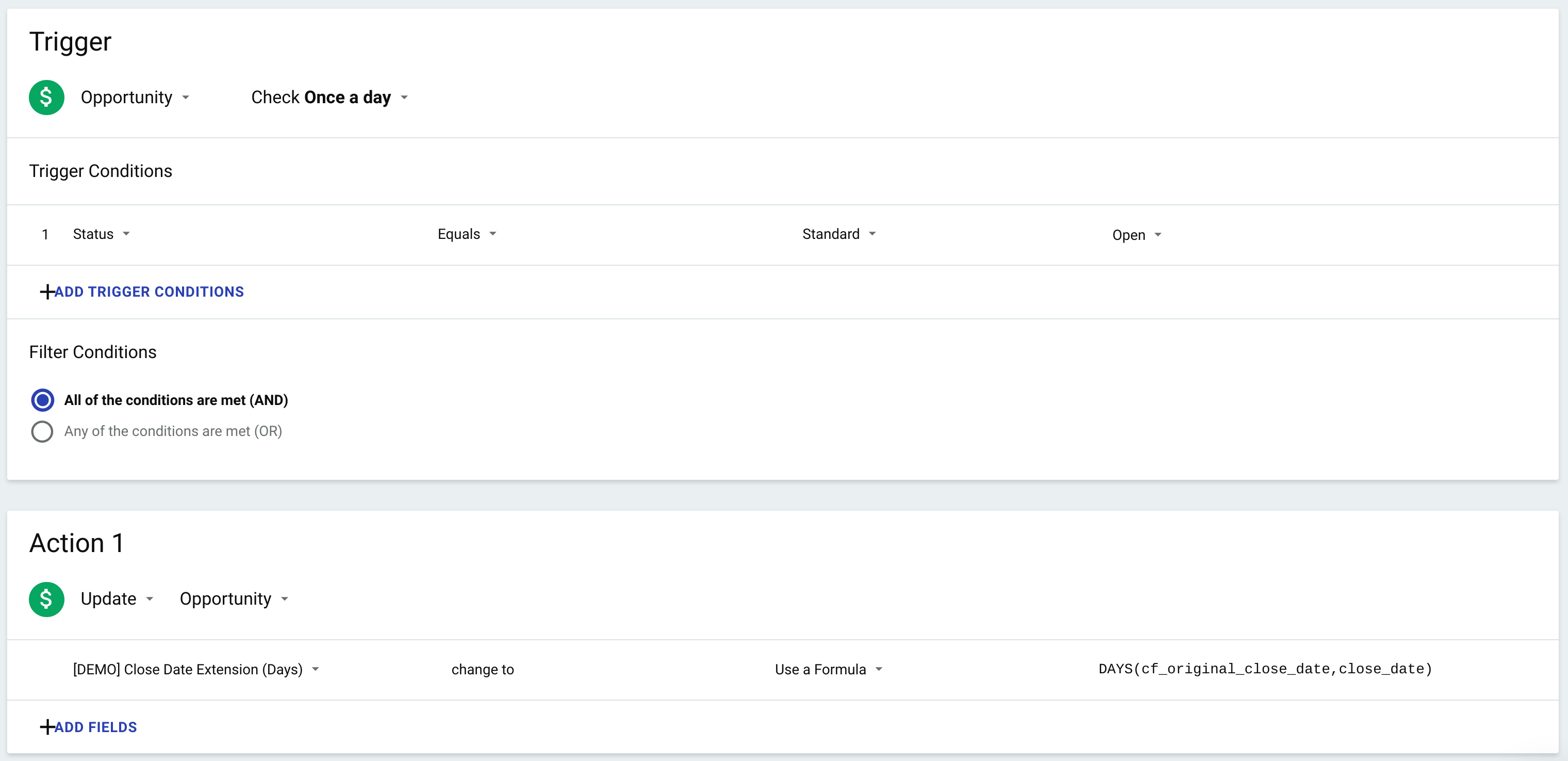Hi, I would like to be able to track when the estimated close date of a deal is postponed.
Is it possible to do so through workflow automation ?
Like if a close date changes, then calculate the difference of days between the new date and the former one.
I’m sure there is something possible around this, but I don’t see how to do it !
If anyone can help...