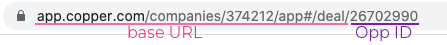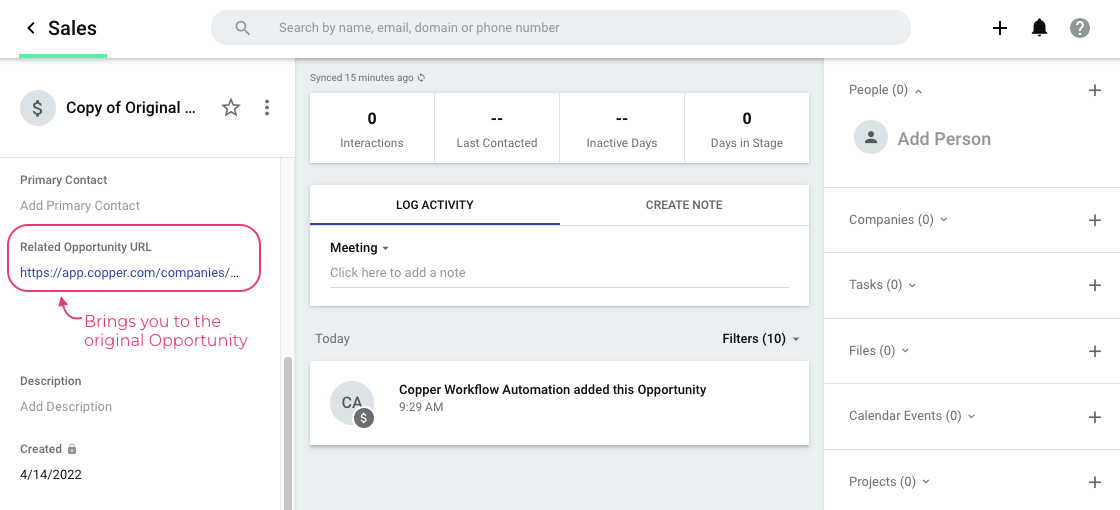We currently have a workflow automation that creates a new opportunity in a different pipeline when the original opportunity is Closed-Won. This automation creates the new opportunity and pushes the Opportunity ID of the original opportunity to a field called, “Related Opportunity”
Instead of just pushing the ID of the original opportunity, we’d like to push the URL link to the original oppportunity.
How do we do this?
Best answer by Michelle from Copper
View original