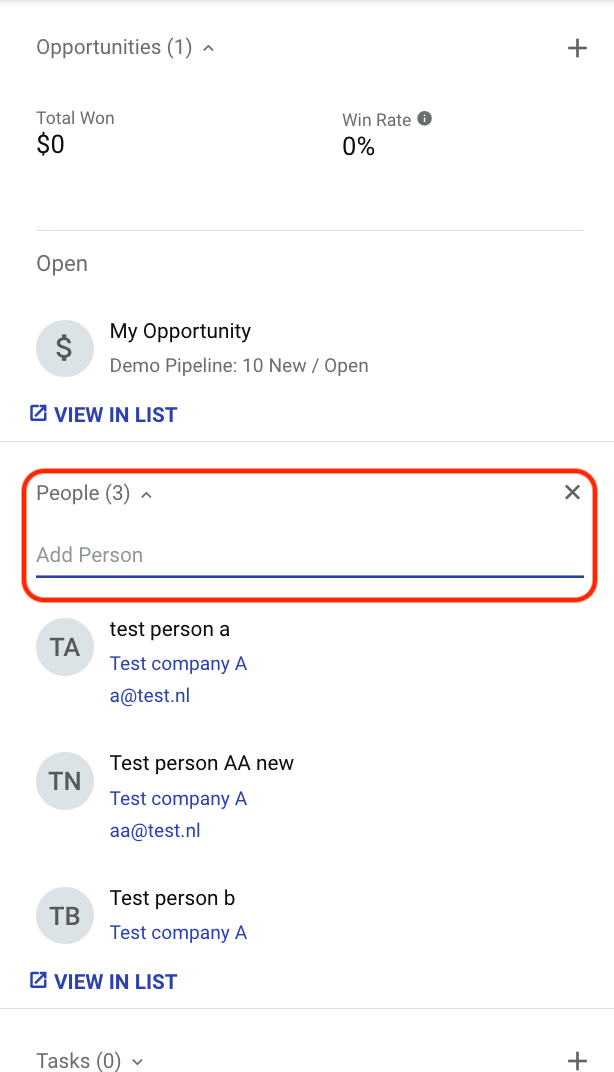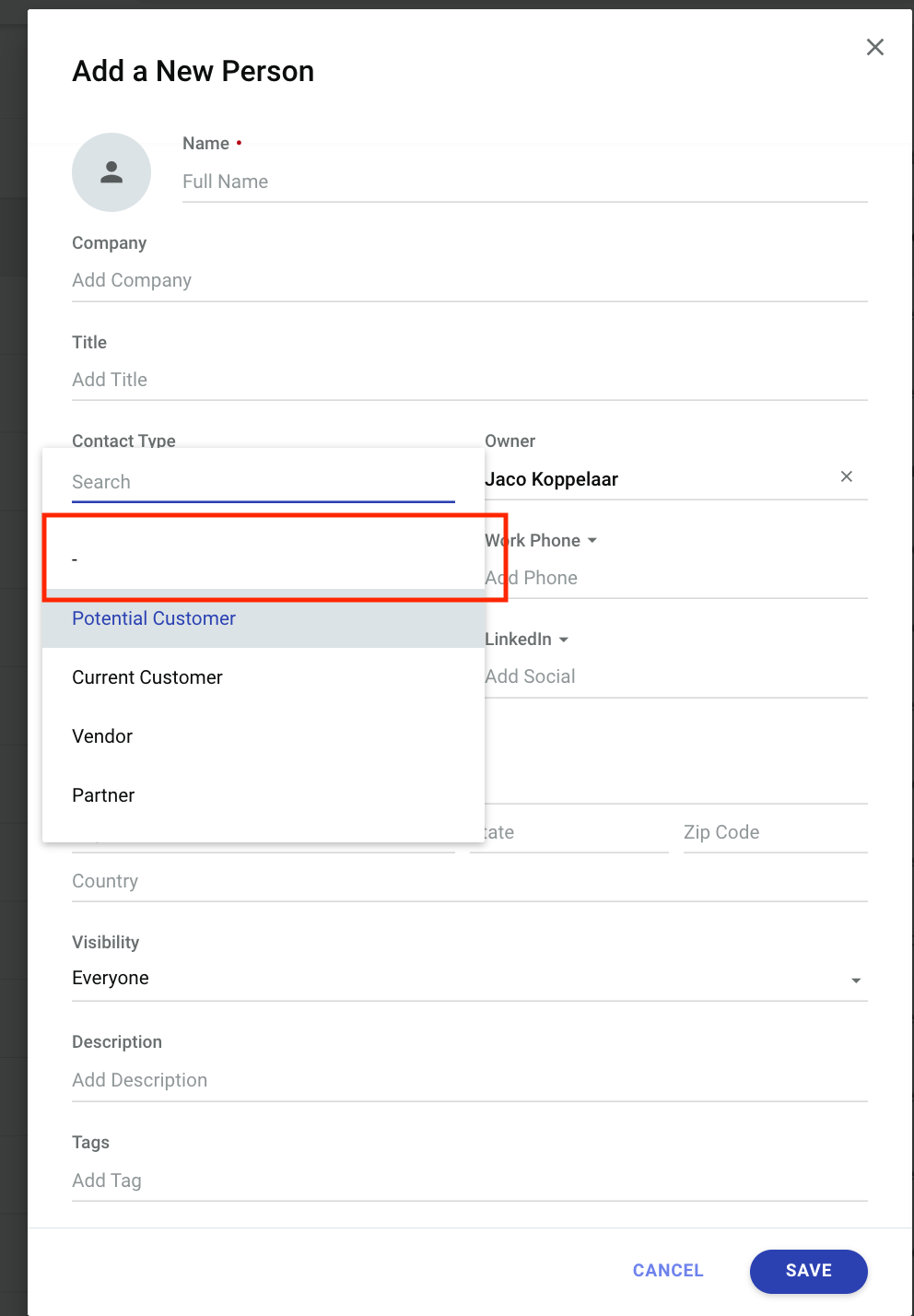Considering Opportunities list both have a contact and company as field on records, and are listed in the Related Section for Opportunities, should it not be possible to add a contact, and/or company to the Company record.
For example, if I create an Opportunity it requires a primary contact as a field on record and has Company as a an optional field on record.
If I create a Company there is no field that I can add a Primary Contact to, and when viewing Companies, you are not able to see “Contacts” in the related section either.
In addition:
Considering the Company is now considered the “Parent” record,
Does it make sense if I update the Company that it then updates child records (related records) to match, or have the option to automate this?
- Example, - If on the Company record and I change Contact Type from Potential Client → Active Client
- this then will trigger the action to update the Contact Type for related Contacts to “Active Client” (matching the Company contact type)
- Same goes for other Company “field on records beneath” the Company, and updating the same “field on” fields for any records related to the same company
Feels like I have to create a Zap to do the simplest things that are very common and doable natively in many other CRMs by default (required, or as an option, at least its doable from within the CRM), vs. creating Zaps to do these simple easy things, Feels like your pushing business to Zapier (jk)