Hi,
When reports first came out it, new dashboards I created were public within our org. Now they default to private and I can’t figure out how to change. Can someone help me?
Thanks,
Hayley

Best answer by Michelle from Copper
View originalHi,
When reports first came out it, new dashboards I created were public within our org. Now they default to private and I can’t figure out how to change. Can someone help me?
Thanks,
Hayley

Best answer by Michelle from Copper
View originalHi
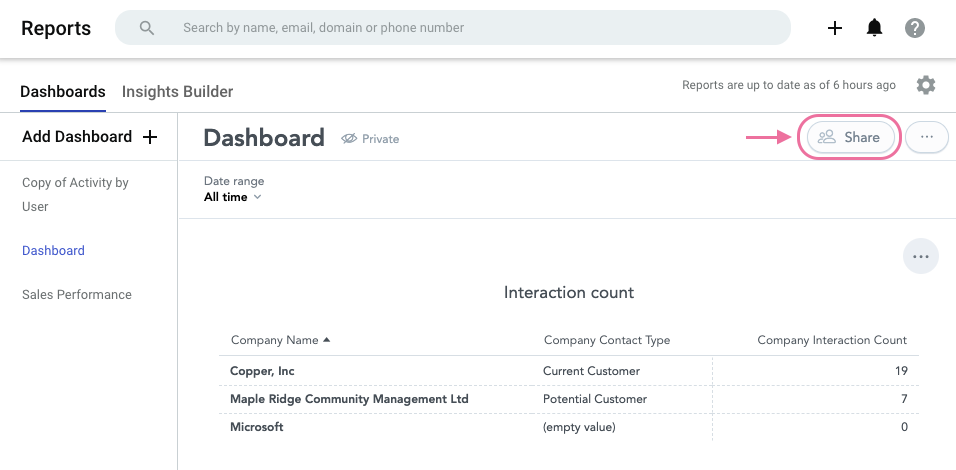
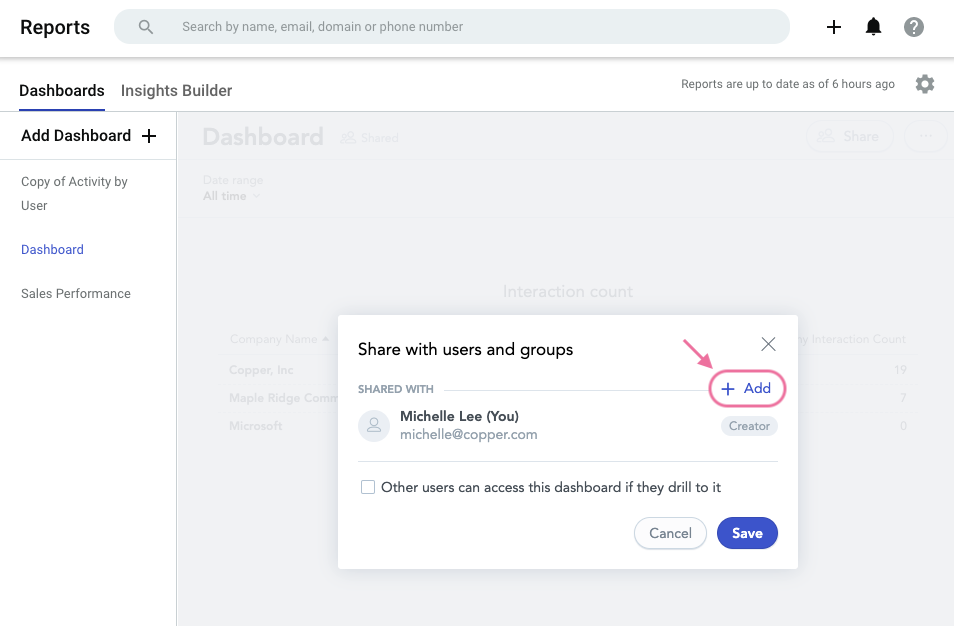
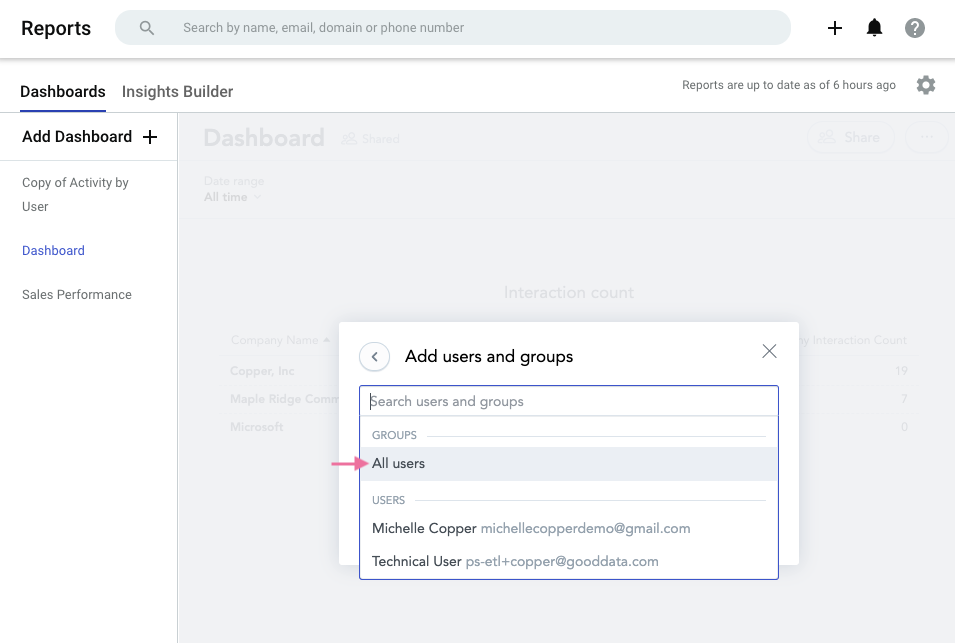
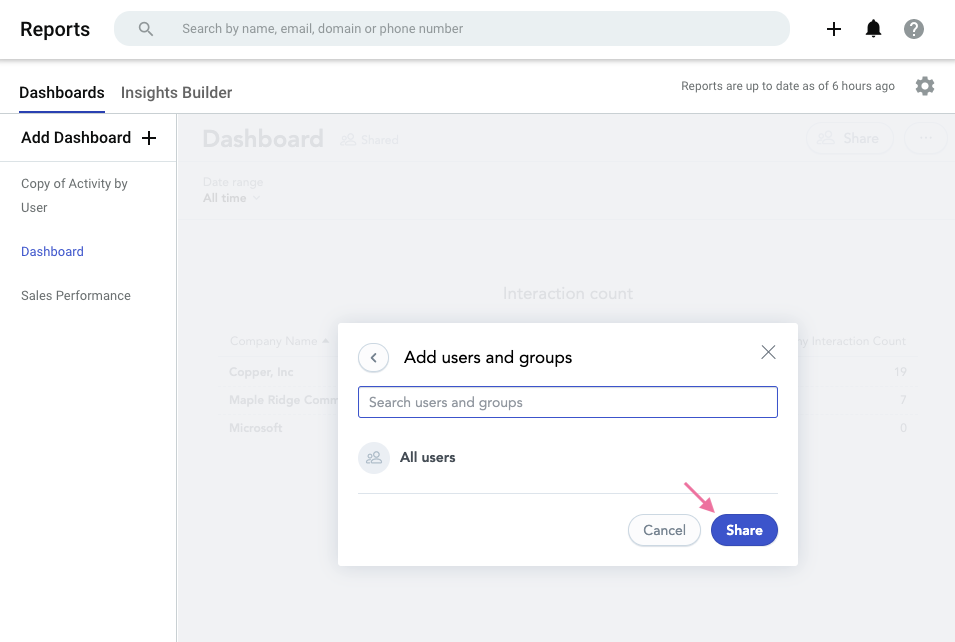
Note that this shares with all other admins in your Copper system. So if you have someone who is a regular-level user, they still will not be able to access it.
Let me know if that’s helpful!
Ok thanks Michelle - I was able to fix my dashboards. That must be a new setting since the original dashboards I made when the new reports function came out were automatically public.
Also, it’s a bit odd that people have to be admin to see any reports. It just means I had to set everyone at admin level, which could come with other side effects. Could you suggest to the development team that perhaps you could invite non-admin users on a case by case basis to see reports? Thanks!
I’ll absolutely pass your feedback on the the Product team!
Also, I’m going to mark my first response as Best Answer so that other can find it easily. Thanks Hayley!
I’m not sure if something has changed in the last year since this was active, but I do not seem to have the “Share” button in the screenshots above. I’m unsure how to make this dashboard public for the rest of my team.
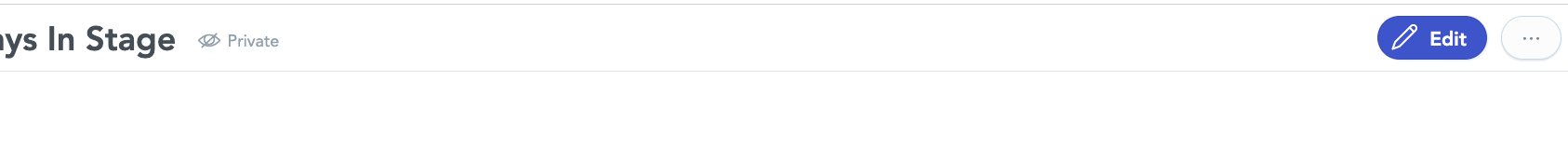
Enter your username or e-mail address. We'll send you an e-mail with instructions to reset your password.