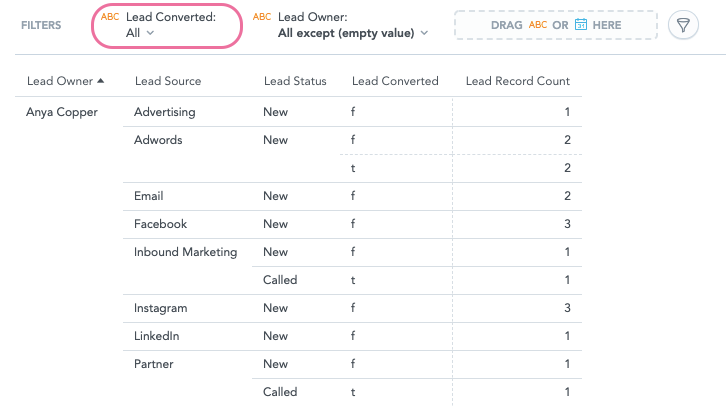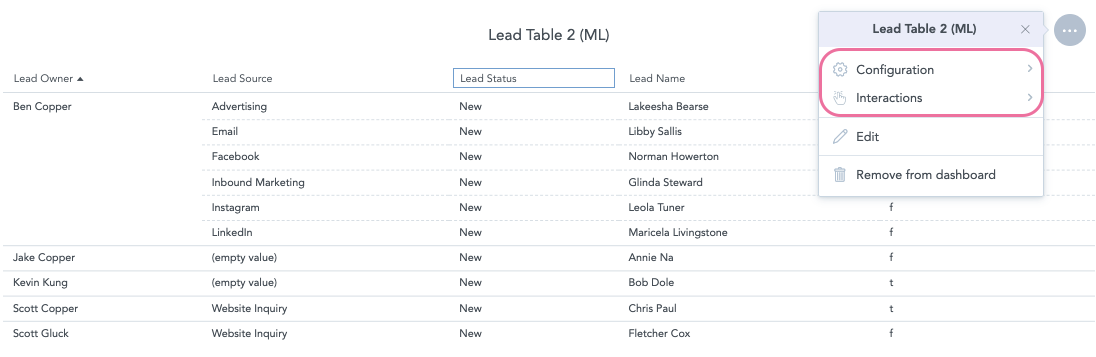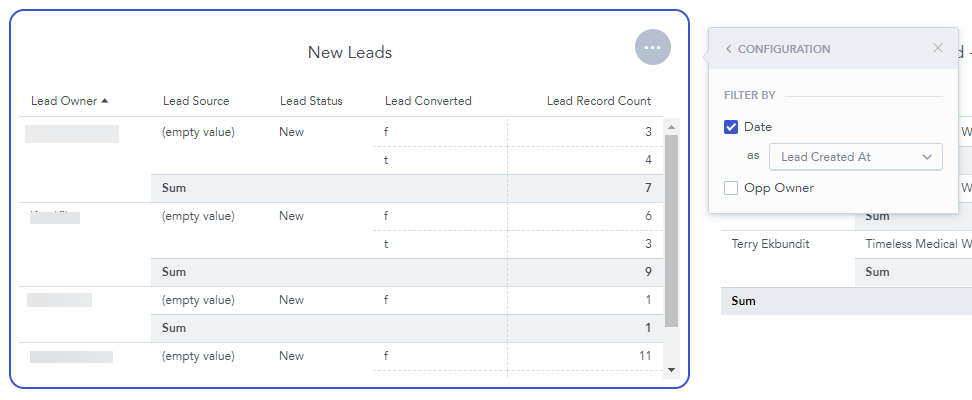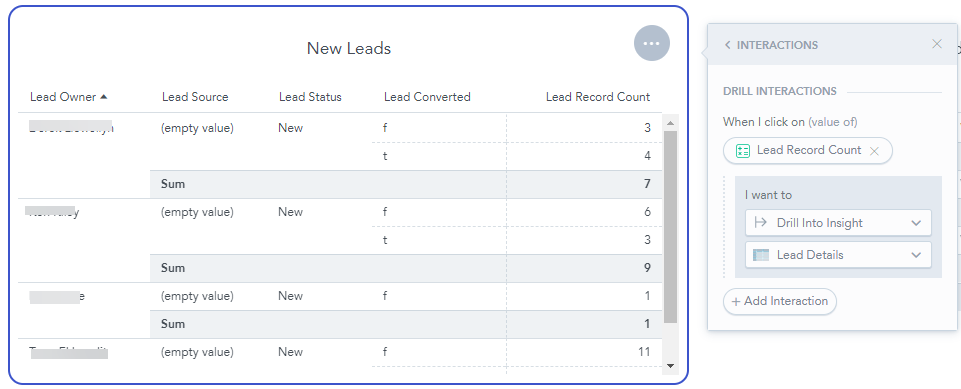We are trying to build an insight for all New Leads. We have it built by Lead Owner, Lead Source, Lead Status, Lead Converted and Lead Count. It will show us the converted numbers, but we want to know how many leads were generated be each owner during the time period, not only converted (qualified) leads. What am I missing to make it work?
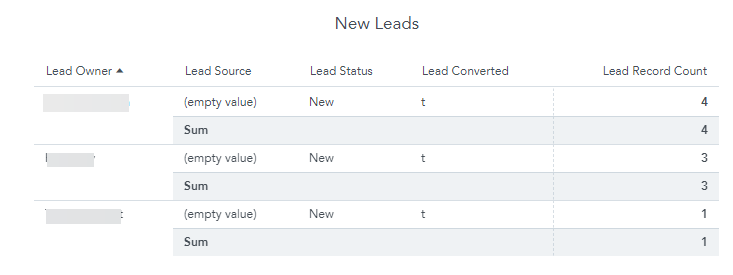
Best answer by Michelle from Copper
View original