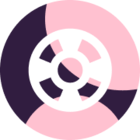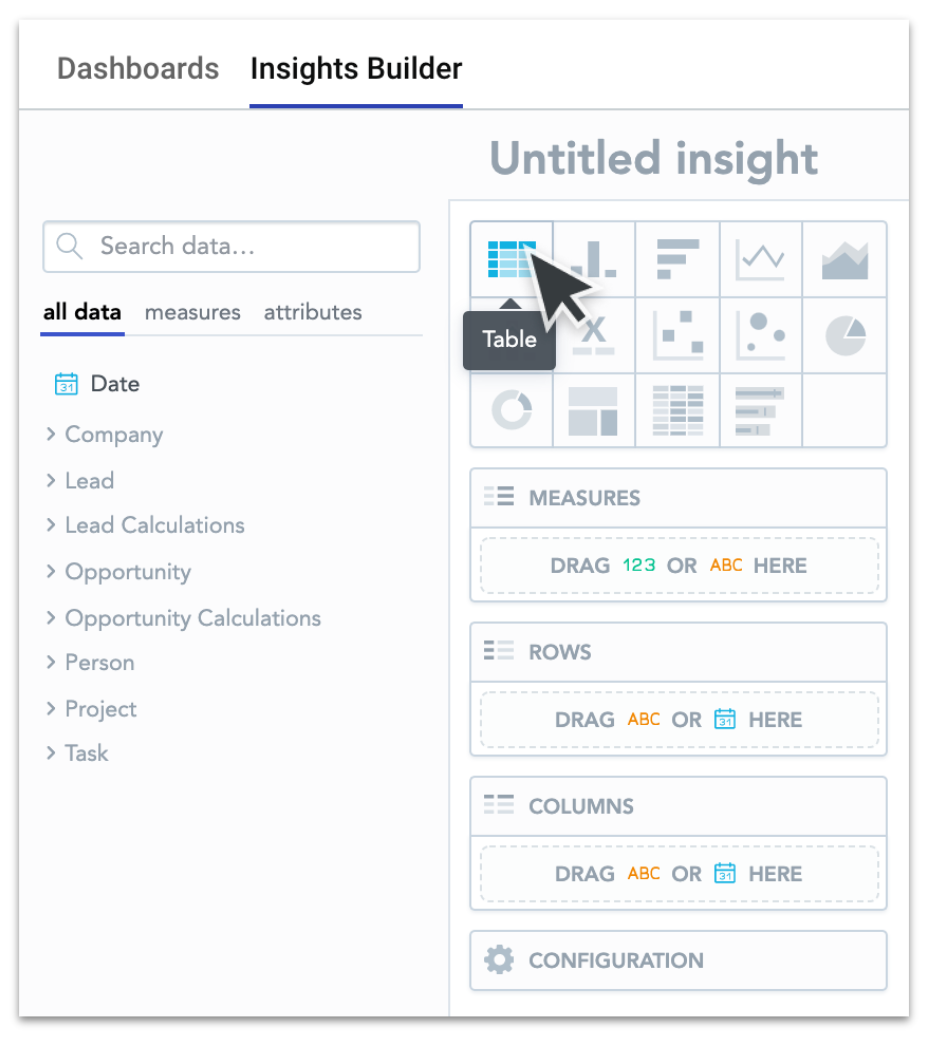In Insights Builder tables, is there a way to hide columns that are used to create calculated measures?
For example: I am interested in calculating and displaying the percentage of leads that receive a demo each month, but I don’t want to display the raw numbers used to calculate that percentage.