There is a bar graph I find really useful under “Sales Forecast” in the Sales section of Legacy Reports. I’d like to export it, but don’t know how. Is there a way to export it, or can it be recreated somewhere else so that it can be exported?
Hi
To do this, open up the new reporting system (it’s the icon that looks like a pie chart in the purple sidebar). From there, click Create Dashboard. It will ask if you want to use a Template or to start from scratch - select Template.
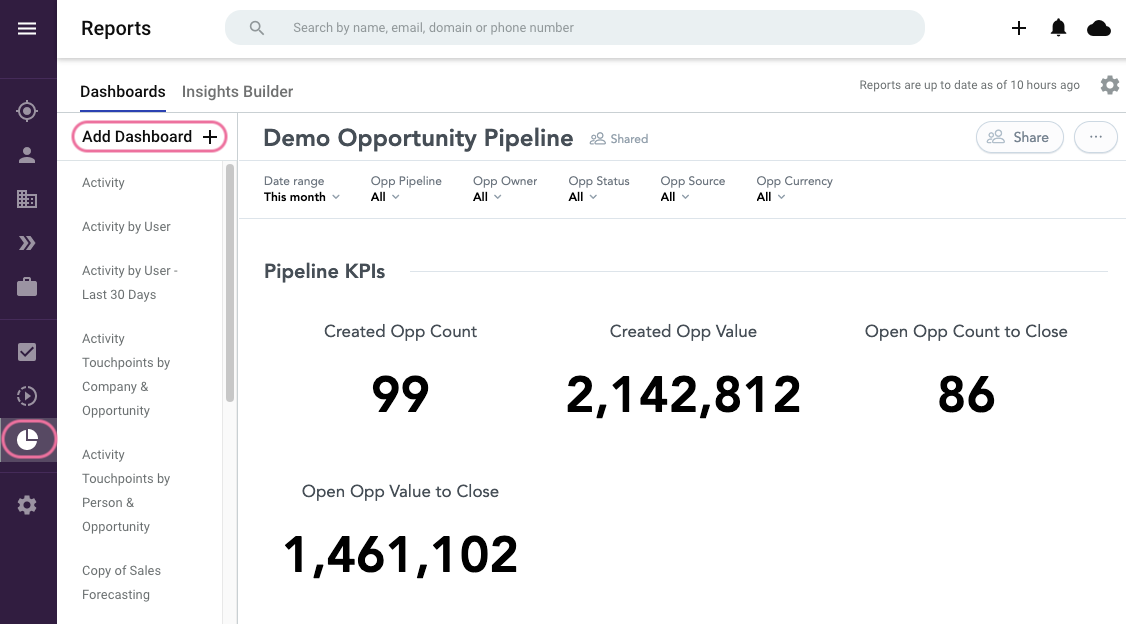
A new box will pop up with a selection of Templates. I recommend the one called “Sales Forecasting”
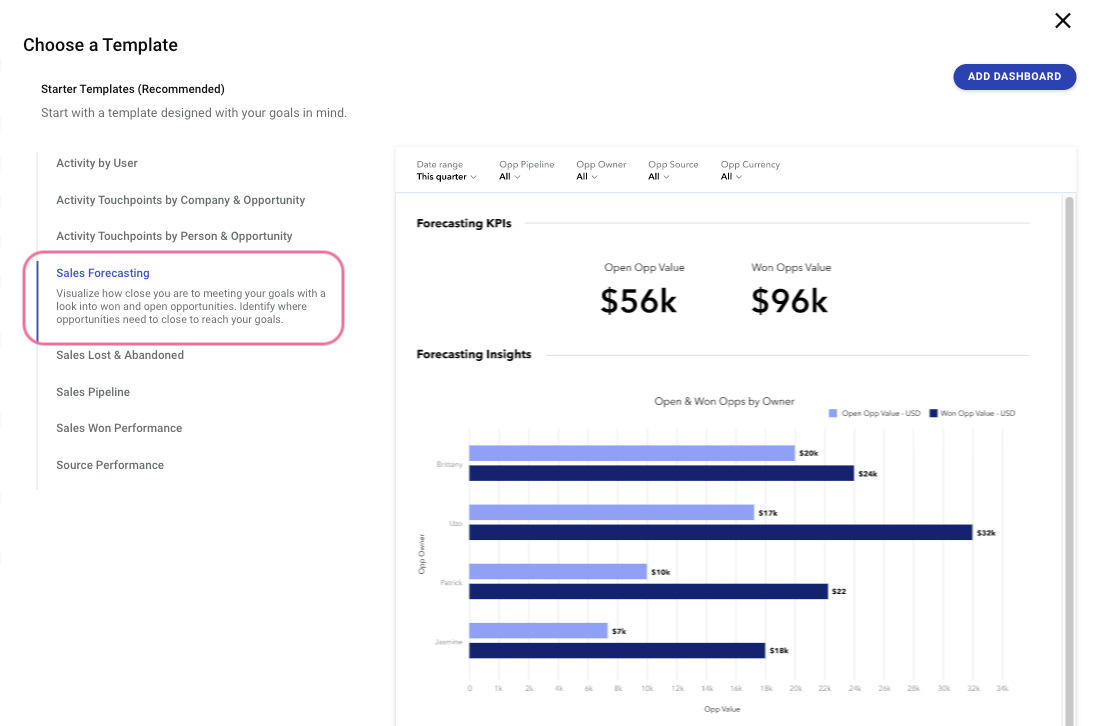
Once you click Add Dashboard, it will generate that Dashboard for you. From there, you can add date various filters, export, and schedule emailed exports for yourself and others.
I recommend our introduction to reporting guide if you’d like to learn more! We also offer a weekly Reporting Q&A session.
Reply
Enter your username or e-mail address. We'll send you an e-mail with instructions to reset your password.


