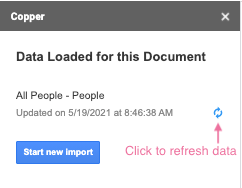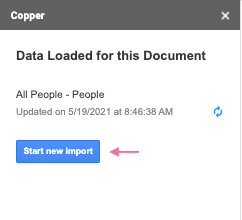I’m trying to use the Custom Report Builder to create a pivot table analyzing data contained in custom fields that I created days ago.
Which columns appear in Custom Fields exports made using the Google Sheets Add-On? How often do these columns update? What dictates the order in which columns appear in the export?
Best answer by Michelle from Copper
View original