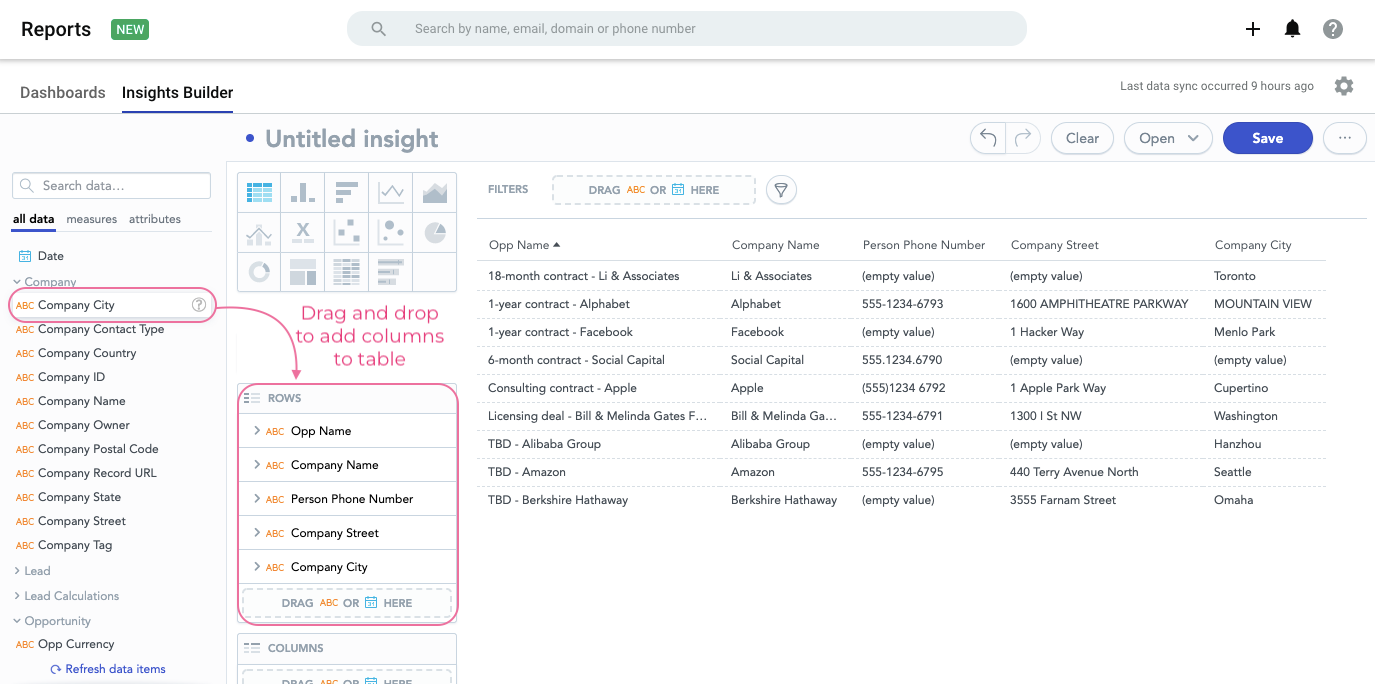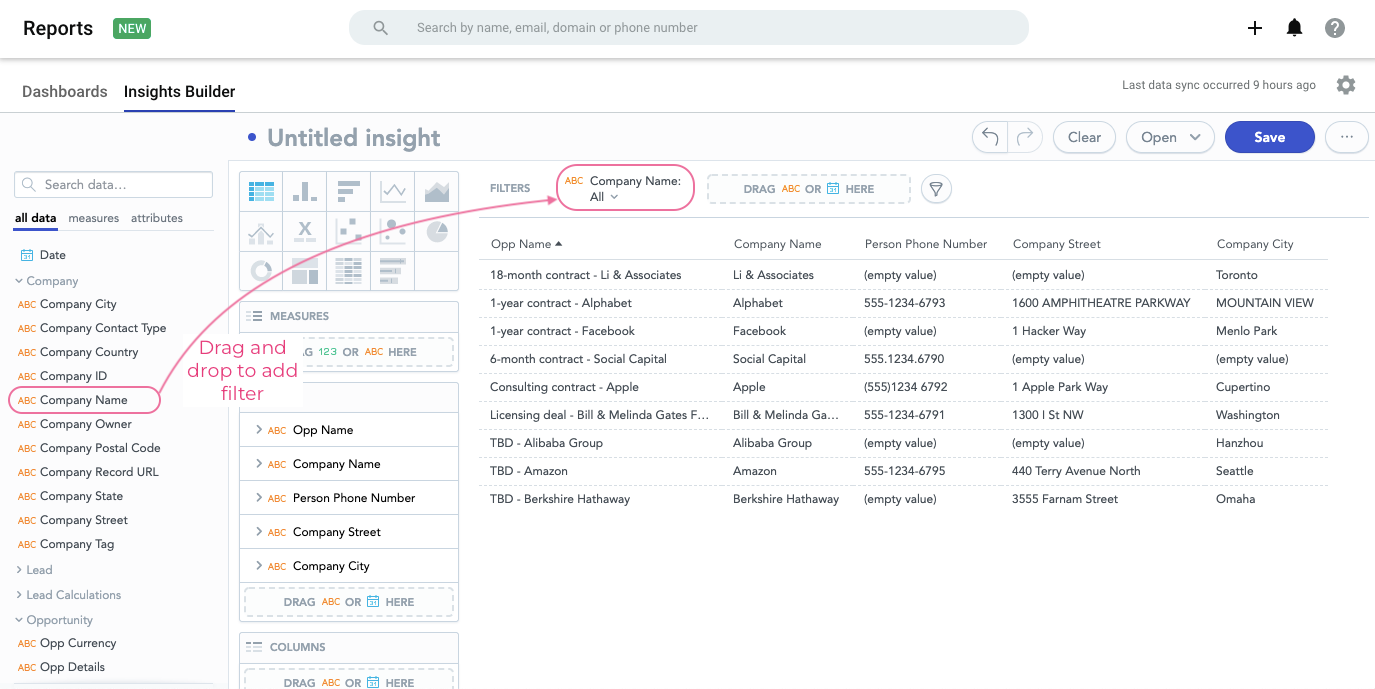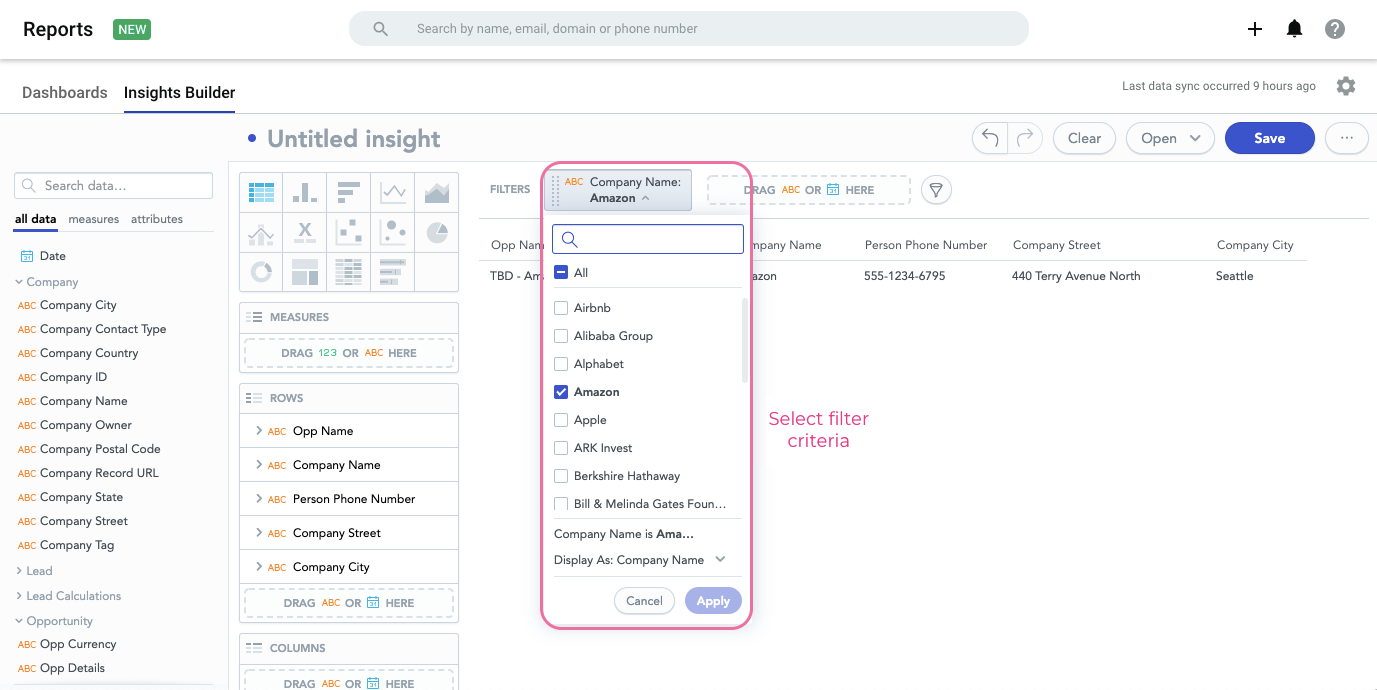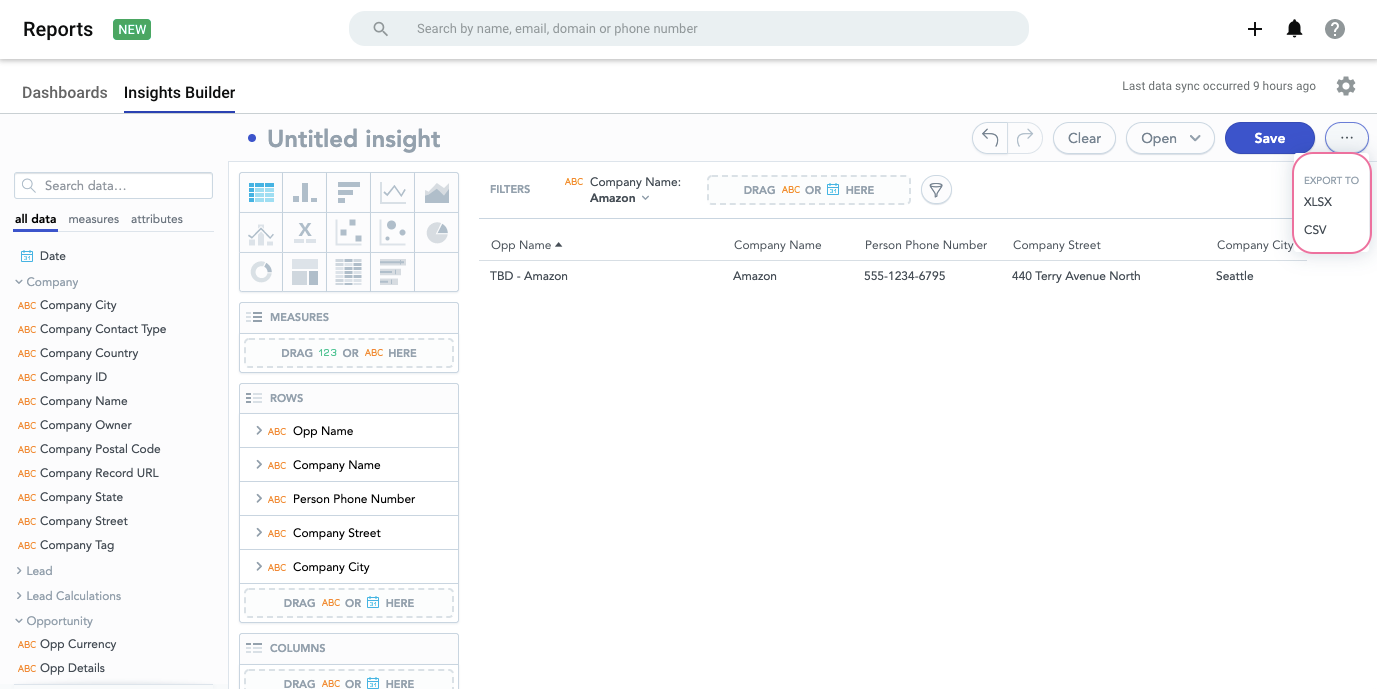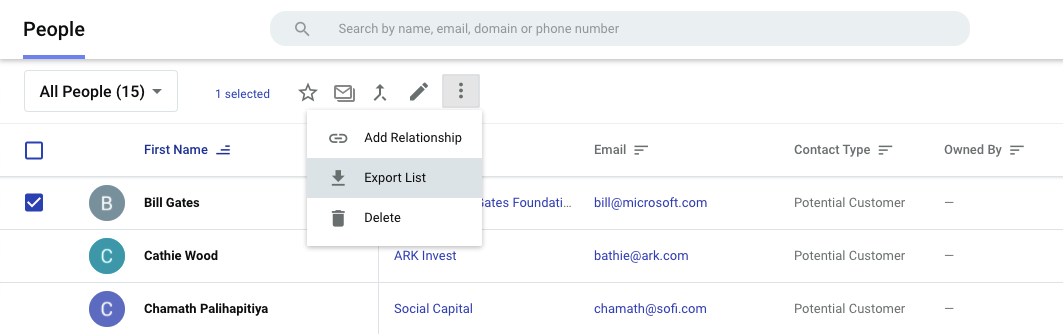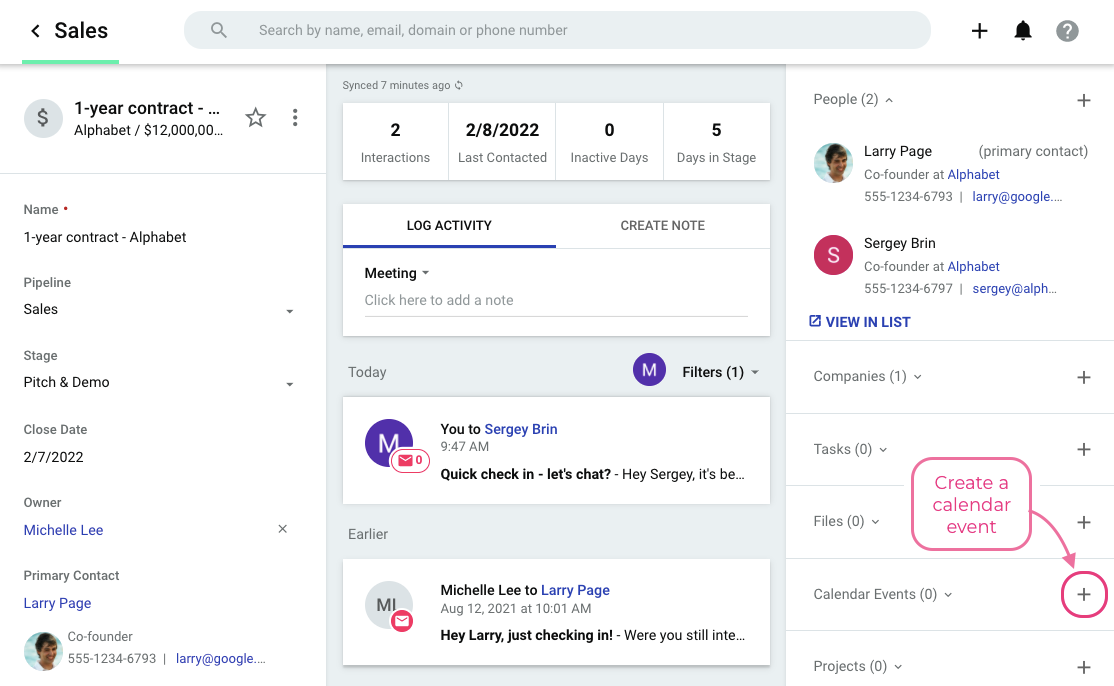Looking for some advice or direction on the following scenario,
Situation: Currently we have someone that is copying and pasting information from Copper into a shared calendar event on google, 90% of the info is basic information like client name, company, phone number address, notes and related documents. This information is then printed and provided to our service team.
Problem: There is a small margin of error in the copying and pasting as well the issue of the time this takes from an admin perspective.
Desired Solution: Looking for a “report” or other solution that grabs the desired information required from the specific customer and comes out in some printable form (sheets file, doc, email, calendar event, pdf etc.) that can be given to our service team.
Other important details: We are on the Gsuite product line. Most of our customers are one time customers with a single opportunity, occasionally there are multiple opportunities under one customer.