I am trying to export the current opportunities, but the reports seem to include old deleted opportunities and do not include the most recently added. Even where I have changed the value - the report still stubbornly includes the old value. Any suggestions on this would be most appreciated. Thank you.
Hi
- Open your Opportunities in list view
-
Filter your Opportunities as needed (for example, you might want to filter for only Open Opportunities)
-
Select all the Opportunities using the checkbox near the top left
-
Click the three dots and then select Export List
-
Choose Export all selected Opportunities
-
The system will email when your export is ready.
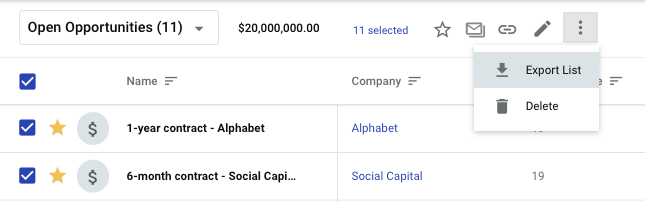
You can do this through Reports, but as you have noted it doesn’t update right away; data refreshes once per day in the Reports system. If you need a quick up-to-date export, then following the steps above will be your best bet.
If you use Google Sheets, you can also use our Google Sheets add-on to export data directly into an existing spreadsheet.
Hope that helps!
Enter your username or e-mail address. We'll send you an e-mail with instructions to reset your password.


