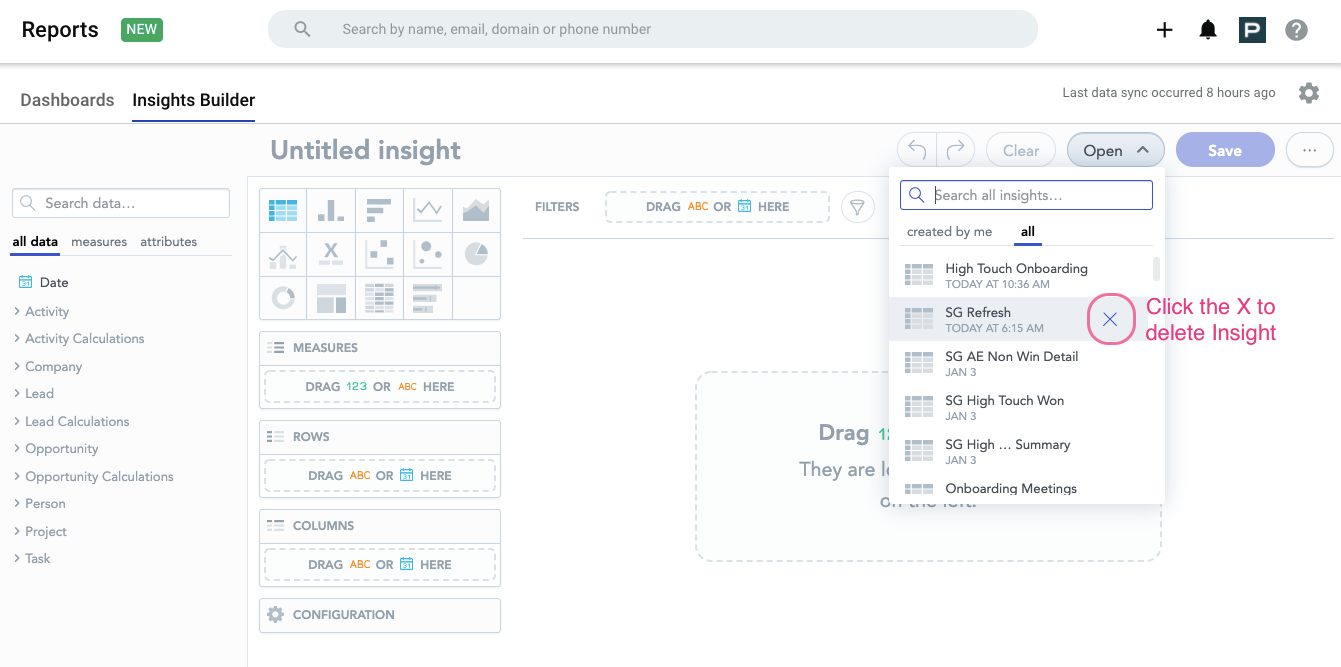Is there a way to delete an Insight that has been built? I have tried to look in the Help Center and search the questions here in Community and I can’t see to find how to delete. I see how to edit, but I have several duplicate insights that were created while learning how to work with them. Trying to clean them up.
Best answer by Michelle from Copper
View original