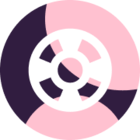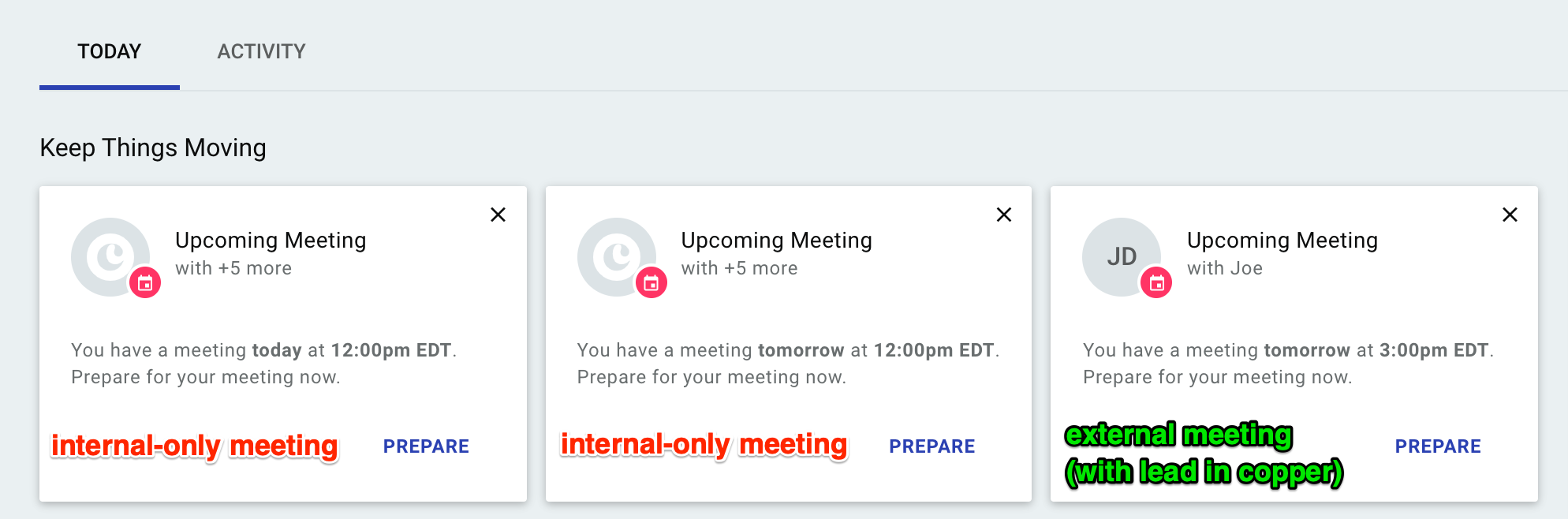I think that the “Calendar Event” activity type is intended to relate to any event that occurred in the past that has at least one Person or Lead listed as an attendee at that event.
But, when I view the Activity by User Legacy Report, the counts are much higher than I would expect.
For example, when I filter on the current week, I see a count of 6 activities of type “Calendar Event” but my synced Google Calendar only has two events that included an attendee that is a Lead or Person in Copper.
I haven’t found a way to “show me the 6 calendar event activities” that are referenced in that legacy report, which makes this challenge to determine what might be causing the unexpectedly high count.
Has anyone else run into this inflated activity count for Calendar Event types?