Interested in running a targeted Facebook campaign, but haven’t dipped your toes in yet? Or maybe you have, but you’re managing it manually (and tediously 😬) outside of Copper. Well, we’ve got some exciting news: Copper Marketing Tools now connects 🔌 directly to Facebook Custom Audiences. Business plan users can automatically add new contacts from Copper right into Custom Audiences and land targeted messaging in front of their customers and prospects.
Not sure why and how to use Facebook Custom Audiences? We break it down below👇
 Already advertising on Facebook? Click the link below to jump to Linking Copper Marketing Tools to Facebook Custom Audiences later in the article.
Already advertising on Facebook? Click the link below to jump to Linking Copper Marketing Tools to Facebook Custom Audiences later in the article.
Facebook’s audience is big … like, really big 🤯
As of the second half of this year, Facebook’s daily active user count hit 1.96 billion people worldwide — that’s a huge population covering a wide range of social and economical demographics, and geographies. What’s more, Facebook now exists within Meta, the technological umbrella uniting the Facebook platform, Instagram, Whatsapp and Oculus. Through Meta, you can target your ads to Facebook and Instagram, in addition to other websites using Facebook’s ad network.
It’s no secret that Meta and its properties have become prime advertising platforms for many businesses to get in front of their ideal customers. With the right targeting and segmentation, it can also be pretty cost effective (cha-ching 💸). And Facebook’s highly customizable ad targeting helps make this happen 👇
">Hitting the bull’s eye with Facebook Custom Audiences

Facebook Custom Audiences allows you to target ads to specific people that’ve already engaged with your brand. They may have visited your website, or maybe they filled out a form — and now you can place a custom message right in front of them. You can also get pretty crafty with custom audiences by targeting different segments of prospects or customers, so your ads are always tailored and landing when it makes the most sense within the customer journey, leading to better ROI and conversion rates.
How does it work? Imagine someone comes to your website, views a resource, looks at a product page, considers your pricing, but doesn’t purchase. You can send them a direct advertisement on Facebook with a special offer or discount code to reel them back in. How sweet is that?
♀️">Take the next step with Facebook lookalike audiences
 ♀️
♀️
The fun doesn’t stop there. You can also create lookalike audiences from your Custom Audiences. Facebook’s algorithms will look at your Custom Audiences and will find other users with similar characteristics. Identifying lookalike audiences allows you to advertise to people likely interested in what you have to offer 👍
Here’s an example: You’re a craft coffee shop owner also running an online store and you’re advertising a special offer to a Custom Audience made up of customers that order your small-batch coffee beans on a regular basis. You might also want to find more coffee connoisseurs to grow your business.
Facebook will look at your Custom Audience, and will find other individuals likely to buy coffee beans from you — for example, they live nearby and like shopping local, are between the ages of 25 and 35, and are interested in sustainable food practices. Facebook will then target ads to people who fit this profile and continue to make adjustments depending on how the ads perform.
More people learn about your business and your coffee sales grow. It’s that easy to use Facebook lookalike audiences.
Getting started with Facebook Custom Audiences
To get started with Facebook Custom Audiences, you’ll need to sign into Meta’s Facebook Ads Manager for your business.
Once you’re in Facebook Ads Manager, click the hamburger menu on the left side to see your options. From there click on Audiences.
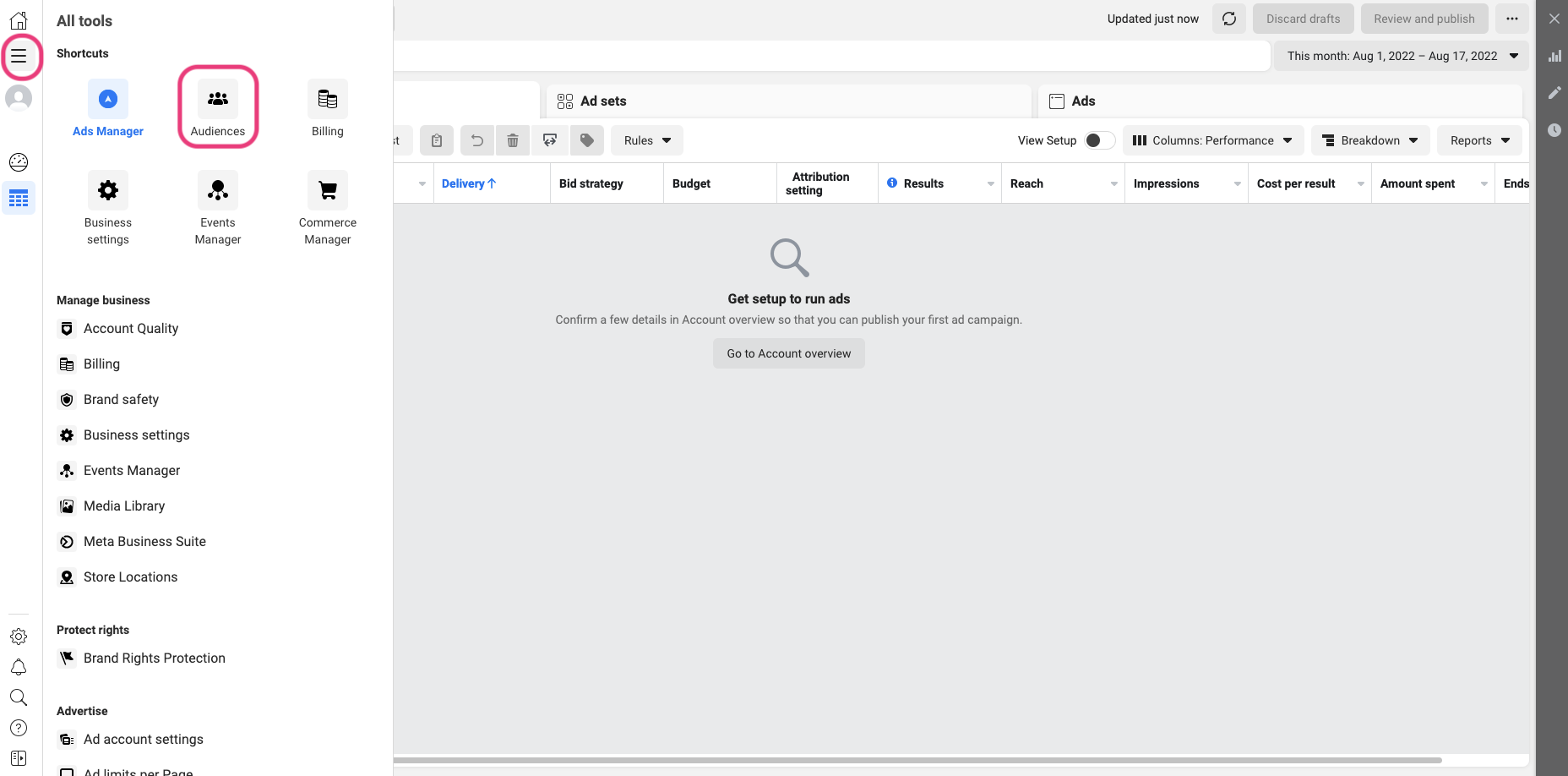
Here, you’ll select Create a Custom Audience. You’ll need an already existing Custom Audience in Facebook with one contact in order to sync this with Copper’s Marketing Tools.
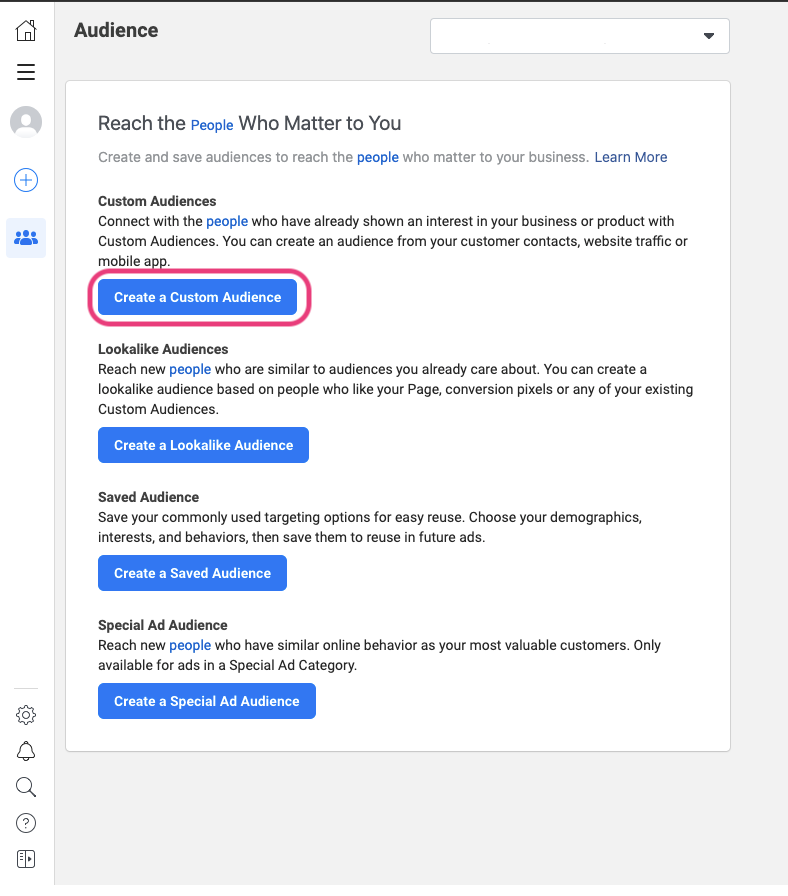
On the next screen, you’ll need to select Customer list as the source for your audience, which will allow you to sync your list with Copper.
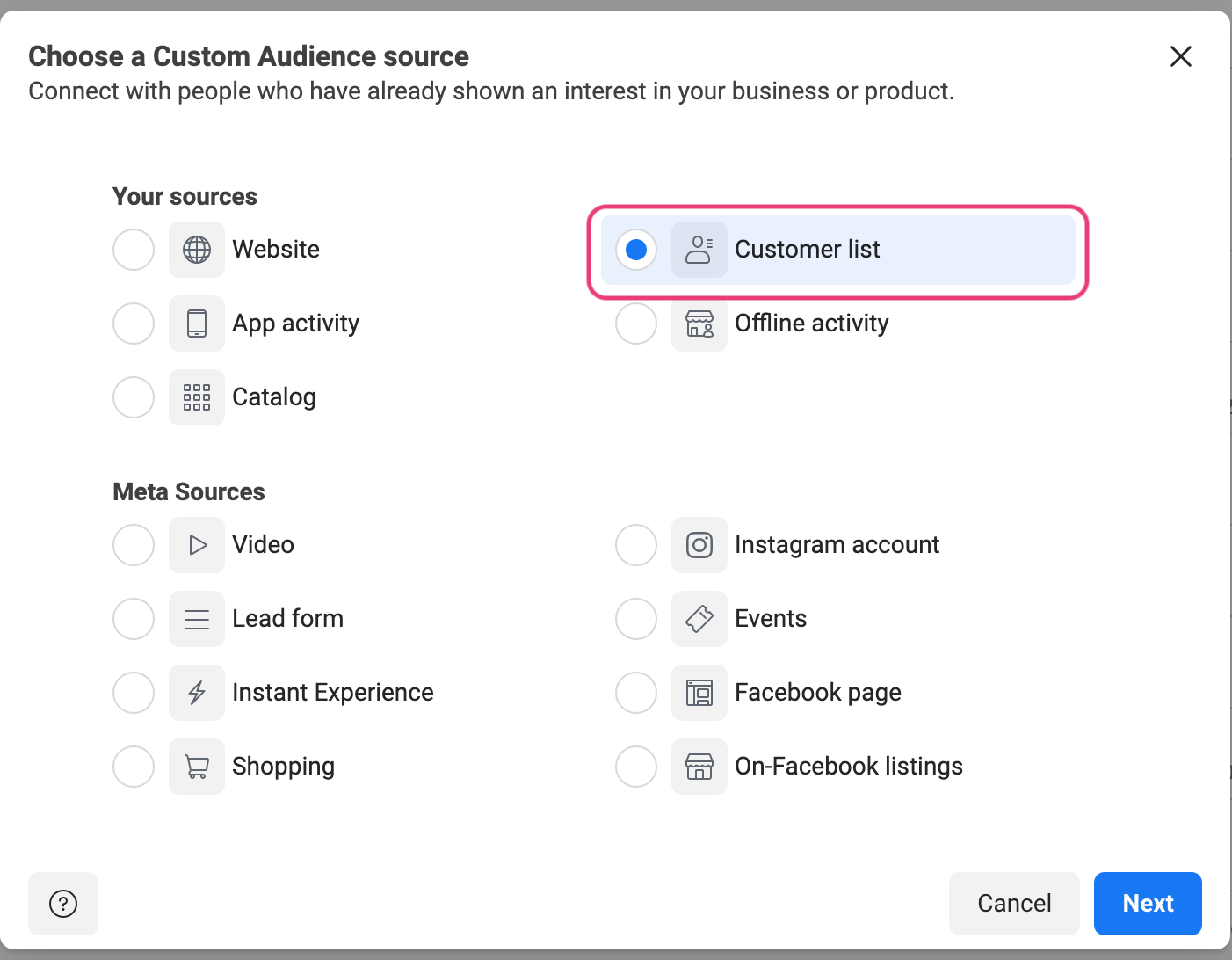
The next page will prompt you to begin building your customer list. You’ll need to add at least one contact to sync your list up to Copper. You can upload contacts by importing a CSV or TXT file. This panel will walk you through the uploading and formatting options.
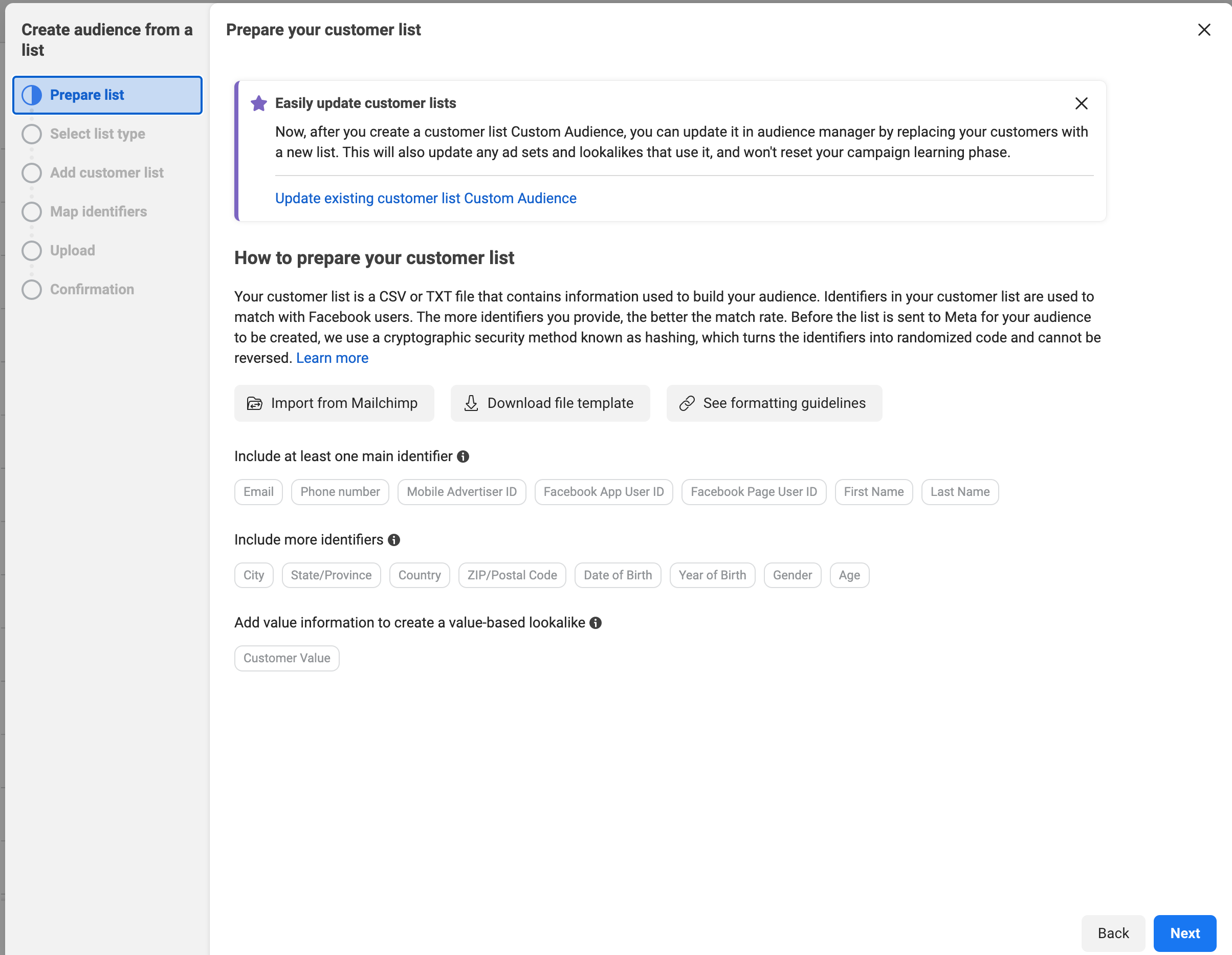
Once you’ve added a contact or contacts, you can link your custom audience to Copper’s Marketing Tools.
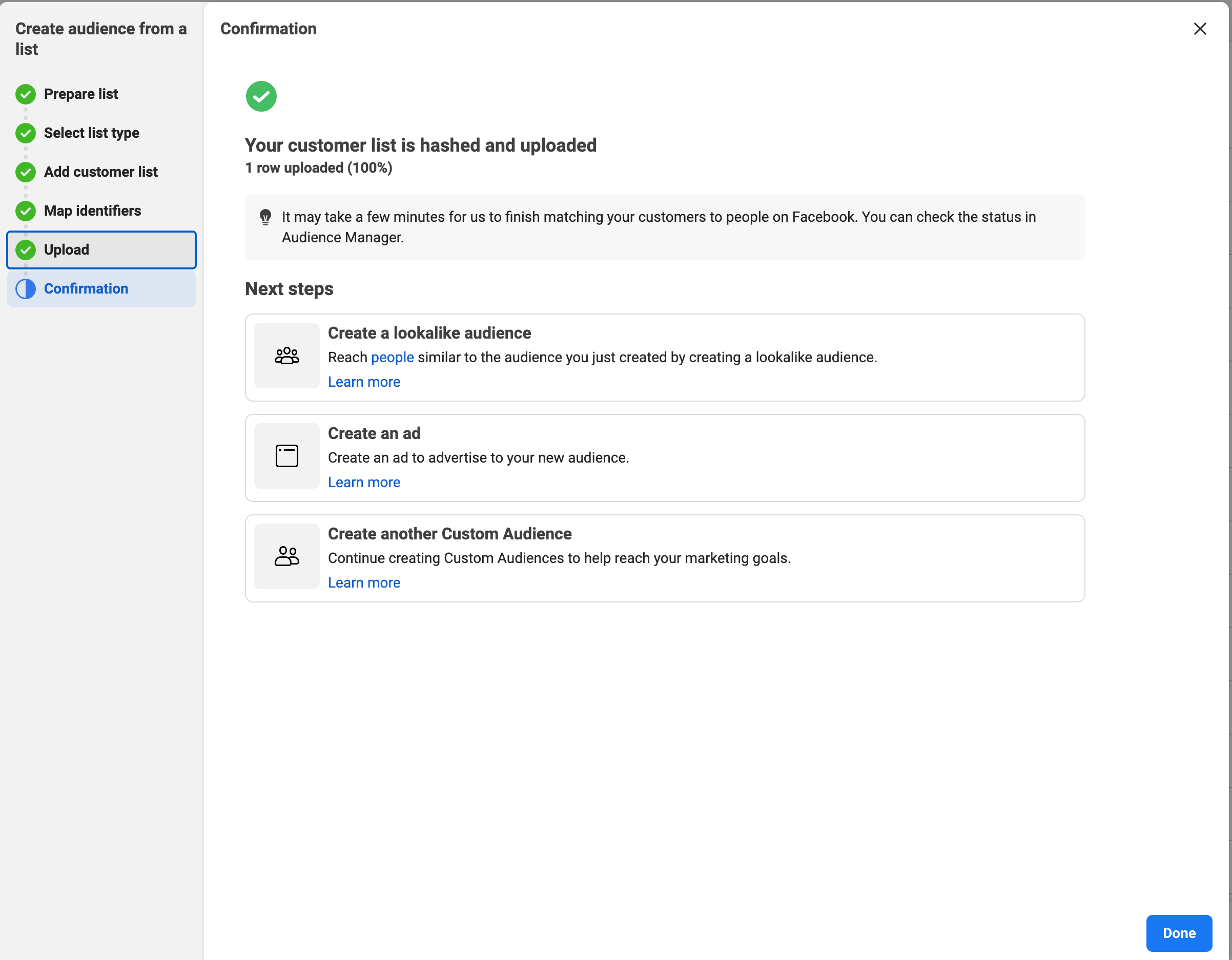
Linking Copper Marketing Tools to Facebook Custom Audiences
Now you’ve got your Custom Audiences built in Facebook and you’re ready to go. Linking Copper Marketing Tools means less time spent manually updating your Facebook customer lists. You’ll save time and avoid having to pause campaigns. Contacts will be sent to Facebook every 24 hours, and will appear in Facebook within 4 hours.
To link the two together, go to Marketing Tools within Copper’s main navigation on the left.
 Note: Only admins using Copper’s Business plan will be able to link Copper and Facebook Custom Audiences.
Note: Only admins using Copper’s Business plan will be able to link Copper and Facebook Custom Audiences.
From there, select App Connector in the left corner. Next, select Facebook Custom Audiences from the apps available and click Create Connection below. If you don’t see the list of apps available, select Create connection in the top right corner first.
You’ll have to authenticate your Facebook Ads Manager Account to continue.
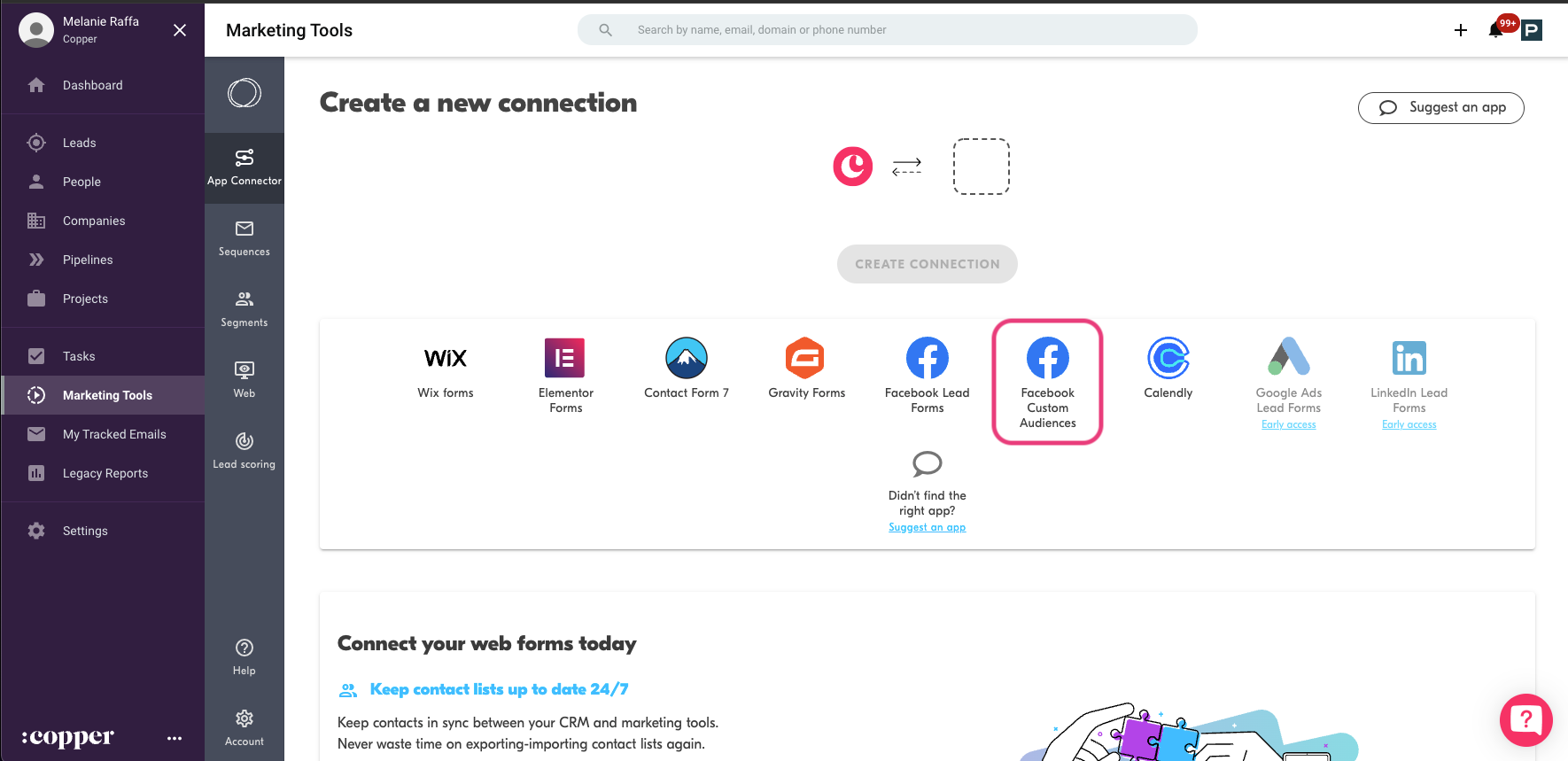
Once authenticated, click Create Connection to continue.
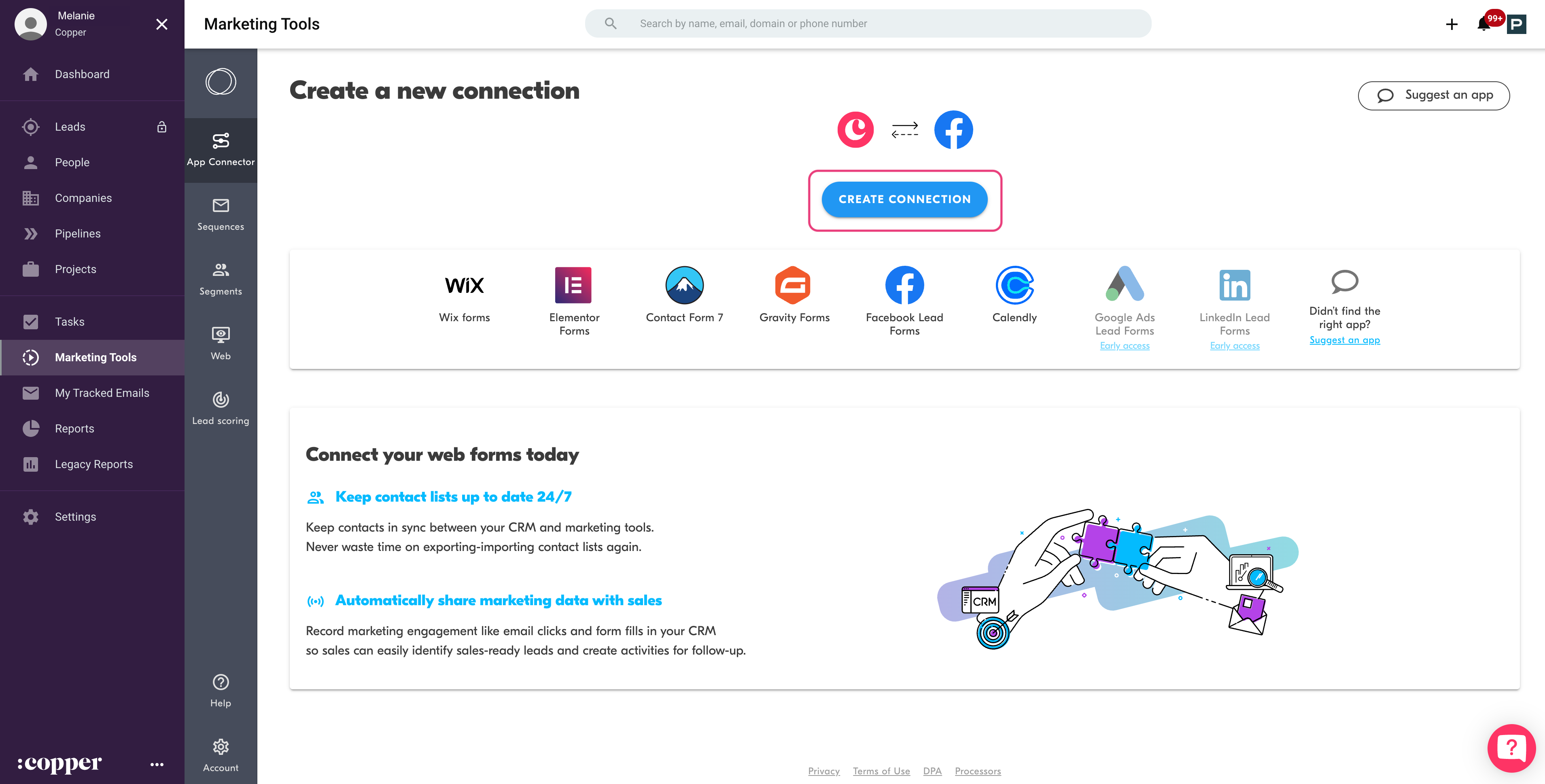
From there, select your Custom Audience from the dropdown available. If your Custom Audience is missing, you may need to hit Refresh fields.
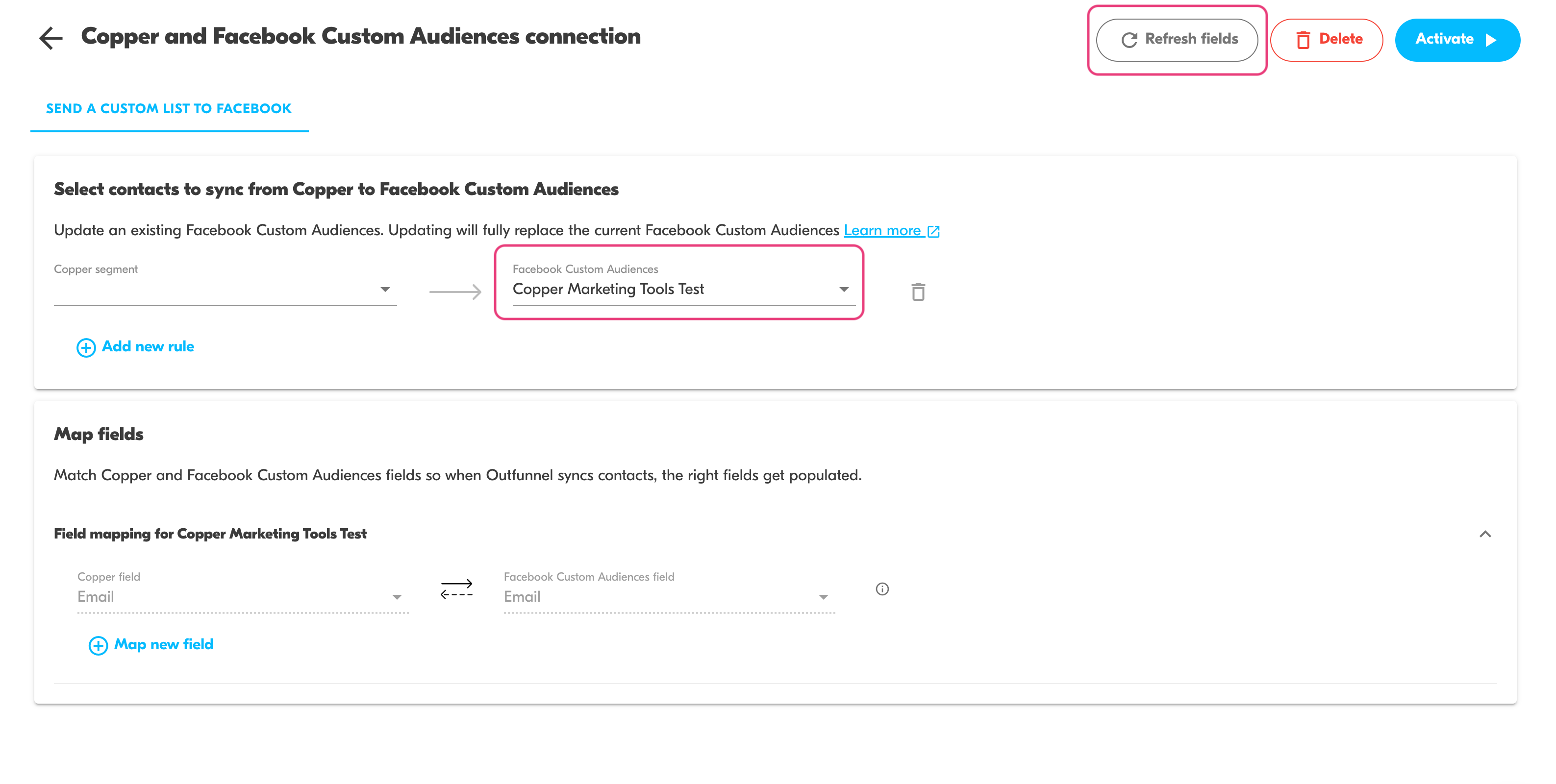
Next, you’ll select the contacts you’d like to send to this Custom Audience. The lists available for syncing are based on the filters set up in Copper and tags you may have created.
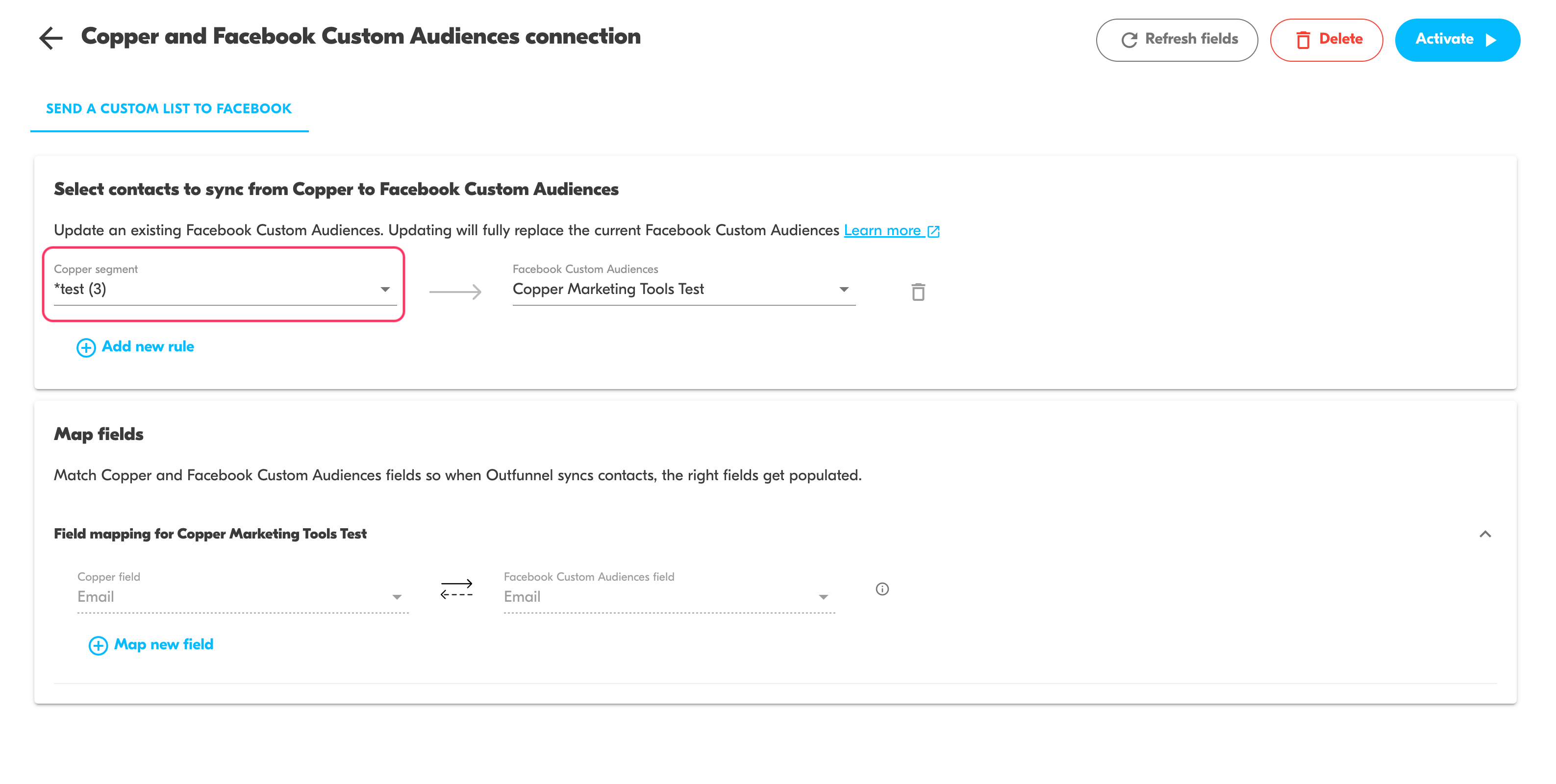
 Pro Tip: Review and consider your mapped fields. The more fields you can map, the more likely Facebook will be able to locate and target your audience. Things like company name, a phone number and person name can improve accuracy.
Pro Tip: Review and consider your mapped fields. The more fields you can map, the more likely Facebook will be able to locate and target your audience. Things like company name, a phone number and person name can improve accuracy.
Then you’ll hit Activate in the top right corner to set the connection live.
And that’s a wrap on Facebook Custom Audiences … enjoy!
This feature is now available for Business tier customers. To learn more about our Business plan, reach out to our sales team at sales@copper.com.
Melanie at Copper


