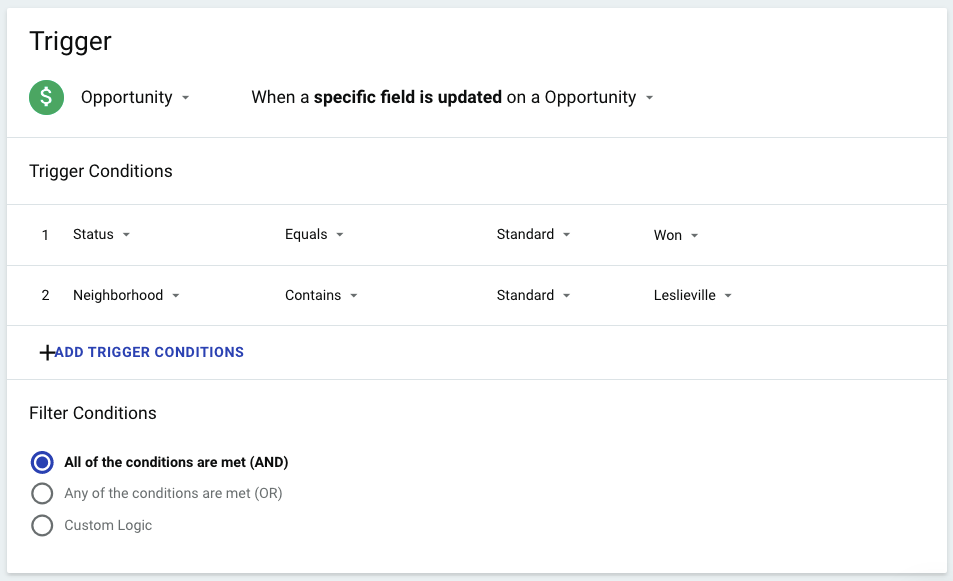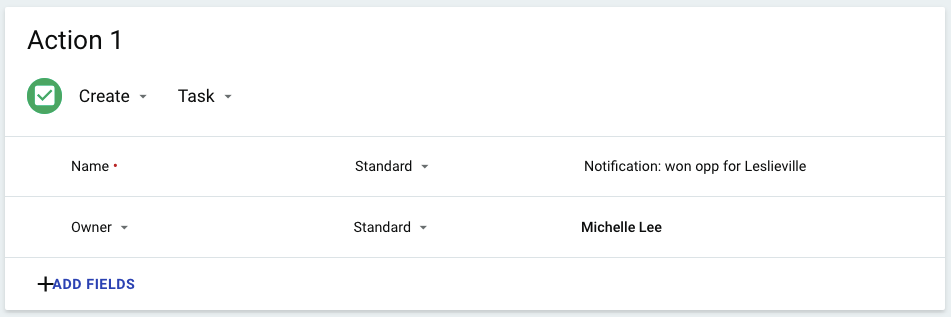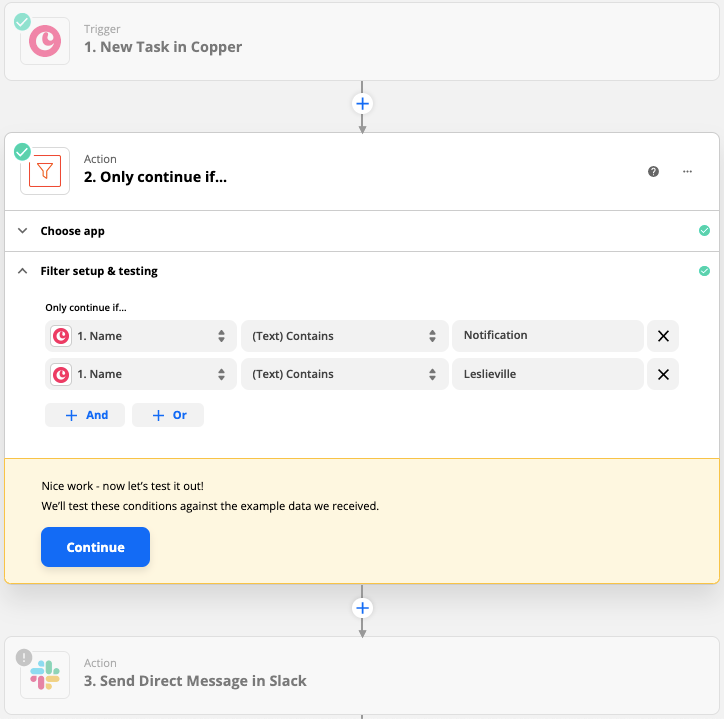Hi,
I just tested out using the Zapier integration to create messages in Slack when we win an Opportunity in Copper and it’s awesome! I have a further question, how do I further customize it? Within a pipeline, I want to alert certain people when an opportunity is won based on when a specific custom field is selected, is this possible?