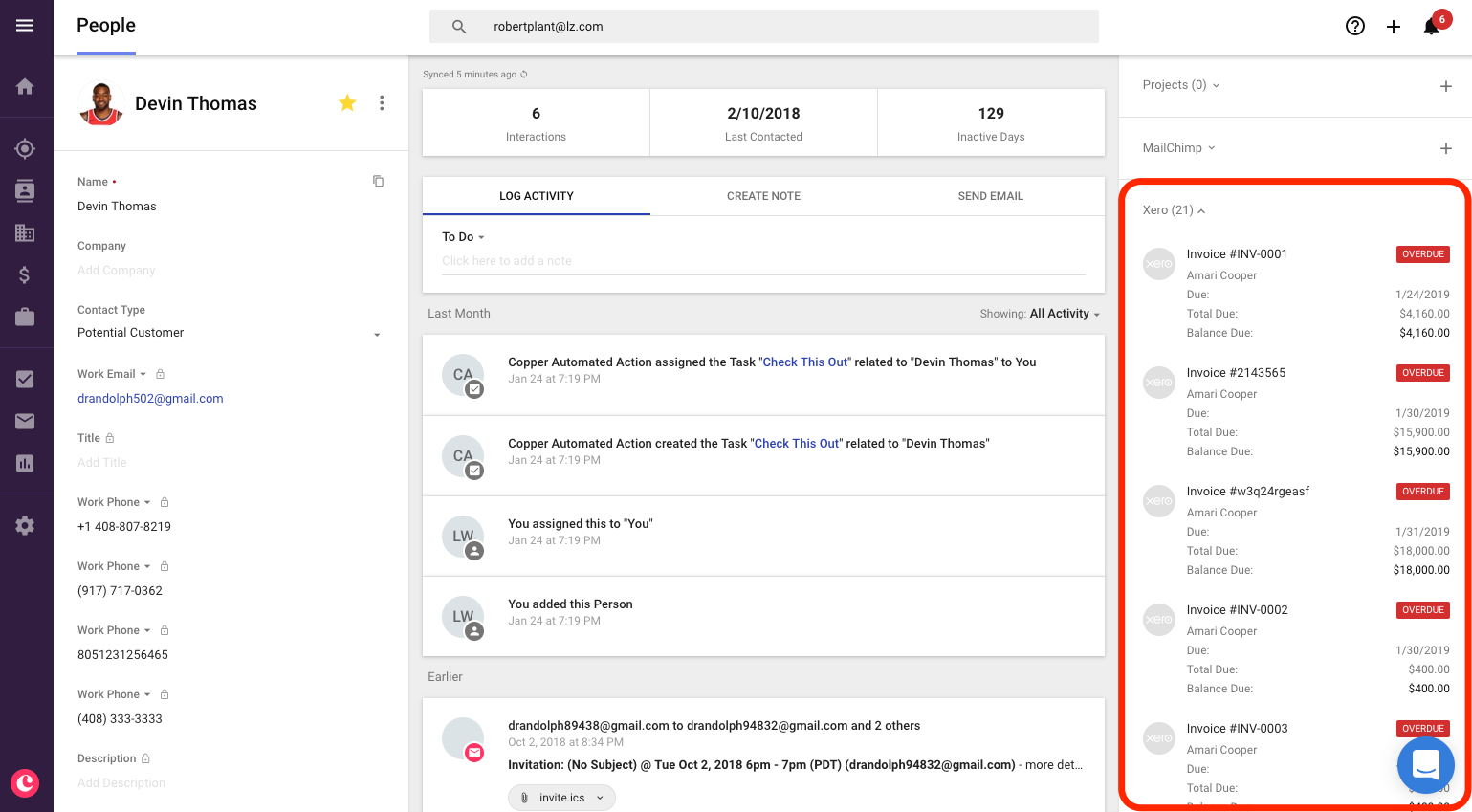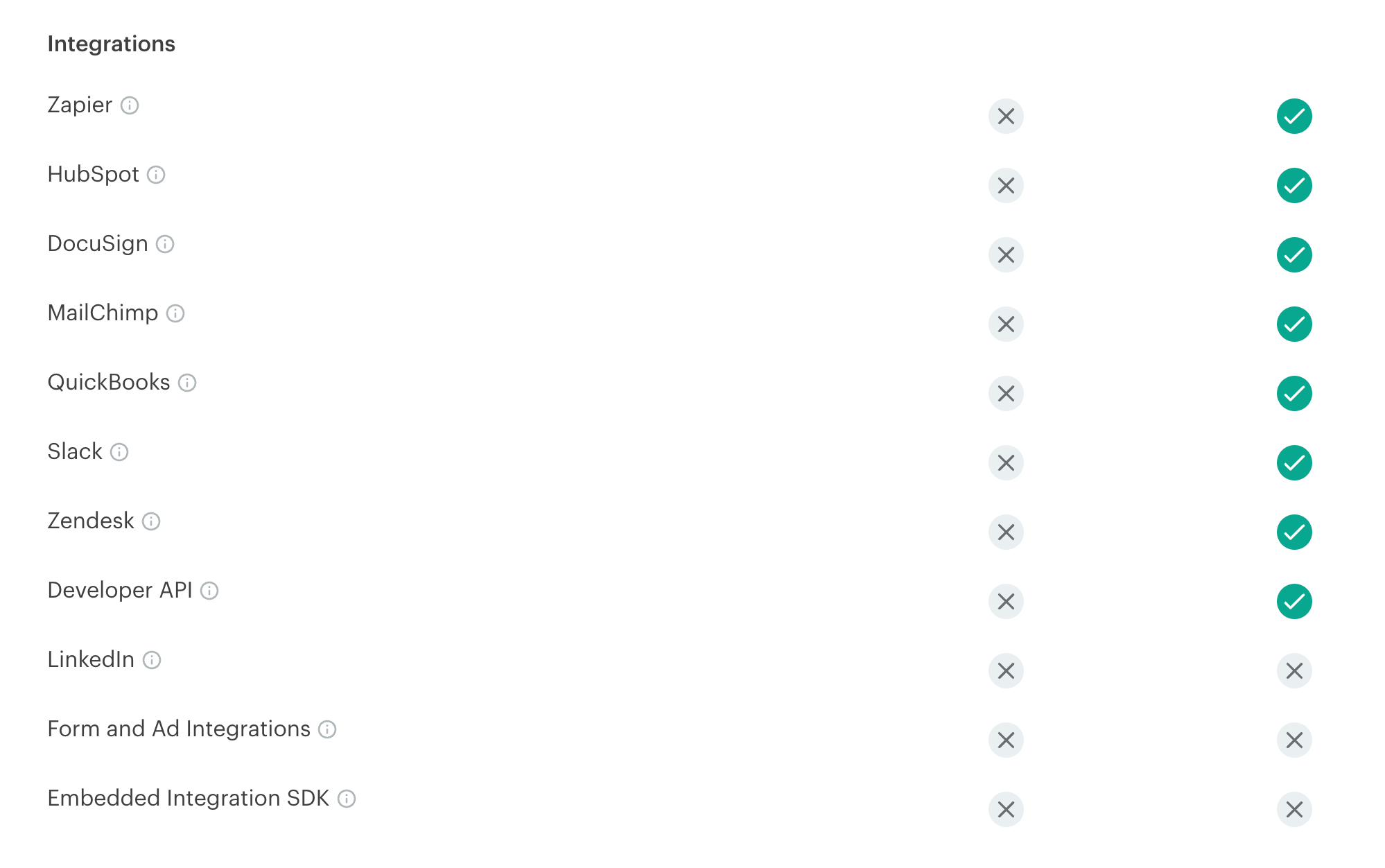I have connected Gmail to Xero but cannot see a way of connecting Copper to Xero.
What I would like to do is set it up so that invoices sent directly from Xero appear on the activity log of the person receiving the invoice. Is it possible to do this? Thanks!