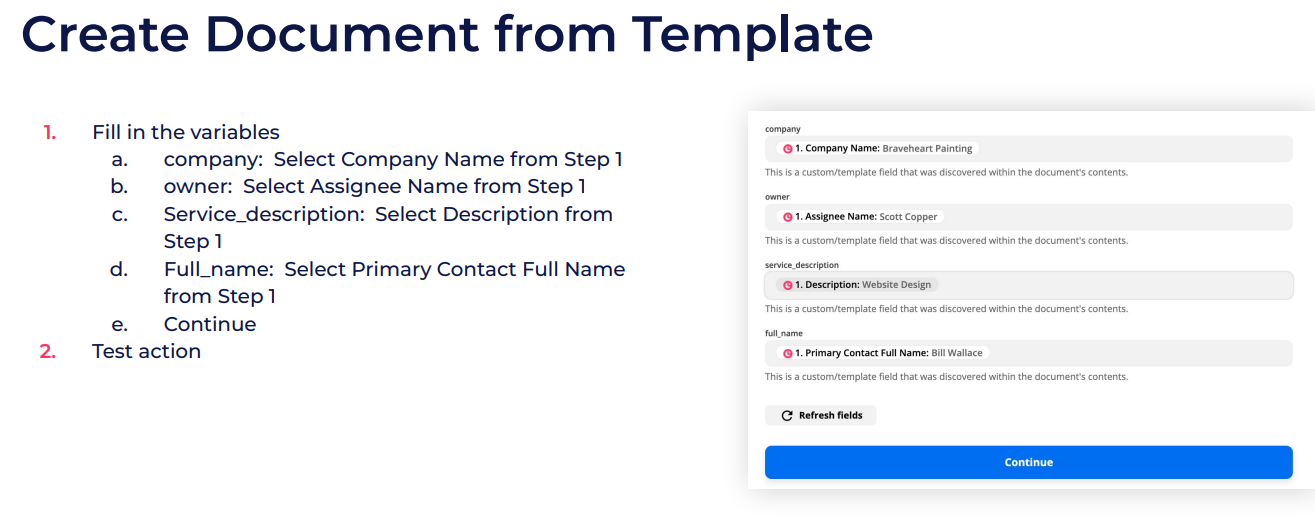I am following the Copper Playbook for Zapier and Google Docs. I followed step by step, except the one that is missing in Zapier. It does not come up so I am unable to continue according to the instructions.
Could you please shed any light on this? Is the documentation obsolete?
Thanks in advance