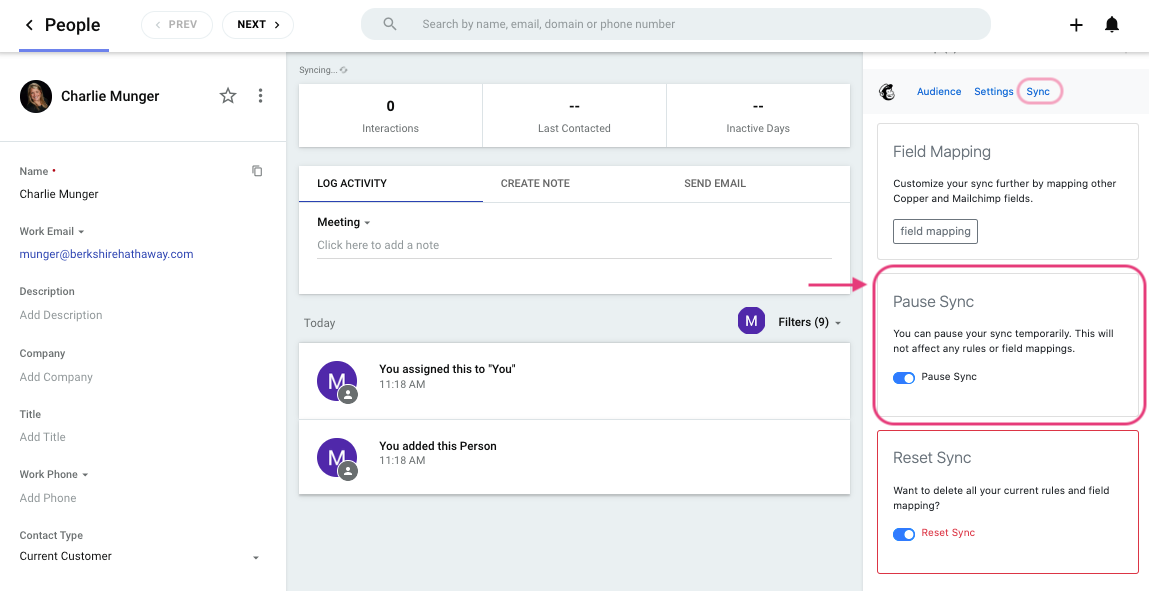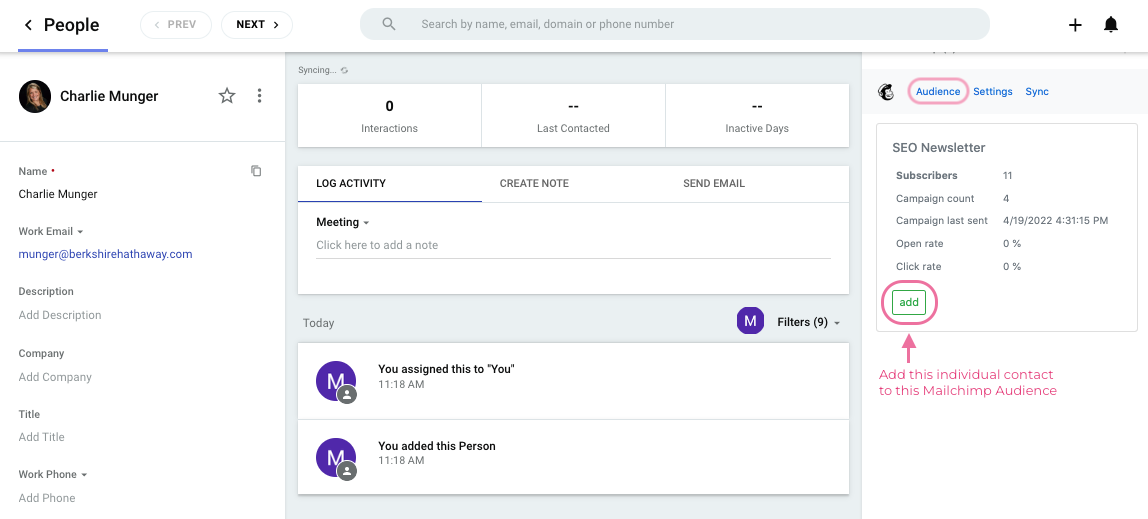It seems like the new Mailchimp Integration is automatically adding any new contacts to one of our Mailchimp audiences, compared to the “Legacy” version which allowed us to select whether a new contact would be added and to which audiences.
If I would like to be able to manually select which contacts are added, or if there is a way that I could set a rule for adding contacts based on rules/filters like their “Role,” how could I do this?