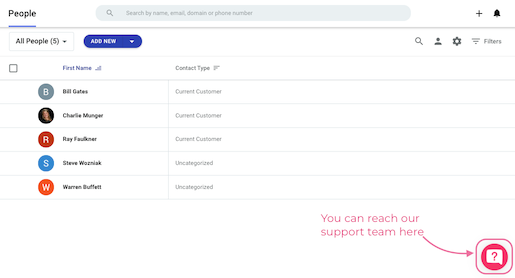Hi, for the last couple of months I’ve been getting the error “Extension Context Validated” in the bottom right hand corner of Gmail and suspected it was do to an extension. Googling it didn’t find me a solution. This week I decided to delete and re-install the Copper plug in but now I’m getting an error saying “Ajax Authorization Failed”. When I googled that phrase, I came to a reddit thread with at least two other copper users seeing the same issue. Can you figure out what is up with this bug? I’m running Copper and Gmail on Chrome on Mac OS, in case that is of importance. Thanks!
Reddit thread: https://www.reddit.com/r/GMail/comments/vdh8bg/ajax_authorization_failed_tab_persisting_in_gmail/
Best answer by Michelle from Copper
View original