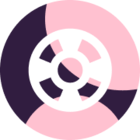I’m interested in hearing about how others handle leads that communicate using multiple email addresses. Without the ability to add multiple email addresses to a lead record, how do you accurately keep track of interactions and calendar events?
This topic has been closed for comments
Thanks for the question,
Currently, the best way to accommodate a secondary email for Leads would be through the creation of a custom field. To create a custom field, navigate to:
Settings > Customize > Manage Fields On Records > Leads > Create Field
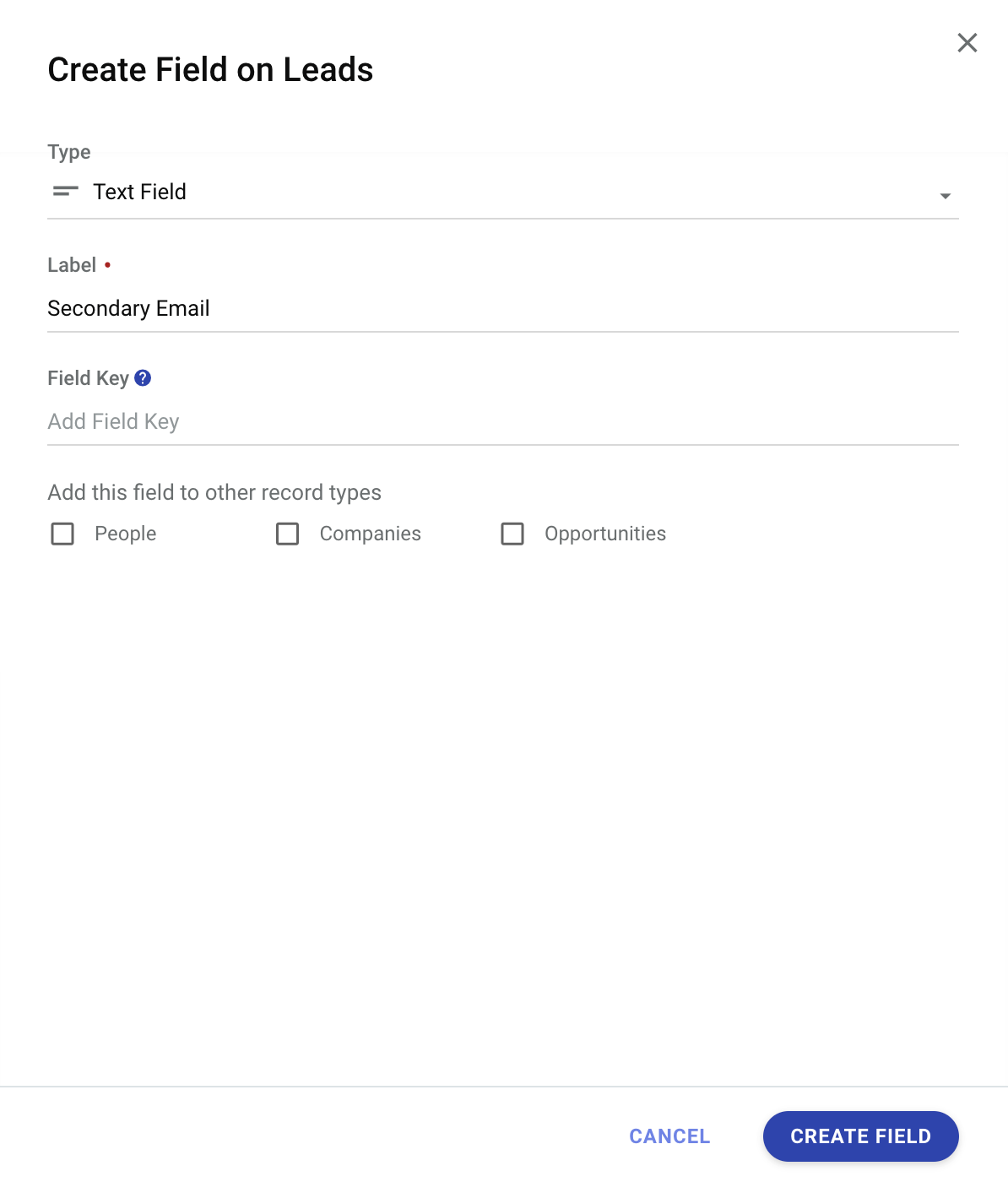
However, there are a couple caveats to note:
- When sending an email through Copper’s web application, the functionality will default to the lead’s primary email
- Emails received from the secondary email will not show up in the activity feed as Copper only recognizes the primary email address
However, we would recommend that you log this as an “Idea” so Copper’s Product Team will have eyes on this request.
Please let us know if you have any questions or feedback!
Enter your username or e-mail address. We'll send you an e-mail with instructions to reset your password.