In Realtyjuggler, a CRM I have been using, you had the ability to create a listing and then record each showing - which agent or buyer came, what date, why(open house, agent preview, client showing) - when the made the appointment, the date of the appointment, and then a feedback section, if an offer was made, ect. Are any real estate agents using Copper to track listings and showings in a similar fashion?
Hi
- How does your team record of which properties they are currently showing?
- How does your team record details of each individual showing?
For #1, I recommend a Pipeline. This is a set of stages that a property would go through to reach a sale. Here’s a simplified example with 4 stages (listing agreement, showings, offer period, offer accepted).
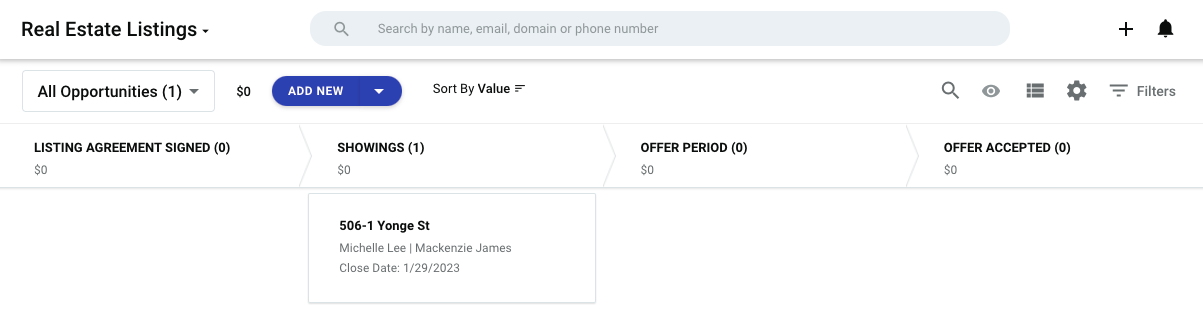
For #2, I recommend you log an Activity, which your team can add for each property. In the example below, I have clicked into 506-1 Yonge St and logged a Property Showing activity with some details.
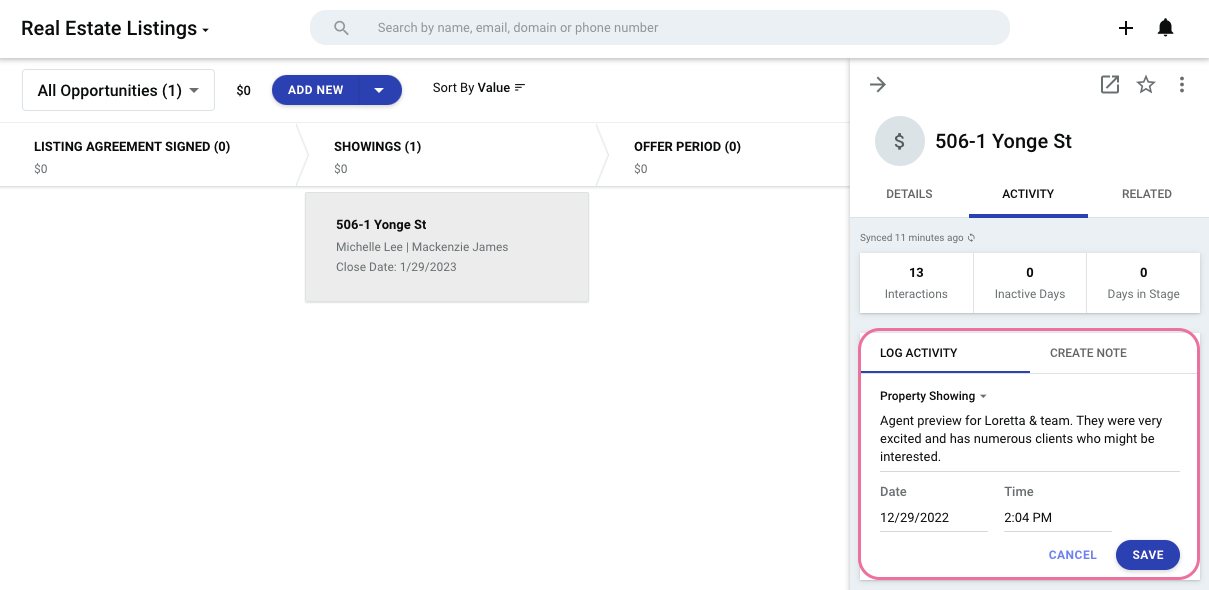
This is also a great way to keep track of anything else related to the property. Phone calls, client meetups, etc - I recommend you keep records of those by logging activities for each property. This way you have them for future reference. By the way, emails and email attachments are automatically captured and logged.
You’ll see in the example above, I specifically labeled it a “Property Showing.” This is because I added an Activity Type for Property Showing, which you can do through Settings > Customize > Manage Activity Types.
Anyways, the combination of a pipeline and logging activities will give you both a view of all the properties you’re dealing with as well as the full details and communications around each one.
Let me know if that helps!
Thank you Michelle, so each listing named by the address is an opportunity under the Pipeline Real Estate Listings. When you create the activity of property showing and input the date and time, does it automatically go into your calendar like it does for events? If not, is there a way to have it connected to an event so it does?
Hi,
When a showing request comes through and is being logged in for the date and time, it would be great to have the ability to have a pop up or something “click to add to calendar” or something like that so it can seamlessly be added to the calendar with a click “ok” or “cancel” if for some reason you don’t want to add it to your calendar.
Reply
Enter your username or e-mail address. We'll send you an e-mail with instructions to reset your password.


