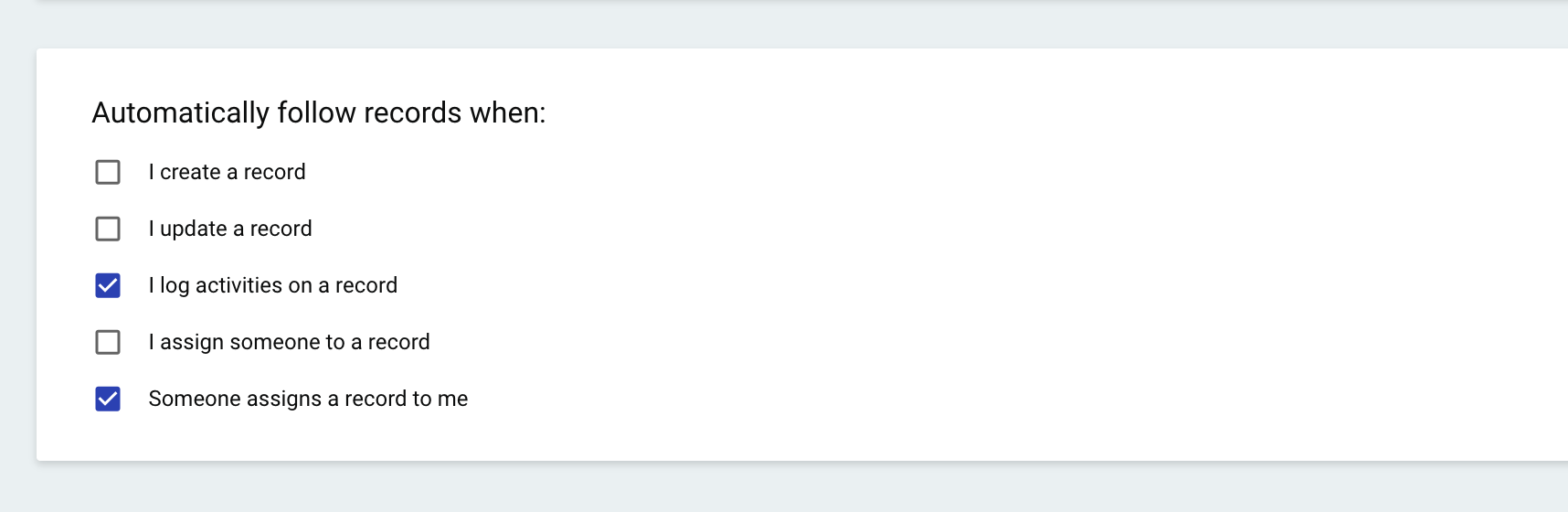Hello everyone,
I’ve been using Copper going on three weeks, l am really liking this so far.
I do have a question;
In the pipeline next to the opportunity title there is a small box, if I hover over this I get a follow or unfollow message. What does this do?
Thanks
Kelly