I’ve asked before. Is there a way to permanently turn this filter off? Its useless to me but every time I turn it off the system turns it back on again.
Hi
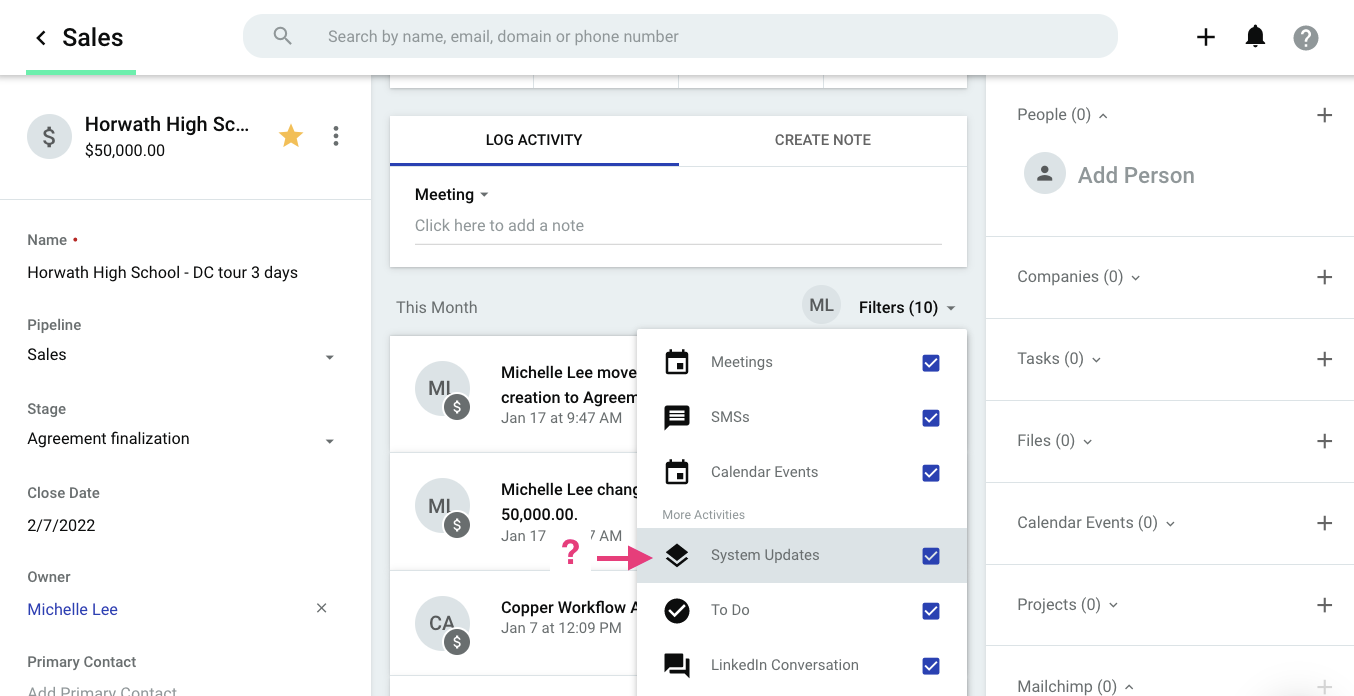
If that’s the case, then when you un-check it, it should remain off for that record type. So if I turn it off on an Opportunity, it will remain off if I visit another Opportunity.
If you want it off for all record types, you’ll have to open up one record of each type and it off there. E.g. open a Person record and turn it off, open a Company records and turn it off, etc.
Let me know if that answers your question ![]()
Hi Michelle that doesnt work with me. I mainly work with leads and when i turn it off for a lead it will come back on for other leads. this happens every day.
I’m going to put you in touch with our technical team to help you troubleshoot. You’ll hear from them via email.
Hi Michelle
I am in a customers ‘lead’, make a change to a task assoicated with that lead and when I click back into the customer the system filter comes back on. I have cleared all internet cache as requested.
Enter your username or e-mail address. We'll send you an e-mail with instructions to reset your password.


