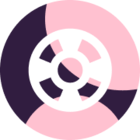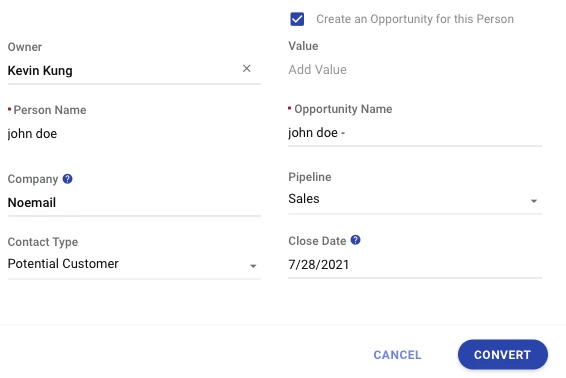As we have worked to clean up our entries in Copper we decided to add Pipelines for our different software offerings. Since all our pipelines are clearly defined now, we want to make it a required field when converting a lead and setting up the company and specifically the opportunity, but when I go to the Field Settings to set Creation Record Rules and Edit Record Rules, it doesn’t given me the option to make it required. Is there anyway to change that without creating a custom field?
Best answer by Kevin from Copper
View original