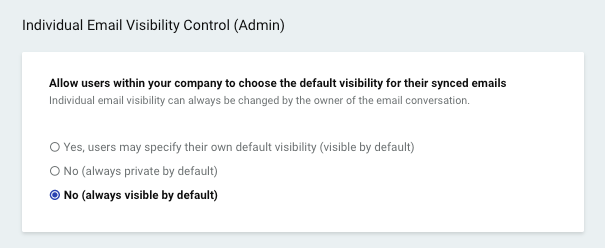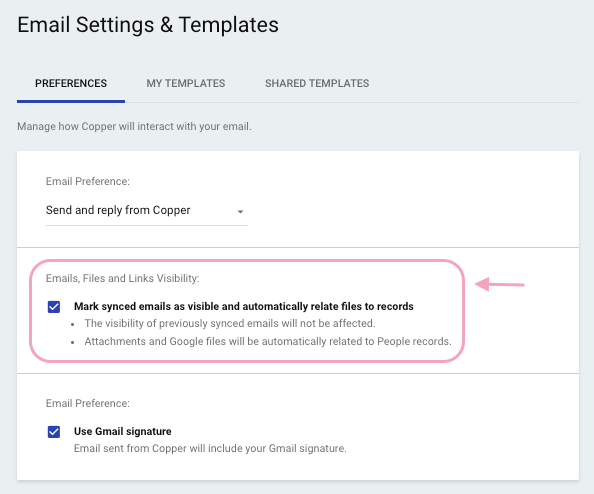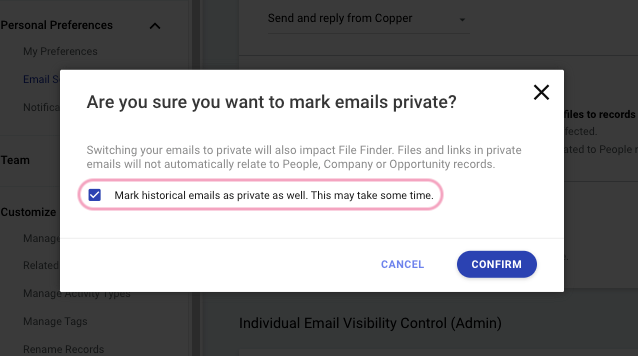Hello, I am reaching out regarding email visibility. My understanding, is that the only way to make ALL emails private as an admin is to go into settings - personal preference - email settings & templates - and click “no (always private by default).” Or, you can hover your mouse over the 3 dots and individually make an email private.
Additional questions I have regarding email syncing are, what if we delete the email domain? Does that stop auto-sync? Or do we need to delete the carrier contact in order for it to auto sync?
I appreciate your help & feedback! Thank you.
Nick
Best answer by Michelle from Copper
View original