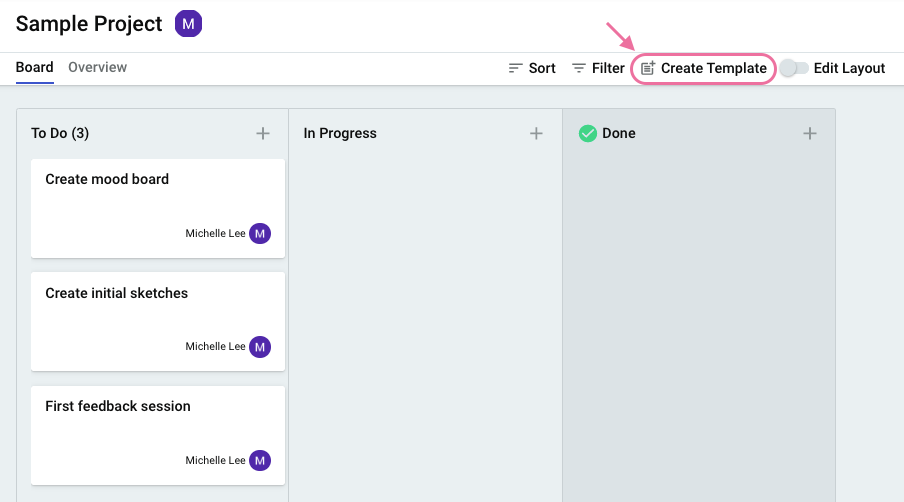It would be very helpful to be able to create a project template from a project template so that we don’t have to add 30 tasks to a new template that is similar to a current template. Is it possible for this to be an option? Thank you!
Best answer by Michelle from Copper
View original