Some of our opportunities show correctly in US dollars while others show Canadian dollars.
How do I ensure each opportunity displays the correct dollar type as we have customers in each country?
Best answer by Michelle from Copper
View originalSome of our opportunities show correctly in US dollars while others show Canadian dollars.
How do I ensure each opportunity displays the correct dollar type as we have customers in each country?
Best answer by Michelle from Copper
View originalHi
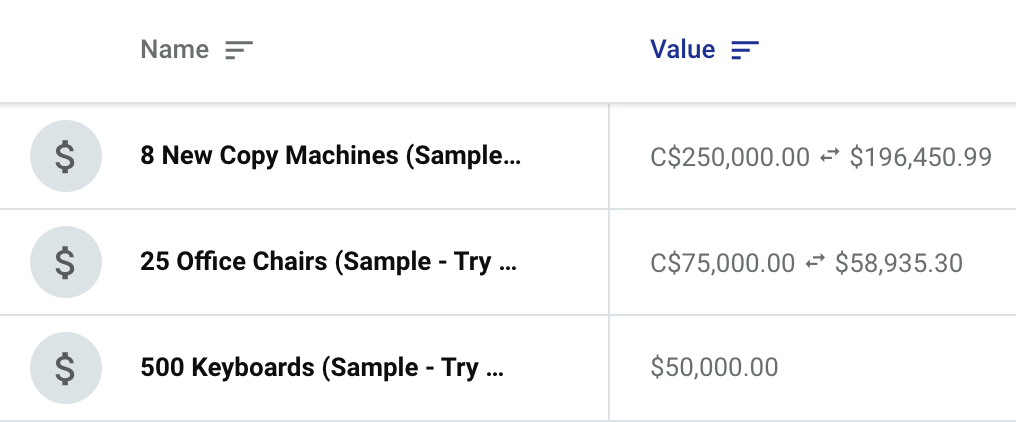
If you need to change the currency several opportunities at once, you can use a bulk edit.
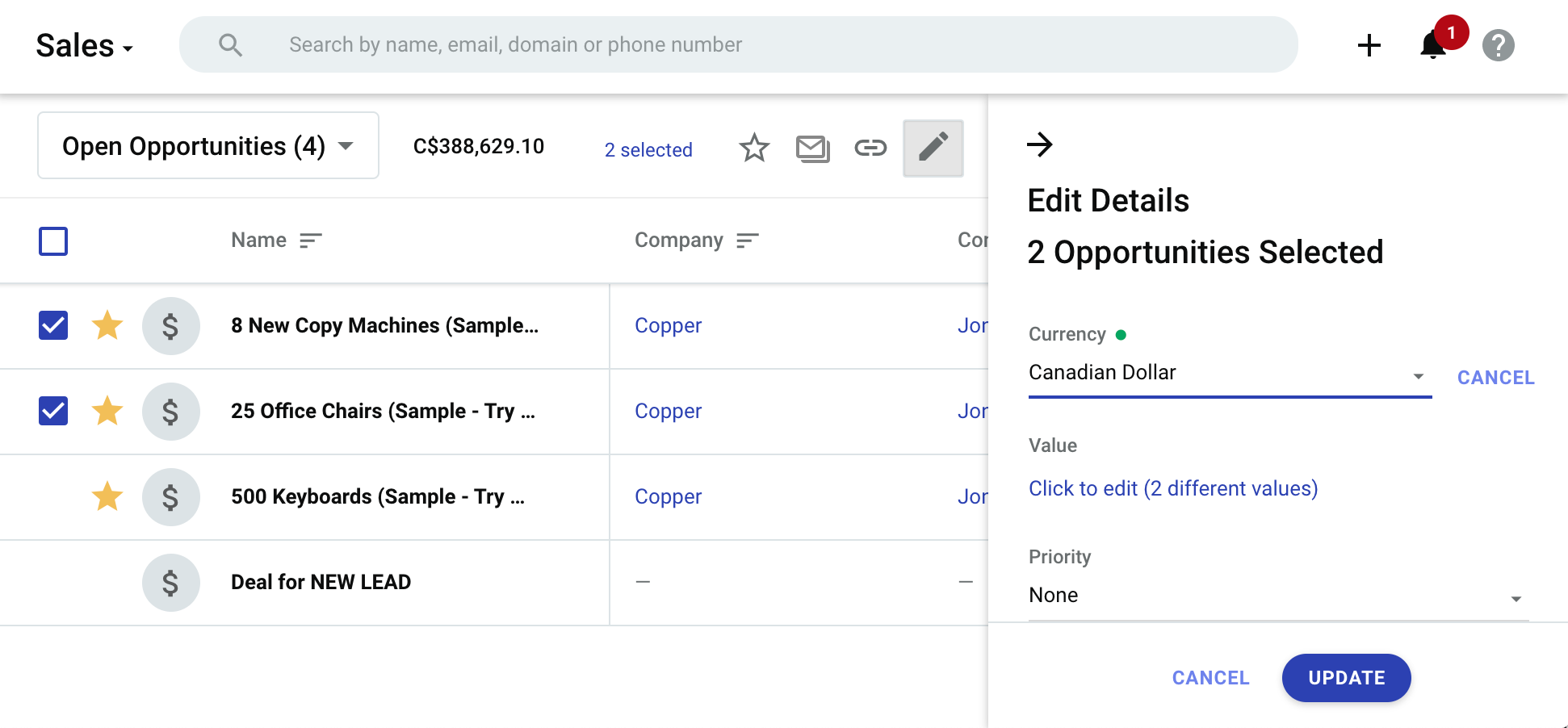
Do you have the country information saved in a field on each opportunity? If so, you could filter your opportunities by country and then bulk-edit them to USD or CAD to ensure they’re all correct.
I hope that answers your question? Let me know if I understood correctly!
I’m going to mark my answer above as “Best Answer” so that others can find it. Let me know if you have any additional questions on this topic!
Enter your username or e-mail address. We'll send you an e-mail with instructions to reset your password.