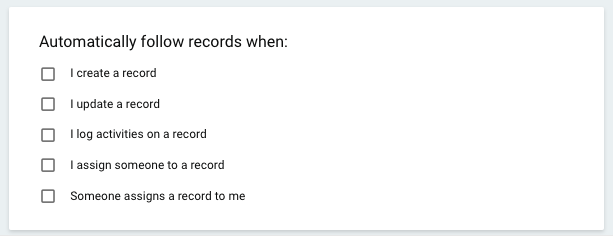When we add a new contact, they are “Followed” by default. This creates too many contacts that we follow. We use “Followed Contacts” as key people, and don’t want to “Follow” every contact by default. Can you switch the default to “Not Followed”?
This topic has been closed for comments
Enter your username or e-mail address. We'll send you an e-mail with instructions to reset your password.