I need to learn how to merge imported contacts with existing contacts in people.
Where do I find the instructions?
Thanks
I need to learn how to merge imported contacts with existing contacts in people.
Where do I find the instructions?
Thanks
Hey
If you have not imported them yet, you’ll want to use Manage matching records. This prompts the system to check what already exists (based on Email or another field) and either skip those records in the import or overwrite them with the new data you’ve uploaded. More details in this article.
Now, this method relies on you having a “key field” in your import sheet. Those are fields that uniquely identify a record - email address is the one I usually recommend. Does your import file include the email addresses of those contacts?
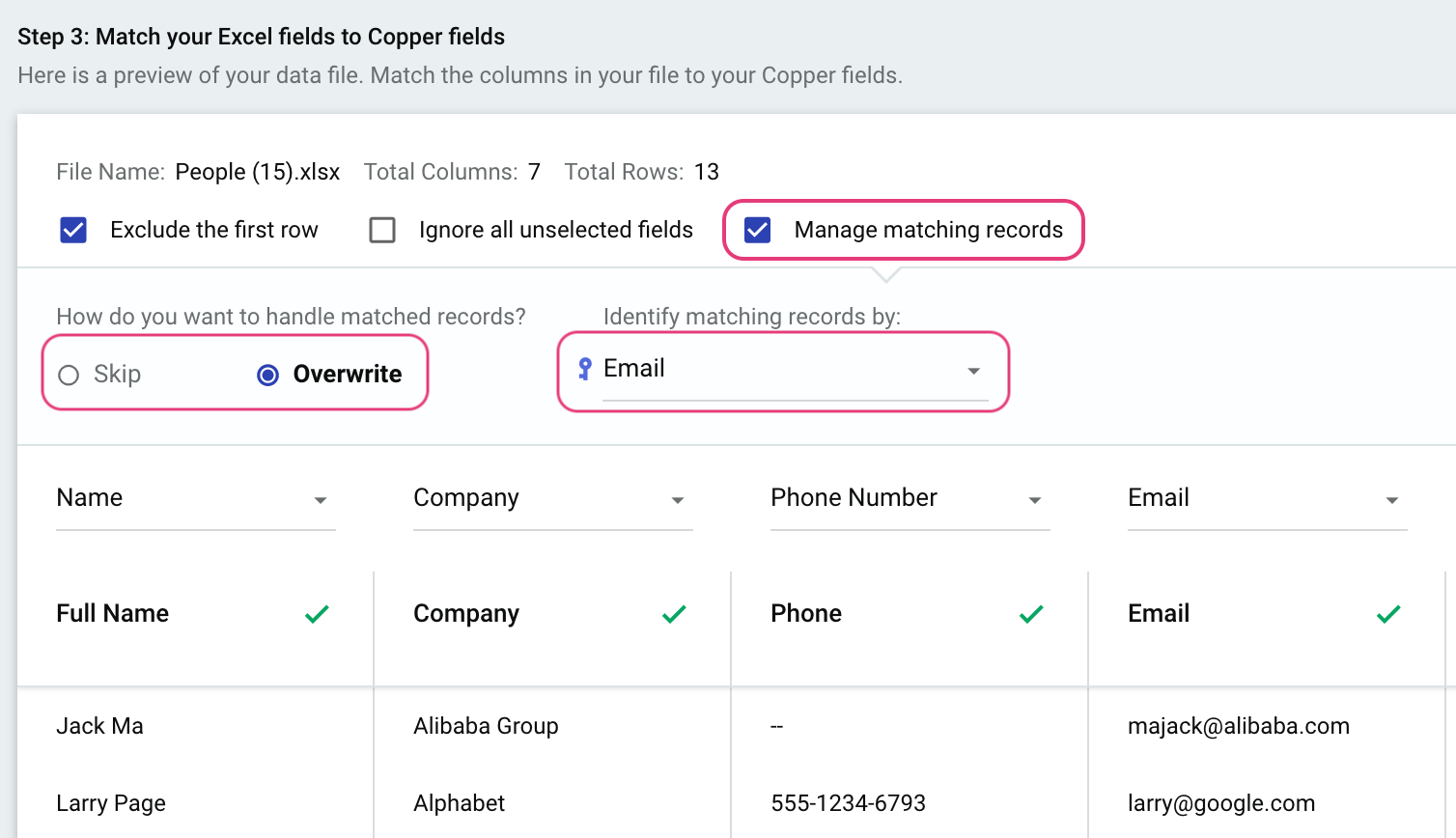
If you have already imported them and ended up with duplicates, you have two options depending on how many duplicates you have.
You can manually merge them in your list view by selecting all records that should be merged and then clicking the merge button.
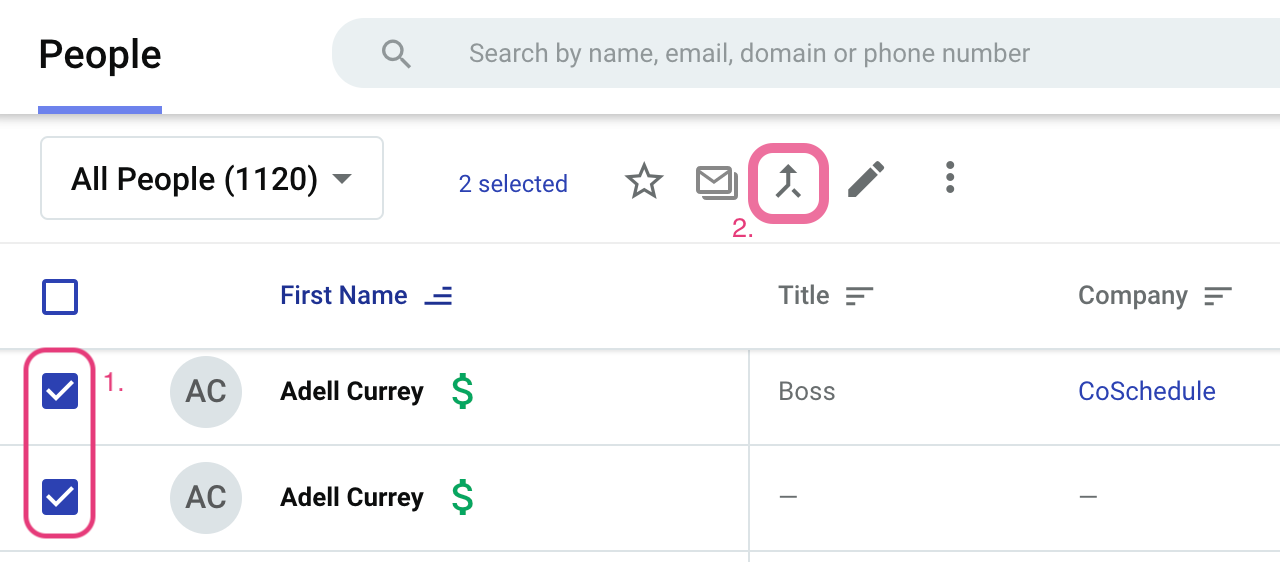
Or you can revert your import and re-do it using manage matching records. If this make more sense if you have a lot of duplicates.
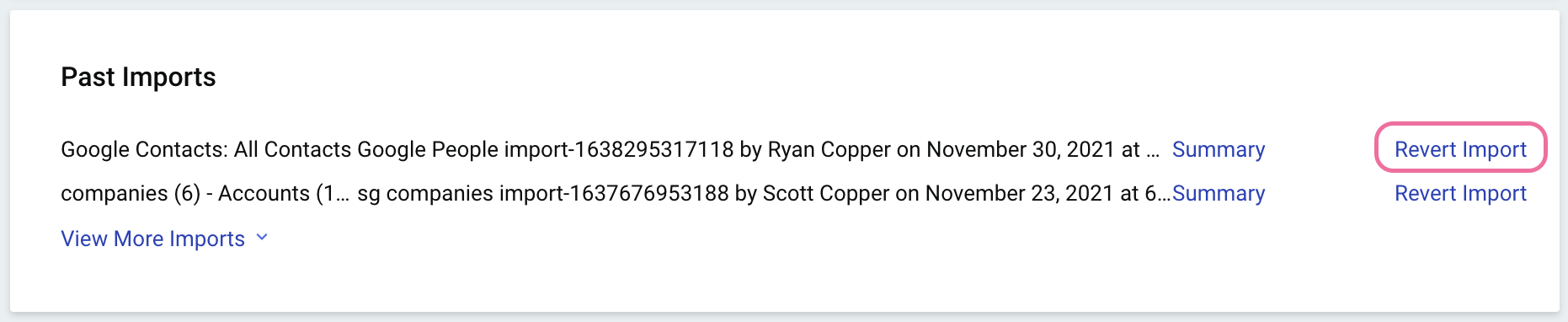
Enter your username or e-mail address. We'll send you an e-mail with instructions to reset your password.