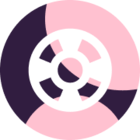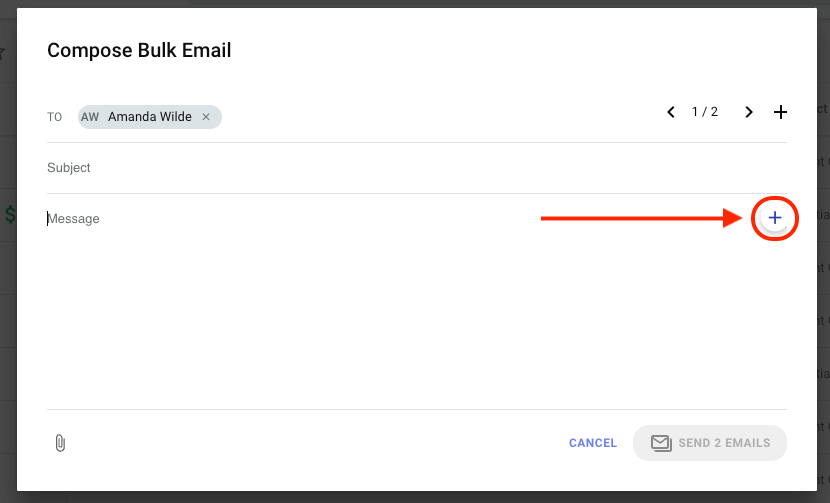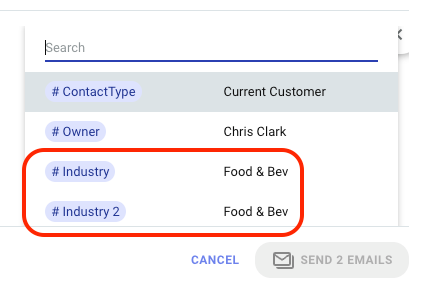Can I use my custom fields in my bulk emails?
I am pretty sure that I confirmed that this was possible during my onboarding, but now I am no longer seeing the option to pick my custom fields from the “merge fields” menu.
What might I be doing wrong?
Best answer by gbboyle2
View original