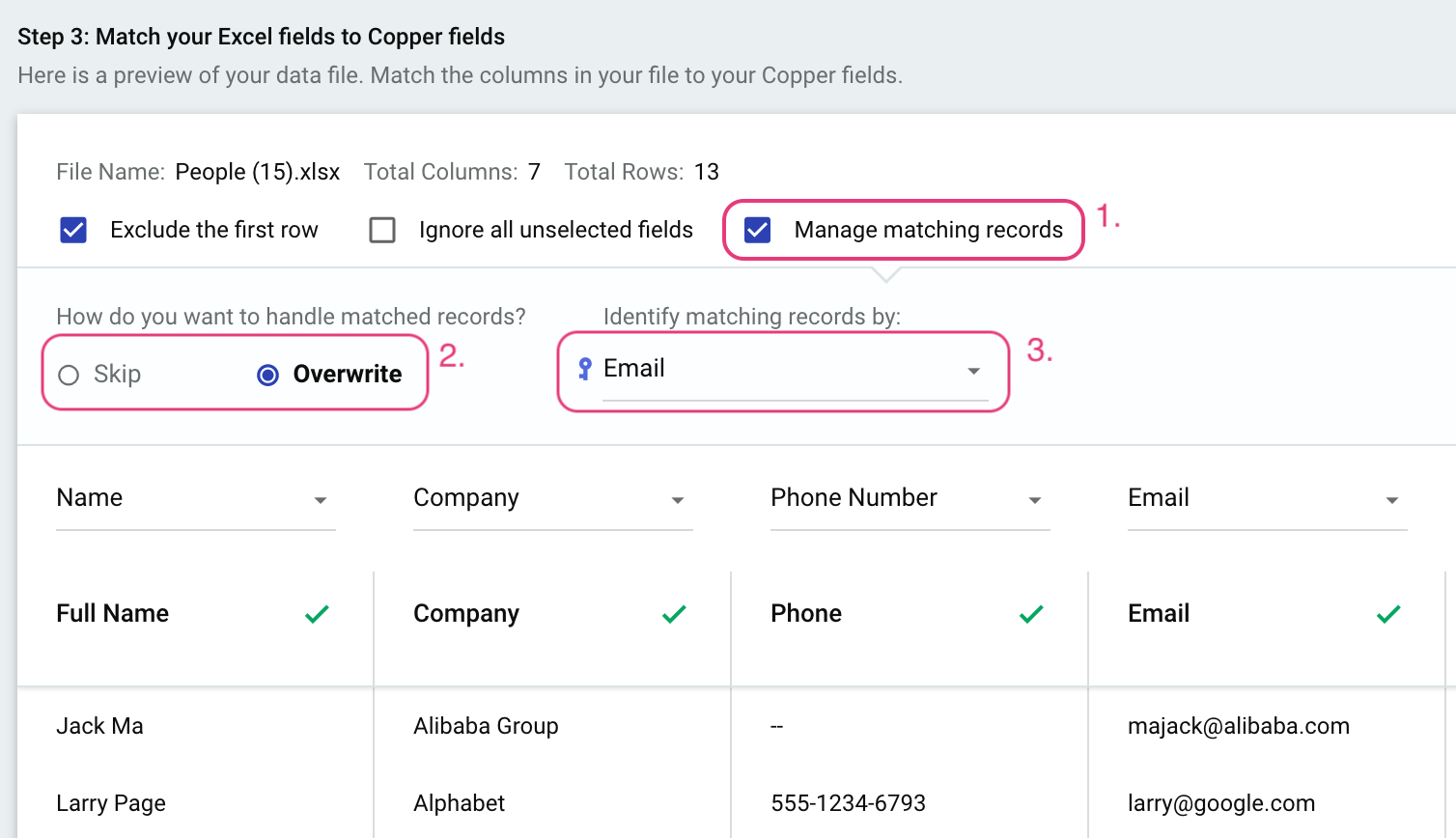I recently attended a conference and wish to upload the attendee list to our database. The attendee list, which is in CSV format, has each individual’s name, company name, and position title. It does not include their emails. Some of the individuals are in our database, others are not. What is the most efficient way to:
- Import the records I have in the spreadsheet/update existing records in Copper without creating duplicates, especially considering that I do not have emails associated with each record in the spreadsheet?
- Tag all of the individuals on the spreadsheet without overwriting their existing tags?
I believe this would require identifying who is currently in our database, exporting that list, and cross-checking the exported records with the CSV spreadsheet, but that seems rather cumbersome. What is the best way to go about doing this?
Thank you.